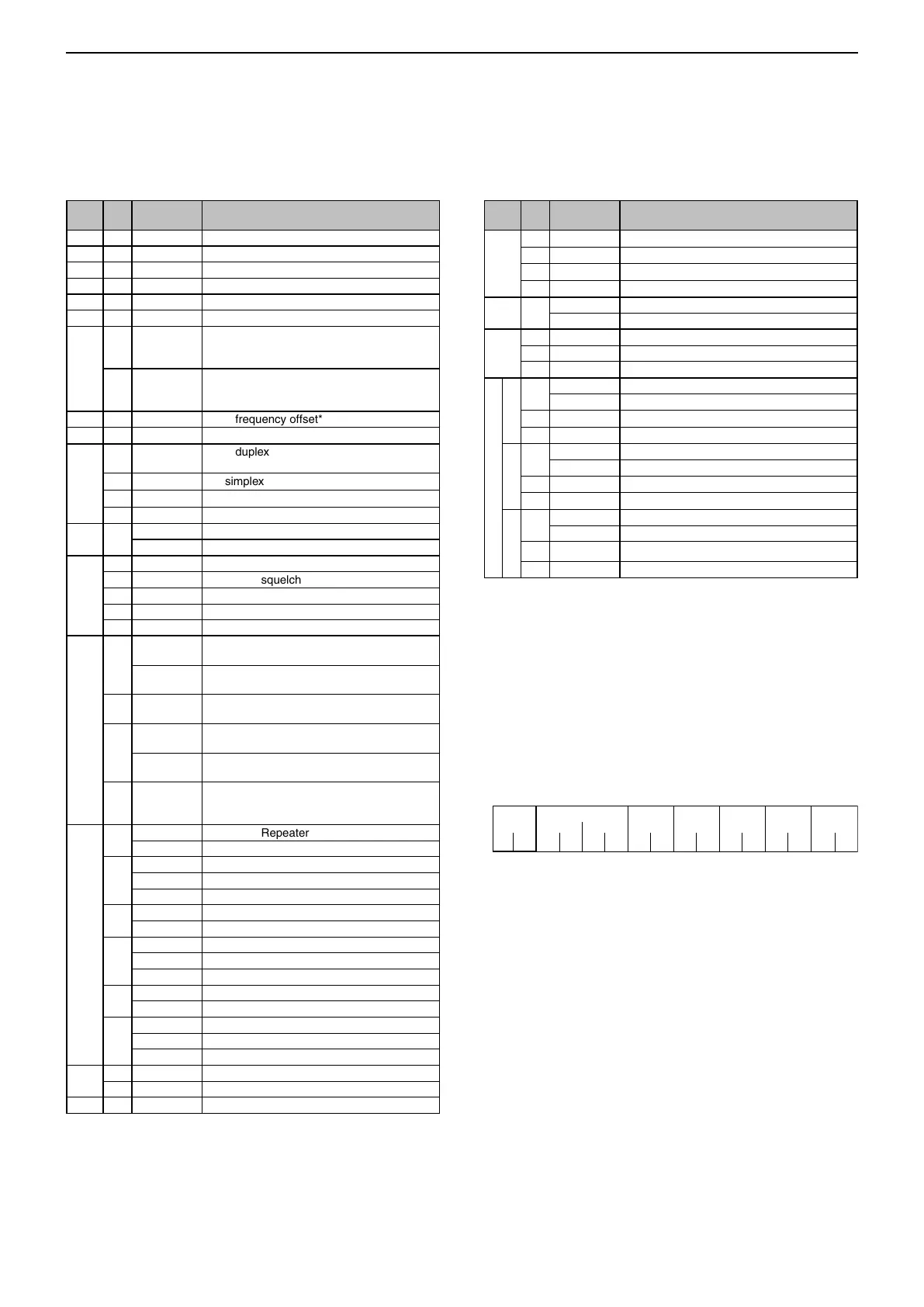17
OTHER FUNCTIONS
17-23
CI-V information (Continued) ■
D Command table
Cmd.
Sub
cmd.
Data
Description
00 see p. 17-24 Send operating frequency for transceive
01 see p. 17-24 Send operating mode for transceive
03 see p. 17-24 Read operating frequency
04 see p. 17-24 Read operating mode
05 see p. 17-24 Send operating frequency
06 see p. 17-24 Send operating mode
07 D0 Select A band
Dualwatch: Set the Main band as the A band
Single watch: Select the A band
D1 Select B band
Dualwatch: Set the Main band as the B band
Single watch: Select the B band
0C see p. 17-24 Read frequency offset*
1
0D see p. 17-24
Send frequency offset
0F Read duplex setting
(10=simplex, 11=DUP–, 12=DUP+)
10
Set simplex operation
11
Set DUP– operation
12
Set DUP+ operation
11 00 Send/read attenuator OFF (AIR band)
30 Send/read 30 dB attenuator (AIR band)
14 01 see p. 17-24 Send/read audio output level
03 see p. 17-24 Send/read squelch level
0A see p. 17-24 Send/read RF power setting
0B see p. 17-24 Send/read external microphone gain.
16 see p. 17-24 Send/read VOX gain.
15 01 00 Read noise/S-meter squelch status (squelch
close)
01 Read noise/S-meter squelch status (squelch
open)
02 0000 to
0255
Read S-meter level (0000=S0, 0170=S9)
05 00 Read tone squelch and RF squelch status
(squelch close)
01 Read tone squelch and RF squelch status
(squelch open)
11
0000 to
0255
Read RF power meter
( 0005=S-LOW, 0026=LOW1, 0051=LOW2,
0128=MID, 0255=HIGH)
16 42 00 Send/read Repeater tone OFF
01
Send/read Repeater tone ON
43
00
Send/read Tone squelch OFF
01
Send/read Tone squelch ON
02
Send/read Reversed Tone squelch ON
46
00
Send/read VOX function OFF
01
Send/read VOX function ON
4B
00
Send/read DTCS OFF
01
Send/read DTCS ON
02
Send/read Reversed DTCS ON
59
00
Send/read Sub band OFF
01
Send/read Sub band ON
5B
00
Send/read DSQL/CSQL OFF (DV mode only)
01
Send/read DSQL ON (DV mode only)
02
Send/read CSQL ON (DV mode only)
18 00 Turning the transceiver power OFF
01 Turning the transceiver power ON*
2
19 00 Read transceiver ID.
Cmd.
Sub
cmd.
Data
Description
1B 00
see p. 17-24
Send/read Repeater tone frequency
01
see p. 17-24
Send/read Tone squelch frequency
02
see p. 17-24
Send/read DTCS code and polarity
07
see p. 17-25
Send/read CSQL code (DV mode)
1C 00 00
Send/read Transceiver’s status (RX)
01
Send/read Transceiver’s status (TX)
1F 00
see p. 17-25 Send/read DV MY call sign
01
see p. 17-25 Send/read DV TX call signs
02
see p. 17-25
Send/read DV TX message
20 00 00
00*
3
Send/read Auto DV RX Call signs output OFF
01*
3
Send/read Auto DV RX Call signs output ON
01
see p. 17-26
Output DV RX Call signs
02
see p. 17-26
Read DV RX Call signs
01 00
00*
3
Send/read Auto DV RX message output OFF
01*
3
Send/read Auto DV RX message output ON
01
see p. 17-26
Output DV RX message
02
see p. 17-26
Read DV RX message
02 00
00*
3
Send/read Auto DV RX status output OFF
01*
3
Send/read Auto DV RX status output ON
01
see p. 17-25
Output DV RX status
02
see p. 17-25
Read DV RX status
*
1
: Less than 100 Hz is omitted.
*
2
: When sending the power ON command (18 01), the com-
mand “FE” must be sent before the basic format.
• 19200bps :50
• 9600bps :26
• 4800bps :14
• 1200bps :5
• 300bps :3
qwert
u
F
F E
×14
68EFEE 1081ODF
e.g.: When operating with 4800 bps
q Preamble code (fixed)
w Transceiver’s default address
e Controller’s default address
r Command number
t Sub command number
u End of message code (fixed)
*
3
: Output setting is automatically turned OFF after turning
the power OFF, then ON.
