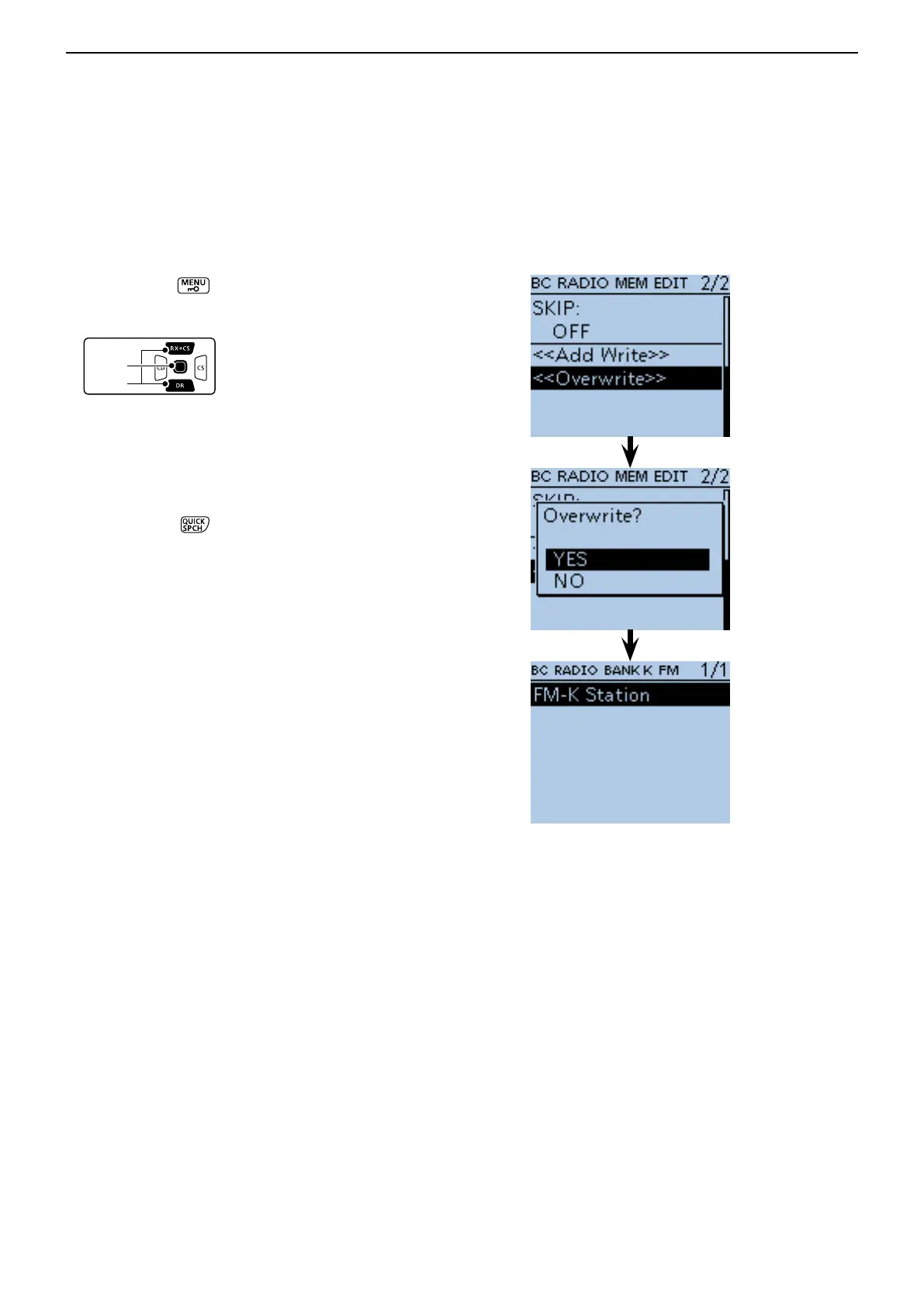6
BC RADIO OPERATION
6-13
D Editing a BC radio memory
This function reprograms a BC radio memory data. This
is useful when already-programmed data is incorrect,
has changed or some data should be added to the list.
Push [MENU] q
.
Push D-pad( w ) to select the root item (“BC Radio”),
and then push D-pad(Ent).
Push D-pad( e ) to select “BC Radio Memory,” and
then push D-pad(Ent).
Push D-pad( r ) to select the BC Radio bank that in-
cludes the memory you want to edit, and then push
D-pad(Ent).
Push D-pad( t ) to select the memory to be edited.
Push [QUICK] y .
Push D-pad( u ) to select “Edit.”
Push D-pad( i ) to select the desired item, and then
push D-pad(Ent).
• See pages 6-9 to 6-11 for programming details.
After programming, the display returns to the BC o
RADIO MEM EDIT screen.
!0 Push D-pad() to select “<<Overwrite>>,” and then
push D-pad(Ent).
!1 Push D-pad() to select “YES,” and then push D-
pad(Ent).
• The programmed contents are overwritten in the BC ra-
dio memory, and the transceiver returns to the BC Radio
bank screen.
Example:
“FM-K Station”
is edited.
Adding or editing BC Radio memory ■ (Continued)
