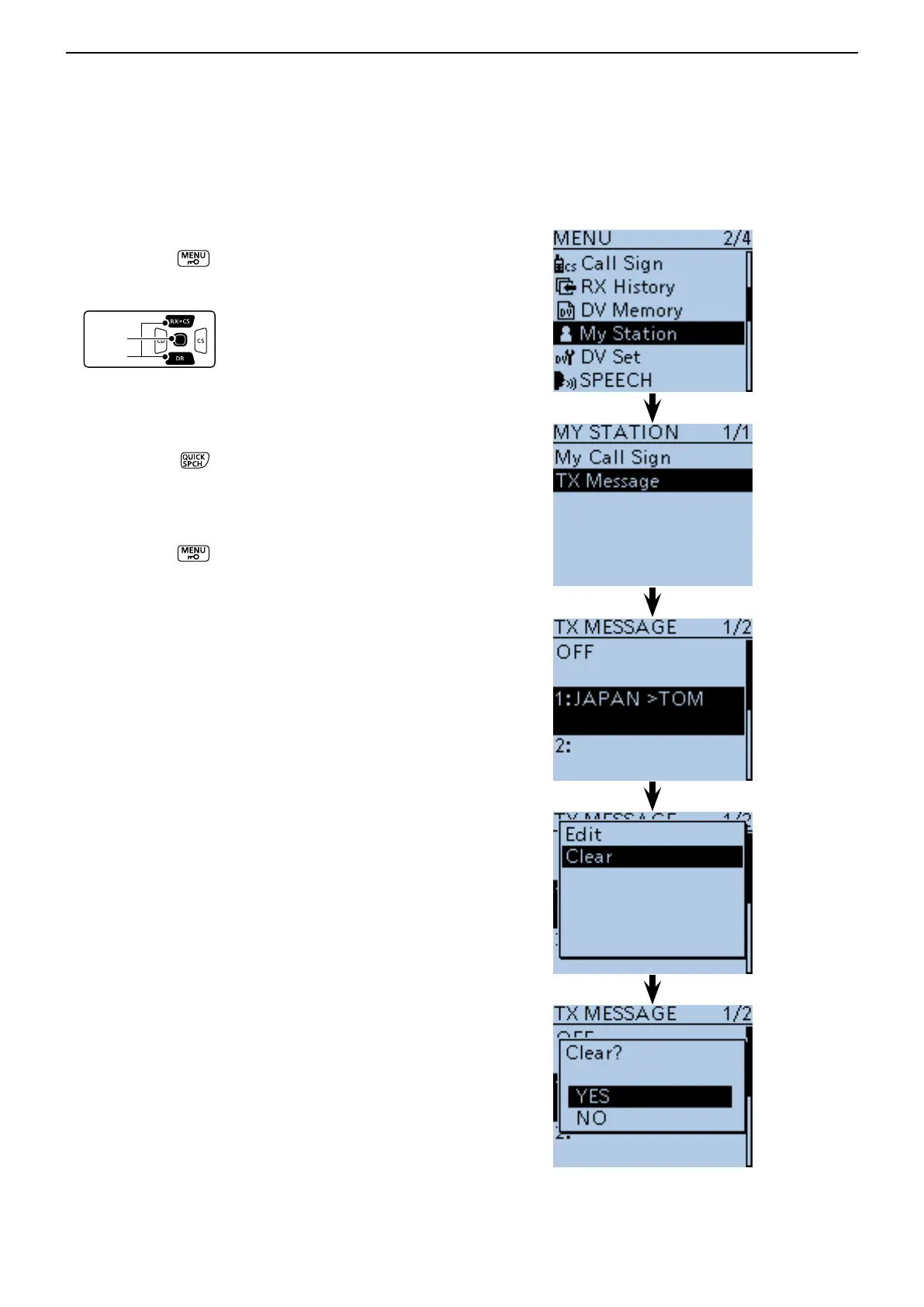9
D-STAR OPERATION <ADVANCED>
9-4
Message operation (Continued) ■
D TX message deleting
The programmed TX message can be deleted, as de-
scribed below.
Push [MENU] q .
Push D-pad( w ) to select the root item (“My Station”),
and then push D-pad(Ent).
Push D-pad( e ) to select “TX Message,” and then
push D-pad(Ent).
Push D-pad( r ) to select message memory number
1.
Push [QUICK] t .
Push D-pad( y ) to select “Clear,” and then push D-
pad(Ent).
Push D-pad( u ) to select “YES,” and then push D-
pad(Ent).
Push [MENU] i to exit the MENU screen.
Example: To delete the programmed TX message “JA-
PAN >TOM” from message memory number
1.