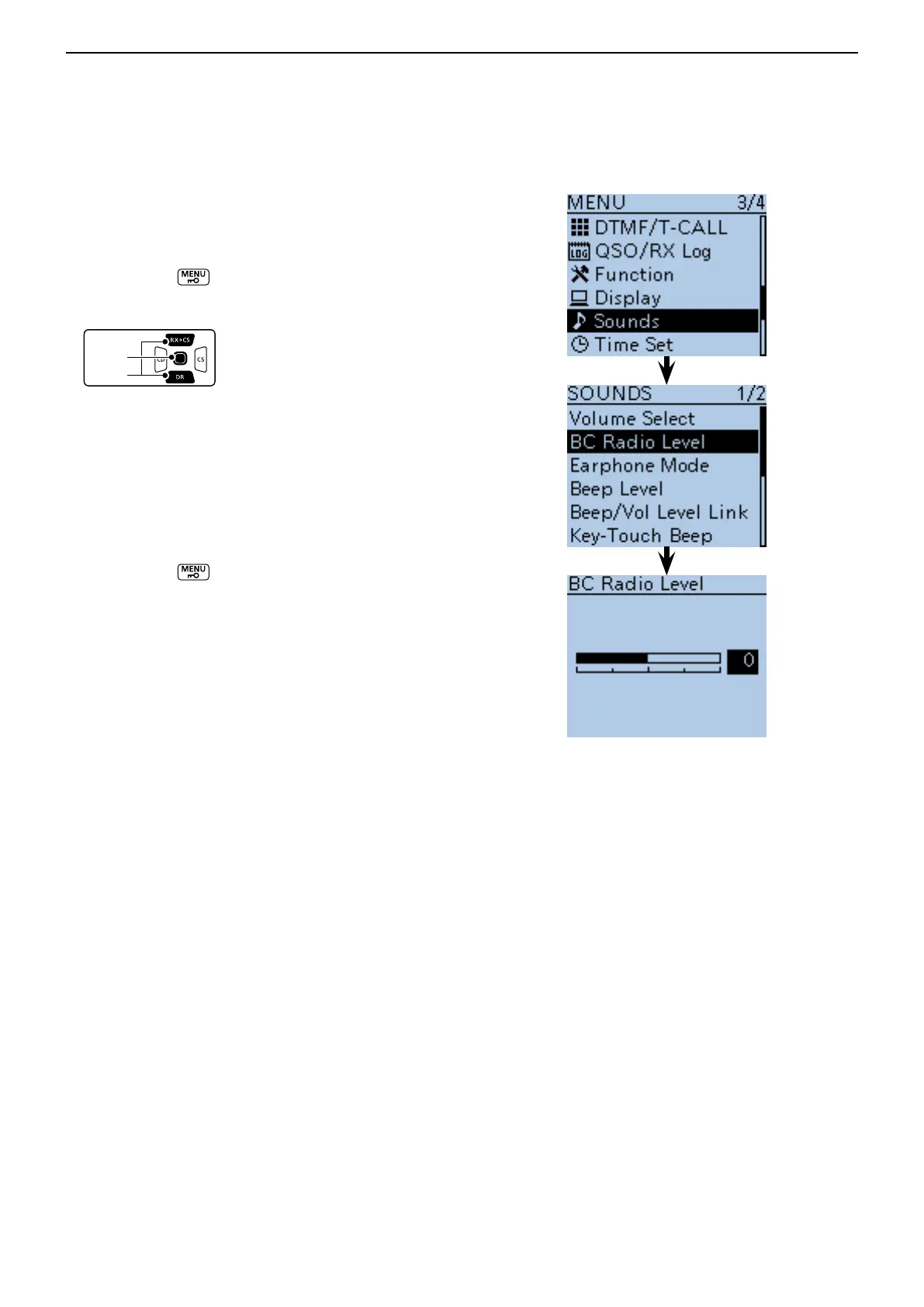6
BC RADIO OPERATION
6-20
BC Radio setting (Continued) ■
D BC Radio Level
Set the initial audio output level difference between the
BC Radio and the A and B bands when “All” is set in
“Volume Select.” (p. 16-78)
Push [MENU] q .
Push D-pad( w ) to select the root item (“Sounds”),
and then push D-pad(Ent).
Push D-pad( e ) to select “BC Radio Level,” and then
push D-pad(Ent).
Rotate [DIAL] to adjust. r
• +5 to +1 : The BC Radio audio output level is higher
than the A and B bands audio.
• 0 : The BC Radio audio output level is same
as the A and B bands audio.
• –1 to –5 : The BC Radio audio output level is lower
than the A and B bands audio.
Push [MENU] t to exit the MENU screen.
