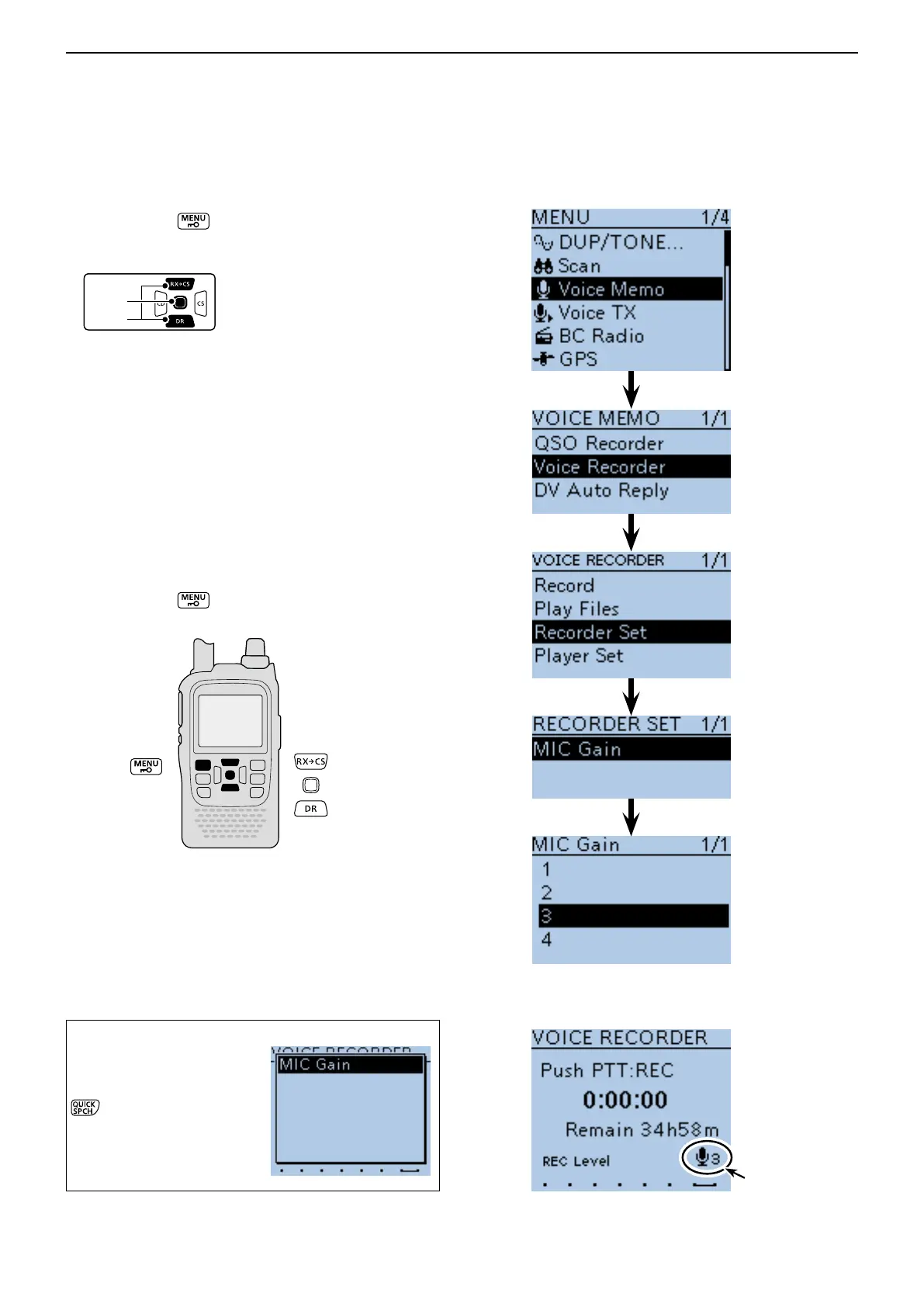11
VOICE MEMORY FUNCTION
11-19
Voice Recorder function (Continued) ■
D MIC Gain setting
Push [MENU] q to enter the Menu screen.
Push D-pad( w ) to select the root item (Voice Memo),
and then push D-pad(Ent) to go to the next level.
( MENU > Voice Memo > Voice Recorder > Recorder
Set > MIC Gain)
Refer to the menu sequence show directly above e
and push D-pad() to select, and then D-pad(Ent)
to enter, one or more times until the last screen is
displayed.
Push D-pad( r ) to select the folder including the file
that you want to erase, then push D-pad(Ent).
• The MIC Gain screen is displayed.
Push D-pad( t ) to set the internal microphone sensi-
tivity to between 1 (minimum sensitivity) and 4 (max-
imum sensitivity), to suit your needs.
• Higher values make the microphone more sensitive to
your voice.
Push [MENU] y to exit the Menu screen.
The selected gain
level is displayed
here.
MIC Gain setting in the VOICE RECORDER screen
While in the VOICE RE-
CORDER screen as shown
to the right, push [QUICK]
. And then push D-
pad(Ent) to set the internal
microphone sensitivity.
