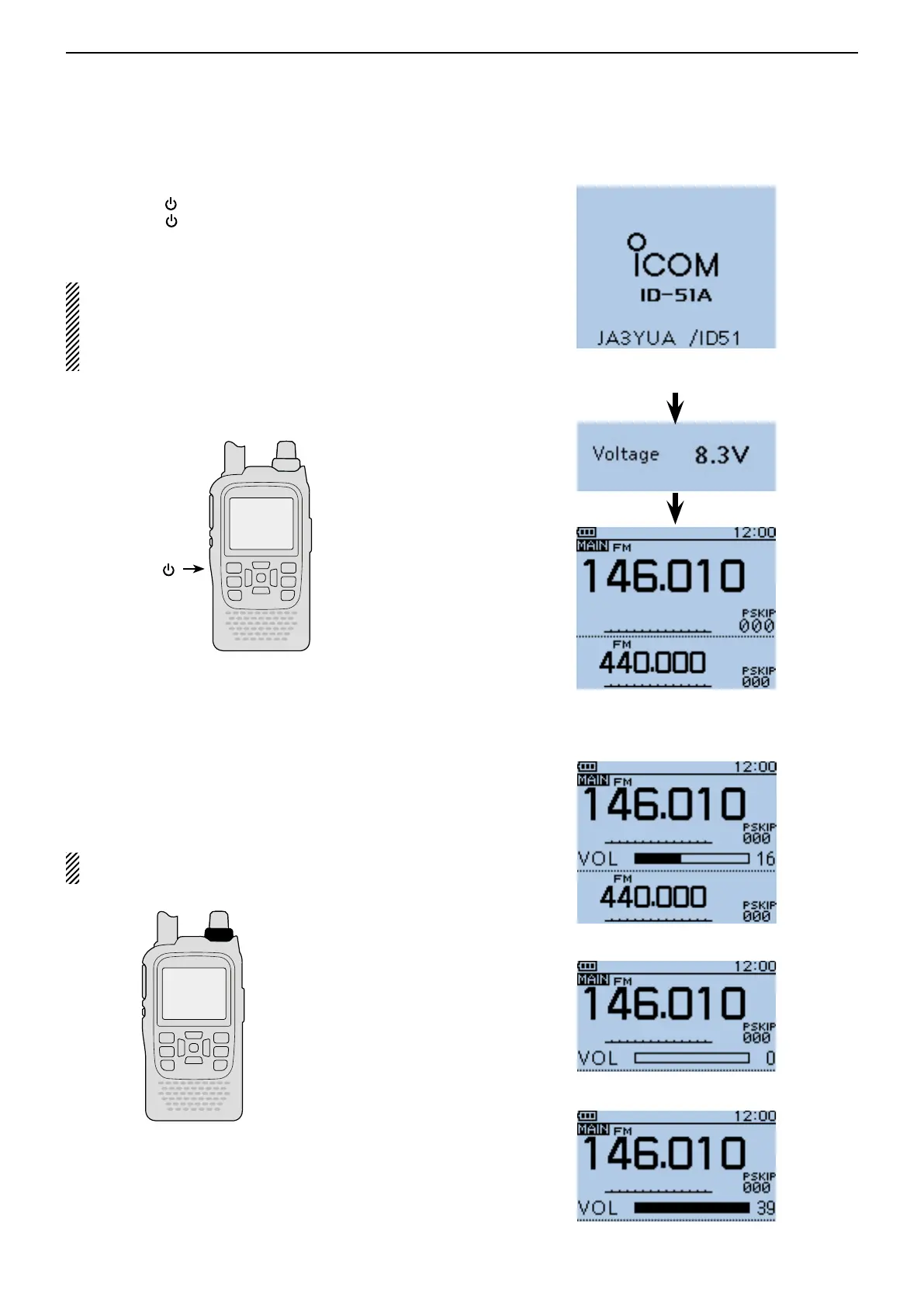5
BASIC OPERATION
5-2
■ Power ON
Hold down [ ➥ ] for 1 second to turn ON power.
•Holddown[ ] for 1 second to turn OFF power.
•Aftertheopeningmessageandpowersourcevoltageare
displayed,theoperatingfrequencyappears.
The opening message and power source voltage
displayoptionscanbeturnedONorOFFintheDis-
playmenu.
MENU>Display>Opening Message (p. 16-76)
MENU >
Display
> Voltage (Power ON) (p. 16-76)
■ Setting audio volume
Rotate[VOL]toadjusttheaudiolevel. ➥
•If thesquelchis closed, holddown[SQL]while setting
theaudiolevel.
•Thedisplayshowsthevolumelevelwhileadjusting.
ThebeeplevelisadjustedintheSoundsmenu.
MENU > Sounds > Beep Level (p. 16-79)
Volumeleveldisplay
Noaudio
Maximumaudio
When “JA3YUA/ID51” is set as
yourowncallsignandnote.
[VOL]
[ ]
