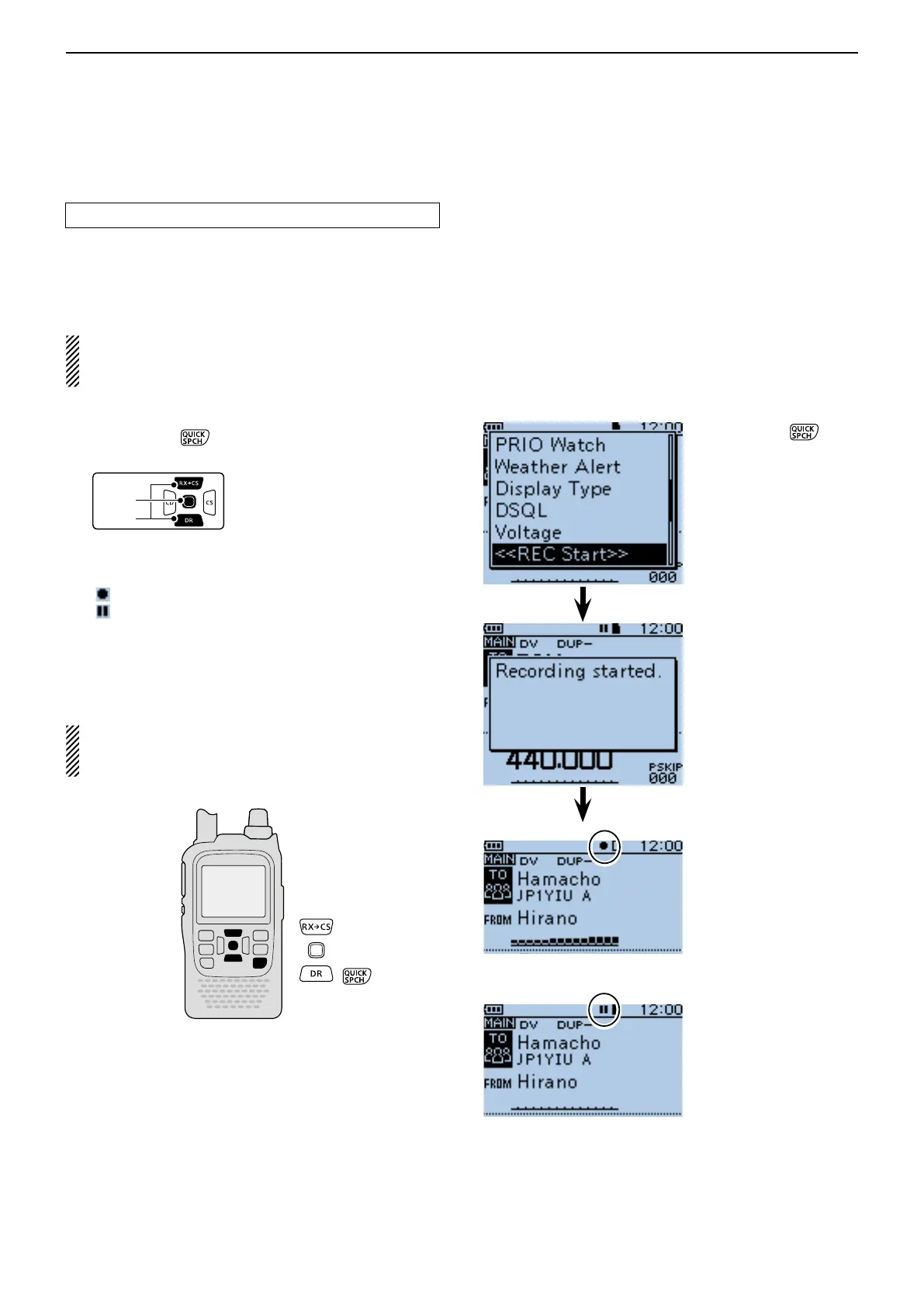11
VOICE MEMORY FUNCTION
11-2
■ Recording a QSO audio
You can record a QSO (communication) audio in the
MAIN band onto the microSD card.
The transceiver records both received and transmitted
audio.
If you want to record only received audio, see “Chang-
ing the recording mode” to change the recording
mode to “RX only.” (p. 11-5)
D To start recording
Push [QUICK] q to open the Quick Menu screen.
Push D-pad( w ) to select “<<REC Start>>.”
Push D-pad(Ent) to start voice recording. e
• The transceiver displays “Recording started” and auto-
matically exits the Quick Menu screen.
• “
” appears while the transceiver is recording.
• “
” appears while the recording is paused.
• Recording is continuous until you manually stop record-
ing, or the card becomes full.
• If the recording le’s content reaches 2GB, the transceiv-
er automatically creates a new file, and continues record-
ing.
NOTE:
You can start to record using the MENU screen. See
p. 16-22 for details.
NOTE: BC Radio audio cannot be recorded.
While recording
While pausing
Push [QUICK] .
Then, push D-pad() to
select.
Push D-pad(Ent) to start
voice recording
