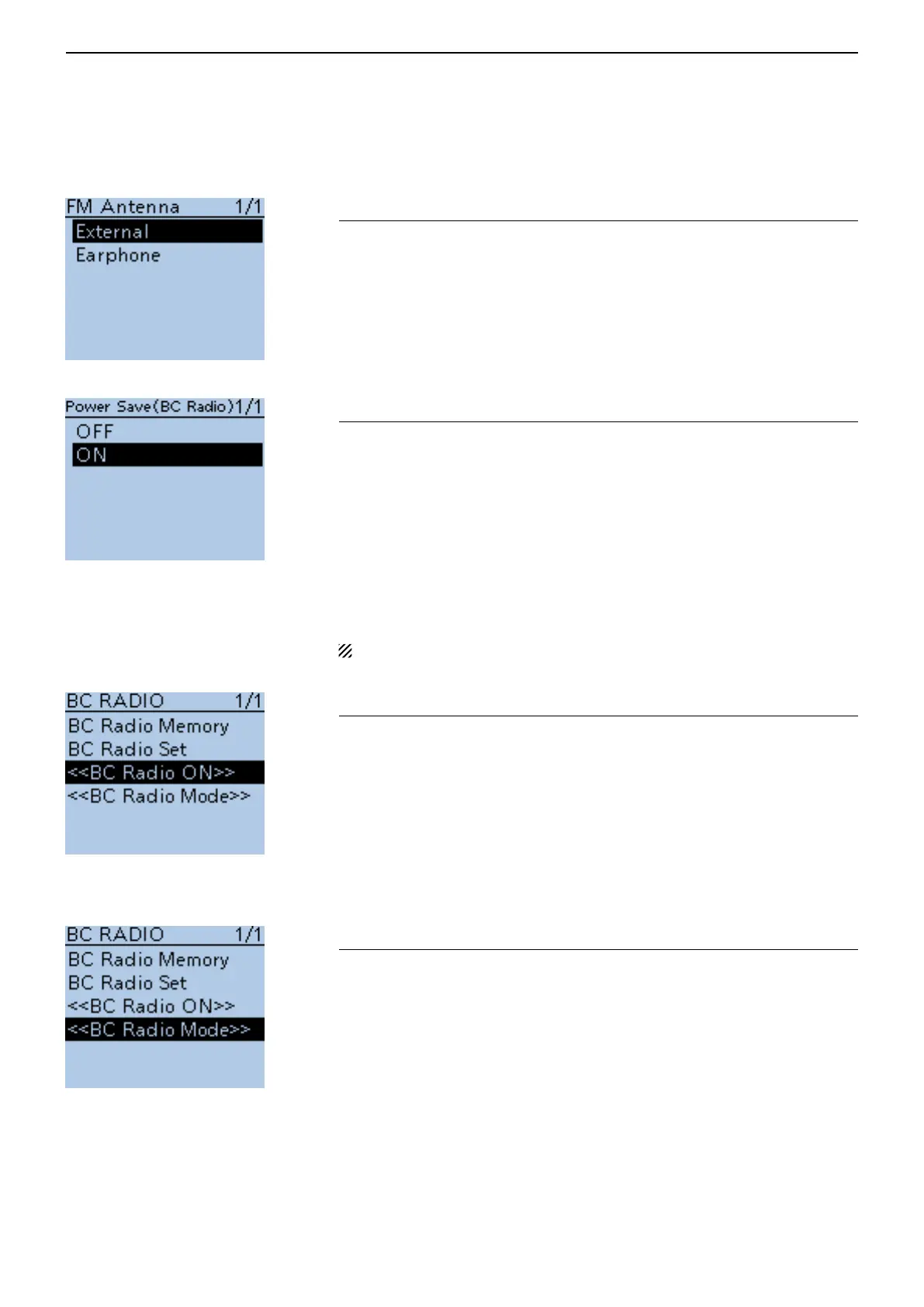16
MENU SCREEN
16-31
FM Antenna (Default: External)
BC Radio > BC Radio Set > FM Antenna (FM Antenna)
Select the desired antenna for FM radio.
• External : The connected antenna is used as the antenna.
• Earphone : The earphone cable antenna is used as the antenna.
Power Save (BC Radio) (Default: ON)
BC Radio > BC Radio Set > Power Save (BC Radio) (Power Save (BC Ra-
dio))
Set the power save function to reduce current drain and conserve battery
power when no radio signal is received.
• OFF : The power save function is OFF.
• ON : When the BC Radio is ON, and when no signal is received for 5 sec-
onds, this function is activated in a 1:3 ratio (300 milliseconds: 900
milliseconds) during FM mode, or 1:1 ratio (2000 milliseconds: 2000
milliseconds) during AM mode.
NOTE: This function is disabled when the external power supply is used.
<<BC Radio ON>>
BC Radio > <<BC Radio ON>>
Turn ON the BC Radio.
When the transceiver receives 2 amateur bands on the MAIN band and SUB
band, you can still listen to the Broadcast (BC) Radio.
When the BC Radio is ON, <<BC Radio OFF>> appears on the BC RADIO
screen. To turn OFF the BC Radio, select <<BC Radio OFF>>.
• In the QUICK MENU screen, selecting <<BC Radio OFF>> also turns OFF the BC
Radio.
<<BC Radio Mode>>
BC Radio > <<BC Radio Mode>>
The transceiver switches into an exclusive BC Radio mode where only the
BC Radio functions.
While in the BC Radio Mode, <<Normal Mode>> appears on the BC RADIO
screen. To exit from the BC Radio mode, select <<Normal Mode>>.
• In the QUICK MENU screen, selecting <<Normal Mode>> also exits from the BC
Radio mode.
BC Radio items (Continued) ■
