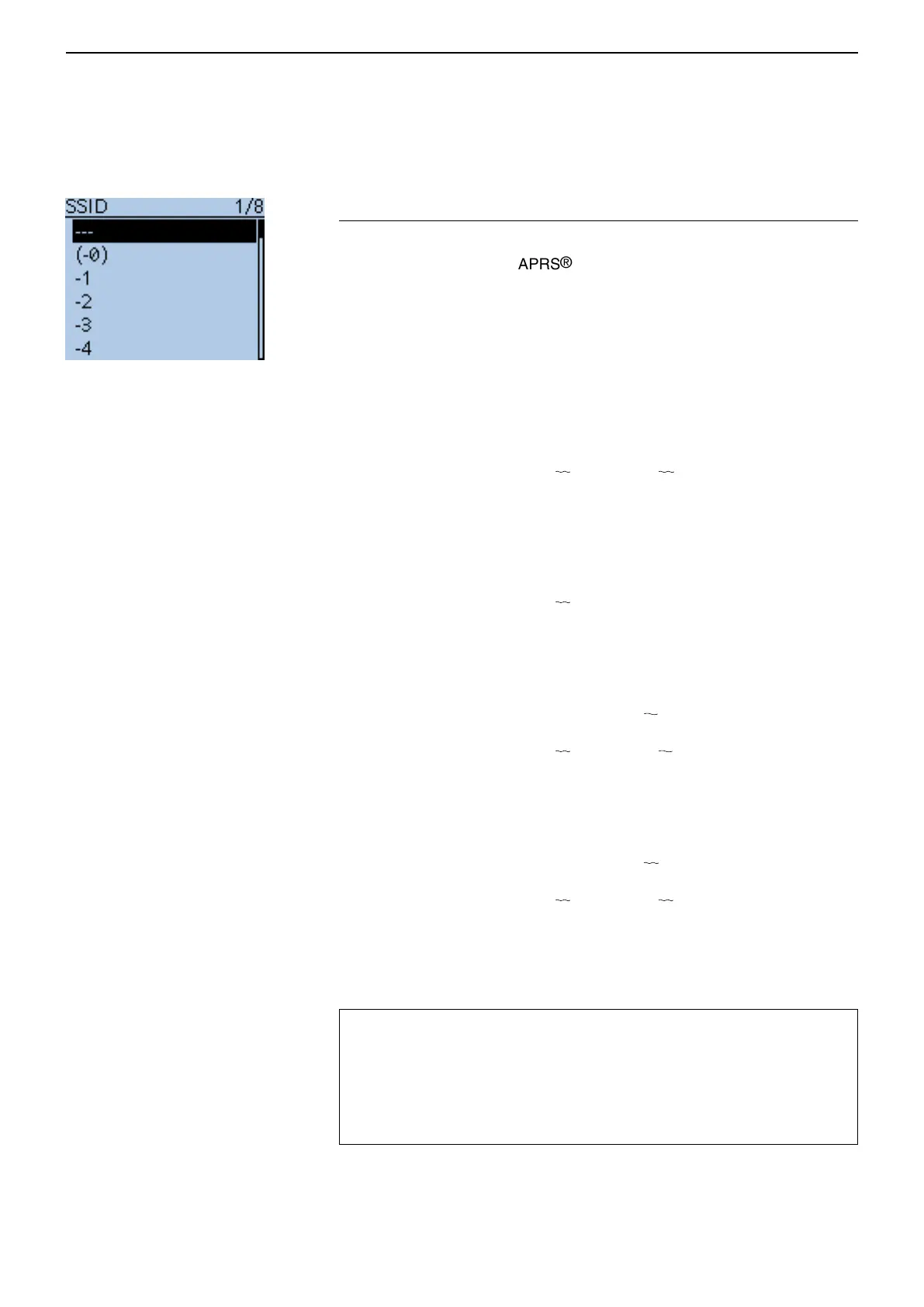16
MENU SCREEN
16-46
SSID (Default: ---)
GPS > GPS TX Mode > GPS-A(DV-A) > SSID (SSID)
Select an SSID based on APRS
®
to add to your call sign, to show your op-
erating style to other stations.
The addition methods of the SSID may differ, depending on whether the call sign
includes a space or not.
• --- : The space in the call sign is converted to “-.”
Text after the space will be used as the SSID.
But if no text is programmed after the space, the space will be
deleted, and no SSID is added.
Example : “JA3YUA” ➡ “JA3YUA”
(no SSID is added)
“JA3YUA A” ➡ “JA3YUA-A”
(“A” is changed to “-A”, and it is used as the SSID)
• (-0) : No SSID is added.
If a call sign includes a space, any text or digit after the space will
be deleted.
Example : “JA3YUA” ➡ “JA3YUA”
(no SSID is added)
“JA3YUA A” ➡ “JA3YUA”
(no SSID is added)
• -1 to -15 : Adds an SSID of -1 to -15 to the call sign.
Even if a call sign includes a space and text, it will be automati-
cally changed to this set numeric ID.
Example(SSID [-9]):
“JA3YUA” ➡ “JA3YUA-9”
(“-9” is added, and used as the SSID)
“JA3YUA A” ➡ “JA3YUA-9”
(“A” is changed to “-9”, and it is used as the SSID)
• -A to -Z : Adds an SSID of -A to -Z to your call sign.
Even if a call sign includes a space and a text, it will be automati-
cally changed to this set letter ID.
Example(SSID [-Z]):
“JA3YUA” ➡ “JA3YUA-Z”
(“-Z” is added, and used as the SSID)
“JA3YUA A” ➡ “JA3YUA-Z”
(“A” is changed to “-Z”, and it is used as the SSID)
This SSID item will be hidden when “GPS(DV-G)” or “OFF” is selected in
“GPS TX Mode.”
GPS items (Continued) ■
About SSID
To assist in identifying a station’s type, designated call sign SSIDs are used
in D-PRS (APRS
®
), according to the common guideline.
The guideline may be changed when the infrastructure environment, such
as a product or network, is changed.
Please check the latest guideline in the web site related on the D-PRS or
APRS
®
, and correctly set.
