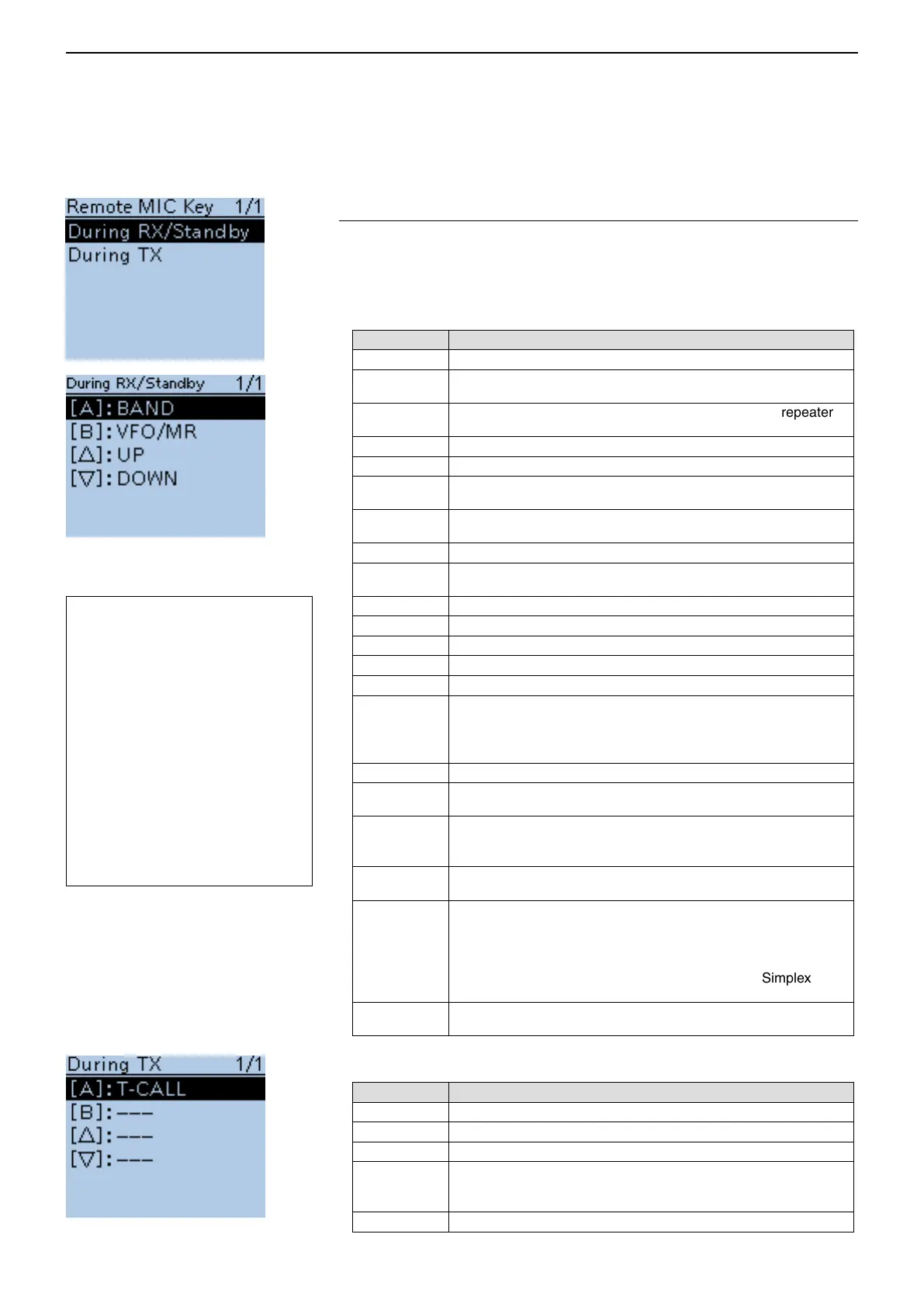16
MENU SCREEN
16-67
Remote MIC Key
Function > Remote MIC Key (Remote MIC key)
The function assignments for keys on the optional HM-75LS SPEAKER-MI-
CROPHONE can be changed for simple remote control operation.
• During RX/Standby:
Function Description
--- No function
UP
Push to increase the frequency, Memory channel, repeater or
station call sign.
DOWN
Push to decrease the frequency, Memory channel, repeater or
station call sign.
VOL UP Push to turn up the volume level.
VOL DOWN Push to turn down the volume level.
Monitor (Push)
Hold down [SQL] to monitor the frequency. Release to stop moni-
toring.
Monitor (Hold)
Push [SQL] momentarily to monitor the frequency and push mo-
mentarily again to cancel it.
CALL Push to select a call channel.
MR (000 CH) In the Memory mode, push to select memory channel 000.
MR (001 CH) In the Memory mode, push to select memory channel 001.
VFO/MR Push to toggle between the VFO mode and the Memory mode.
DR Push to select the DR mode.
FROM (DR) In the DR mode, push to select “FROM.”
TO (DR) In the DR mode, push to select “TO.”
Home CH
Push to directly select the Home CH that is set to the selected
mode (VFO/Memory/DR).
While in the CALL CH or weather channel mode, or when no
Home CH is set, an error beep sounds.
BAND Push to select an operating band.
SCAN
Hold down for 1 second to start a scan.
Push to stop the scan.
Temporary
Skip
Push to set the frequency to be skipped during scanning.
The selected frequencies are temporarily skipped during scan-
ning for faster scanning.
RX>CS
Hold down for 1 second to set the last calling station call sign to
“TO” (destination).
SPEECH
Hold down for 1 second to announce the frequency, operating
mode or call sign.
- In the VFO, Memory and Call channel mode, the frequency and
the operating mode are announced.
- In the DR mode, the call sign is announced. If Simplex is se-
lected, the frequency is announced.
Voice TX
Push to transmit the voice audio recorded on the microSD.
Hold down for 1 second to repeatedly transmit the voice audio.
• During TX:
Function Description
--- No function
VOL UP Push to turn up the volume level.
VOL DOWN Push to turn down the volume level.
Voice TX
Push to transmit the voice audio recorded on the microSD.
Hold down for 1 second to repeatedly transmit the voice audio.
- To make a repeat transmission, [PTT] must be released.
T-CALL Push to transmit a 1750 Hz tone.
Function items (Continued) ■
Volume level adjustment while
monitoring:
• When [VOL UP]/[VOL DOWN]
are assigned, push these keys to
adjust.
• When [VOL UP]/[VOL DOWN] are
not assigned, but [UP]/[DOWN]
are assigned, push these keys to
adjust.
• When [VOL UP]/[VOL DOWN]/
[UP]/[DOWN] are not assigned,
push []/[] to adjust, if [Moni-
tor (Push)] or [Monitor (Hold)] is
not assigned to []/[].
Default for “During RX/Standby”
Default for “During TX”
