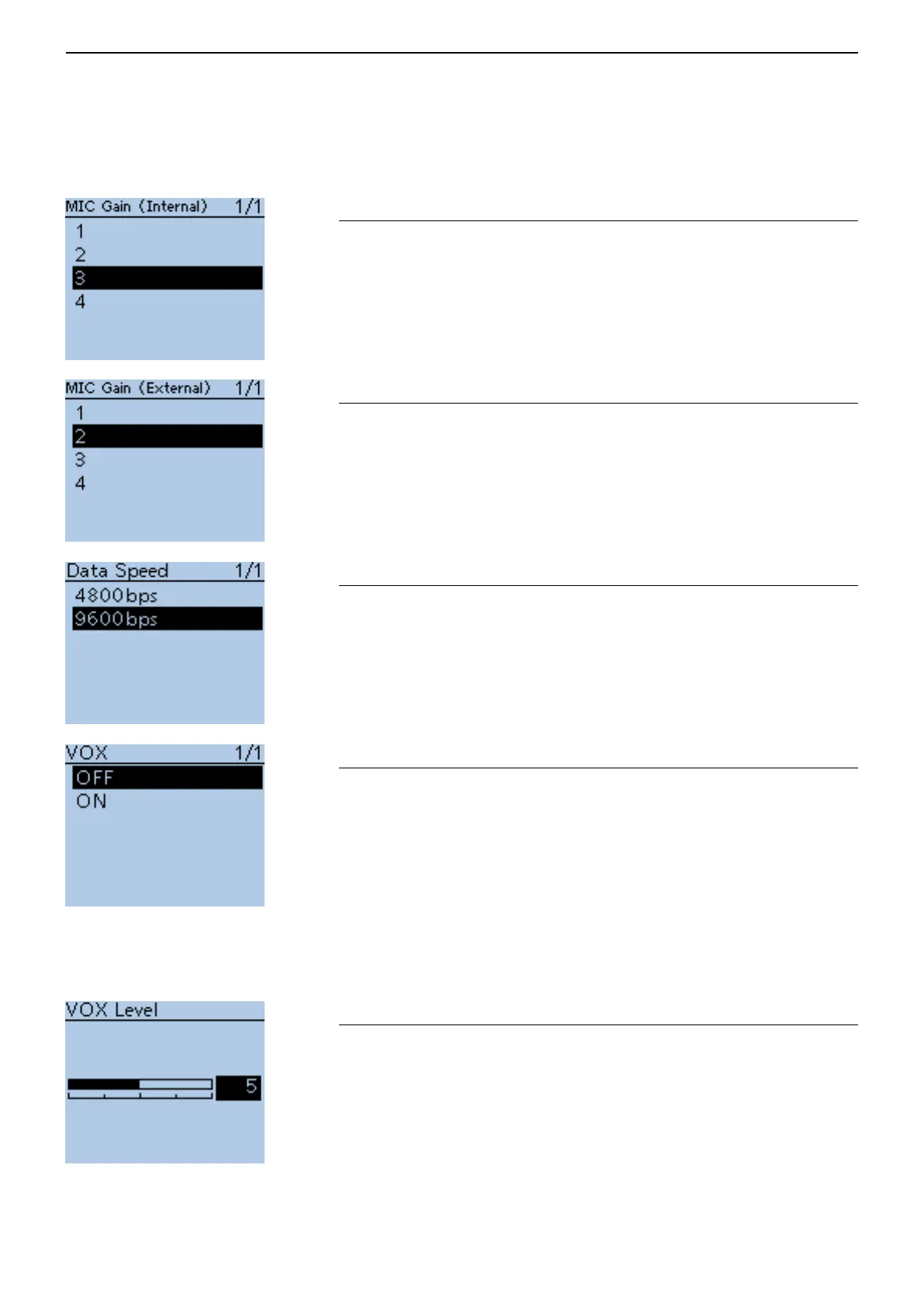16
MENU SCREEN
16-69
MIC Gain (Internal) (Default: 2)
Function > MIC Gain (Internal) (MIC Gain (Internal))
Set the internal microphone sensitivity to between 1 (minimum sensitivity)
and 4 (maximum sensitivity), to suit your preference.
Higher values make the microphone more sensitive to your voice.
MIC Gain (External) (Default: 2)
Function > MIC Gain (External) (MIC Gain (External))
Set the external microphone sensitivity to between 1 (minimum sensitivity)
and 4 (maximum sensitivity), to suit your preference.
Higher values make the microphone more sensitive to your voice.
The external microphone is connected to the [MIC/SP] jack.
Data Speed (Default: 9600bps)
Function > Data Speed (Data Speed)
Select the data transmission speed for low-speed data communication, or
between the [DATA] jack and external modules like a GPS receiver, and so
on, to 4800 bps or 9600 bps.
VOX (Default: OFF)
Function > VOX > VOX (VOX)
Turn the VOX function ON or OFF.
The VOX (Voice Operated Transmission) function starts transmission without
pushing [PTT] when you speak into the microphone; then, automatically re-
turns to receive when you stop speaking.
The VOX function requires an optional headset. (p. 18-3)
• OFF : Turns the function OFF.
• ON : Starts transmission without pushing [PTT] when you speak into the
microphone; then automatically returns to receive when you stop
speaking.
VOX Level (Default: 5)
Function > VOX > VOX Level (VOX Level)
Set the VOX gain level to between 1 and 10 or OFF.
Higher values make the VOX function more sensitive to your voice.
To turn the VOX function OFF, select “OFF.”
• OFF : Turns the VOX function OFF.
• 1 to 10 : 1:The minimum sensitivity.
10: The maximum sensitivity.
Function items (Continued) ■
