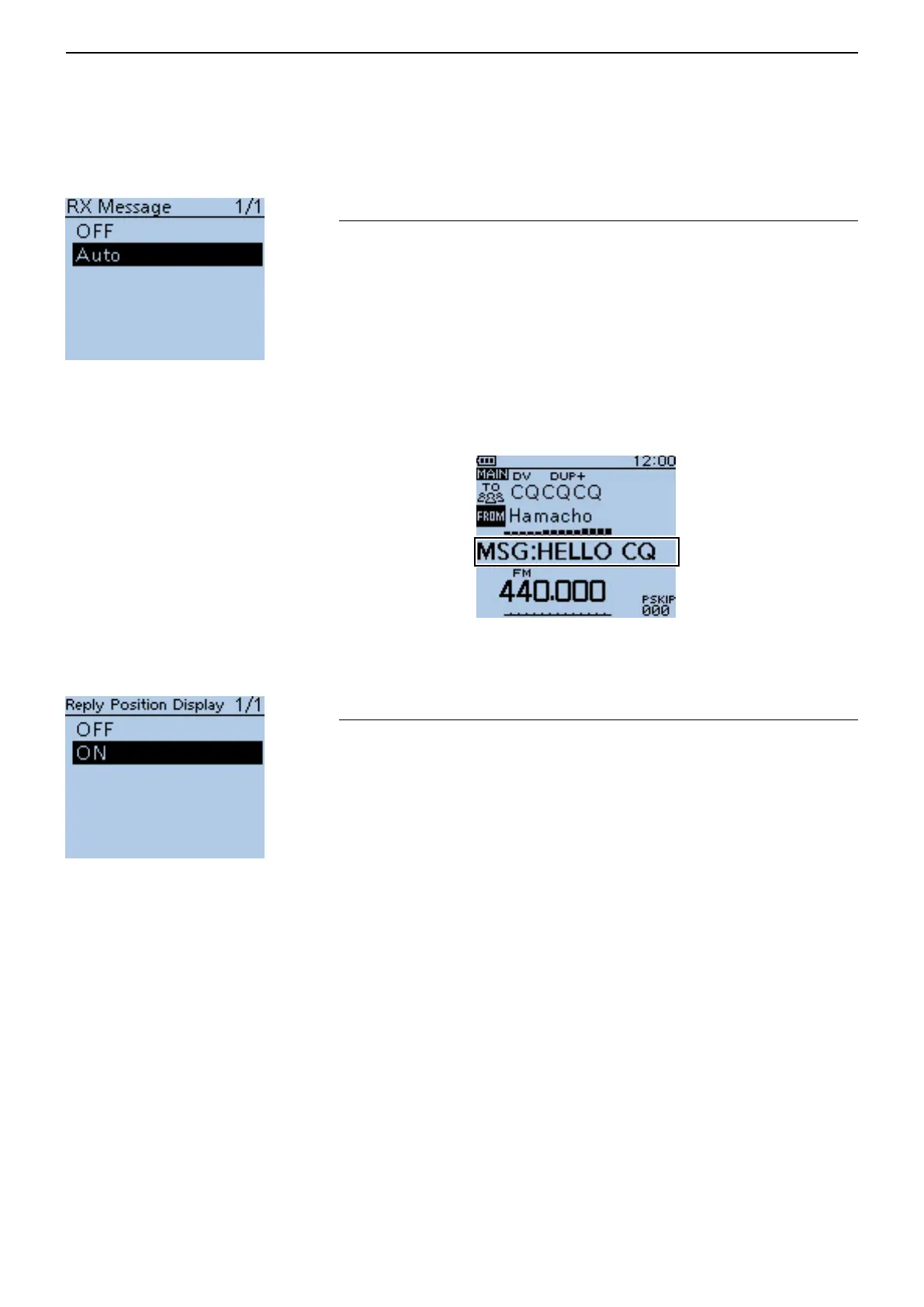16
MENU SCREEN
16-74
Display items (Continued) ■
RX Message (Default: Auto)
Display > RX Message (RX Message)
Select whether or not to display and scroll a received message.
• OFF : Does not display the message.
To check the message, hold down [CD] for 1 second to display the
call record.
• Auto : Automatically displays and scrolls the message.
The message is automatically displayed every 30 seconds until
the signal disappears.
When “Auto” or “Auto (RX Hold)” is selected in RX Call Sign Dis-
play, the message is displayed after displaying the caller station’s
call sign.
(Example : When receiving a message “HELLO CQ”)
Reply Position Display (Default: ON)
Display > Reply Position Display (Reply Position Display)
Select whether or not to display the caller's position data when the data is
included in the Auto Reply signal.
• OFF : Does not display the caller's position data.
• ON : Automatically displays the caller's position data.
