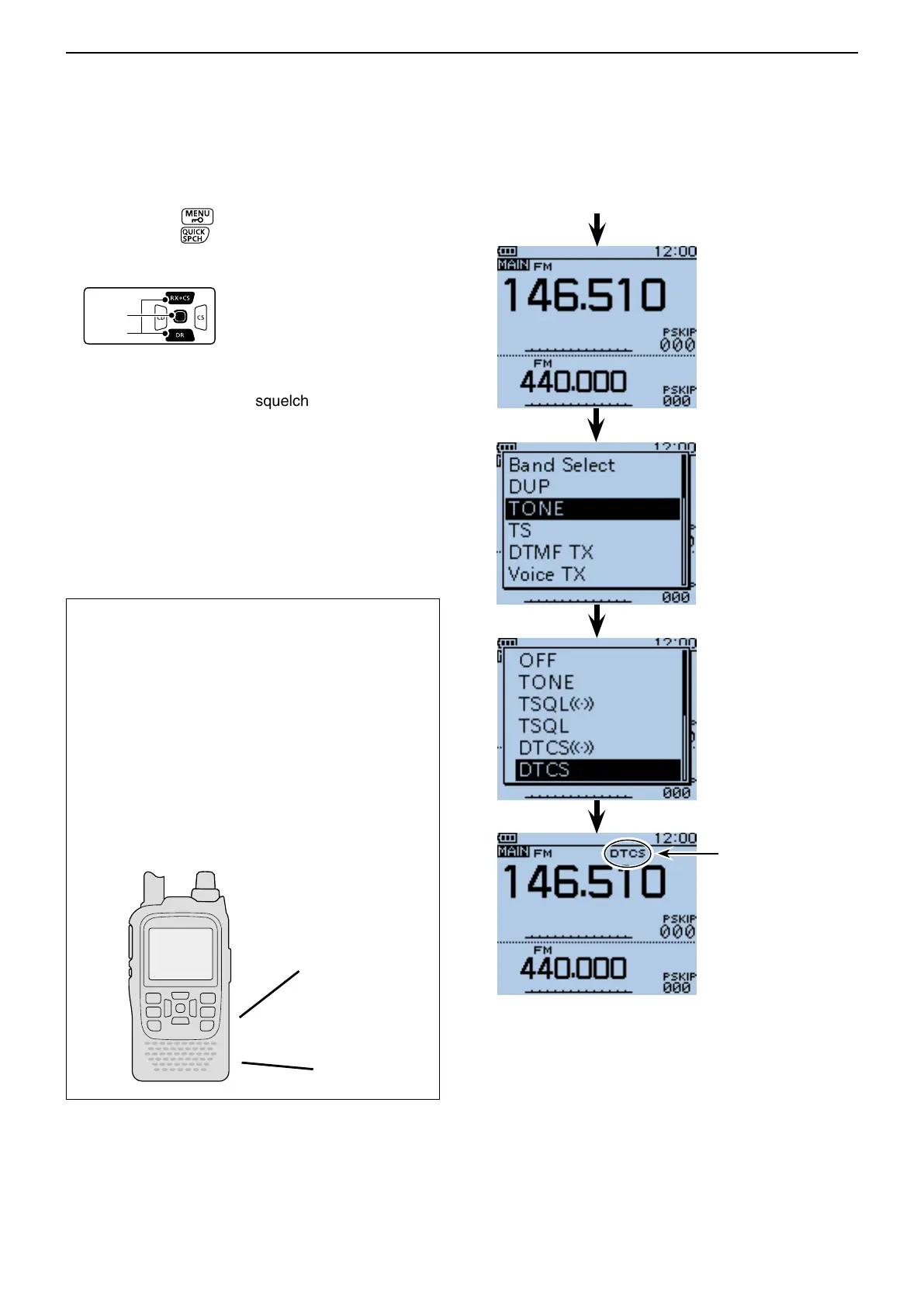17
OTHER FUNCTIONS
17-16
Tone squelch operation ■
DTCS code setting and operation (Continued) D
Push [MENU] i to exit the MENU screen.
Push [QUICK] o .
!0 Push D-pad() to select “TONE,” and then push D-
pad(Ent).
!1 Push D-pad() to select either “DTCSS" or
“DTCS" option.
• DTCSS : The DTCS squelch with pocket beep
function ON.
• DTCS : The DTCS squelch function ON.
• When stands by the reversed tone squelch function, se-
lect “DTCS-R.”
!2 Push D-pad(Ent) to set the DTCS squelch function,
and then close the QUICK Menu screen.
!3 Holding down [PTT] and call a desired station.
Operate as the normal way.
Foryourinformation:Soundsbeepwhenacallis
received.
If “DTCSS” is selected in step !1, beeps sound
for 30 seconds and the icon “S” blinks when a call
with the matched DTCS code signal is received.
After receiving a call, hold down [PTT] within ➥
30 seconds then start conversation, or push
D-pad(Ent) to cancel the pocket beep function
(“S” icon disappears). After that, the transceiver
selects regular DTCS squelch operation.
If no operation is performed within 30 seconds,
beeps stop sounding and the “S” icon blinking
remained.
• When receiving a call with “DTCSS”
Continued from step u on the previous page.
Appears.
• When reversed tone
squelch is selected
in step !
1, “DTCS-R”
icon appears.
Beep, Beep, Beep...
