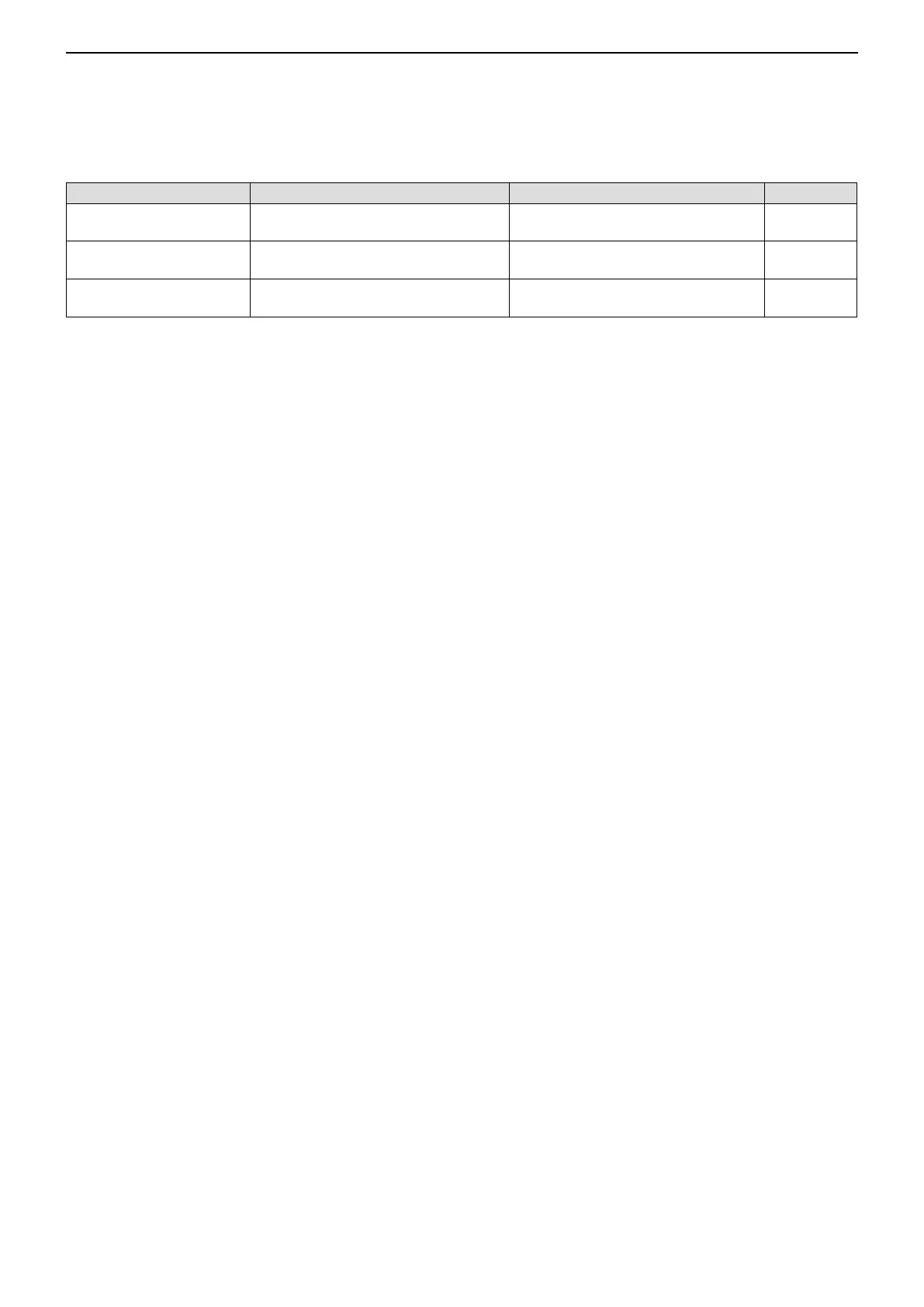TROUBLESHOOTING
20-4
Others (Continued) D
PROBLEM POSSIBLE CAUSE SOLUTION REF.
The SUB band audio signal
is muted.
• The combination of operating band and
mode is incorrect.
• Change the settings.
p. 5-13
A distorted noise is heard
when the earphone is used.
• The earphone mode is OFF. • Turn ON the earphone mode.
p. 16-78
Charging is impossible at
power ON.
• “Charging (Power ON)” setting is OFF
(default).
• Set the
“Charging (Power ON)” setting
to ON in the
Function
Menu.*
p. 16-71
*This operation may generate certain spurious signals; the S-meter appears, or noise may be heard.
