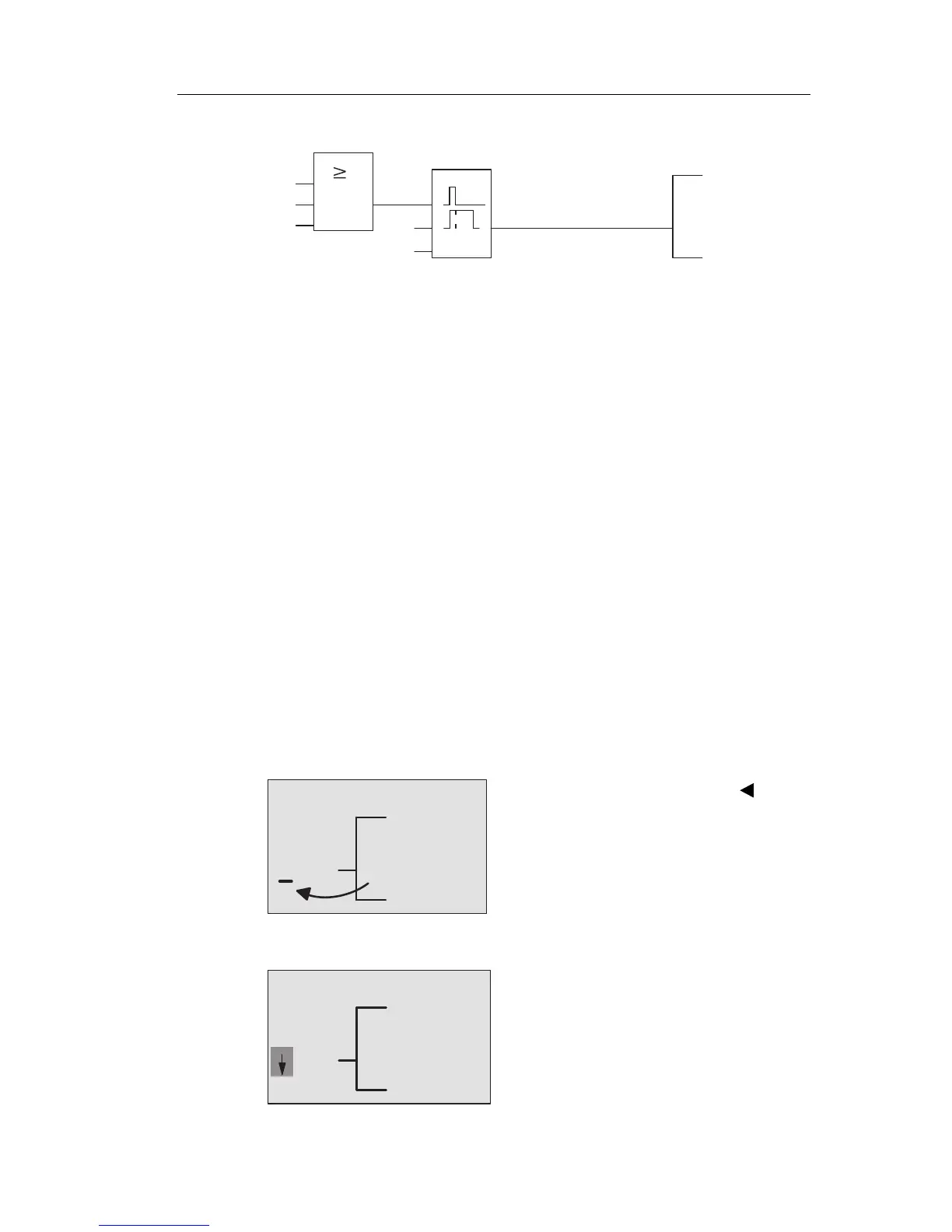Programming IDEC SmartRelay
IDEC SmartRelay Manual 87
This is the circuit program layout in IDEC SmartRelay:
You can see the OR block and the output relay Q1 we have
already used in the first circuit program. The only difference
is the new off-delay block.
Editing the circuit program
Switch IDEC SmartRelay to prog
ramming mode.
As a reminder:
1. Switch IDEC SmartRelay to programming mode
(in RUN: Press ESC to enter the pa
rameter assignment
mode. Select the ’Stop’ command, confirm with OK, then
move the ’>’ cursor to ’Yes’, and once again confirm with
OK). See Page 66.
2. On the main menu, select ”Progr
am”
3. On the
Programming menu, select “Edit”, confirm with
OK.
Next, select ”Edit Prg” and confirm with OK.
If required, enter your password at the prompt and
c
onfirm with OK.
You
can now modify the current circuit program.
Adding a block to a circuit program
Move the cursor to the B in B1 (B1
is the number of the OR
block):
