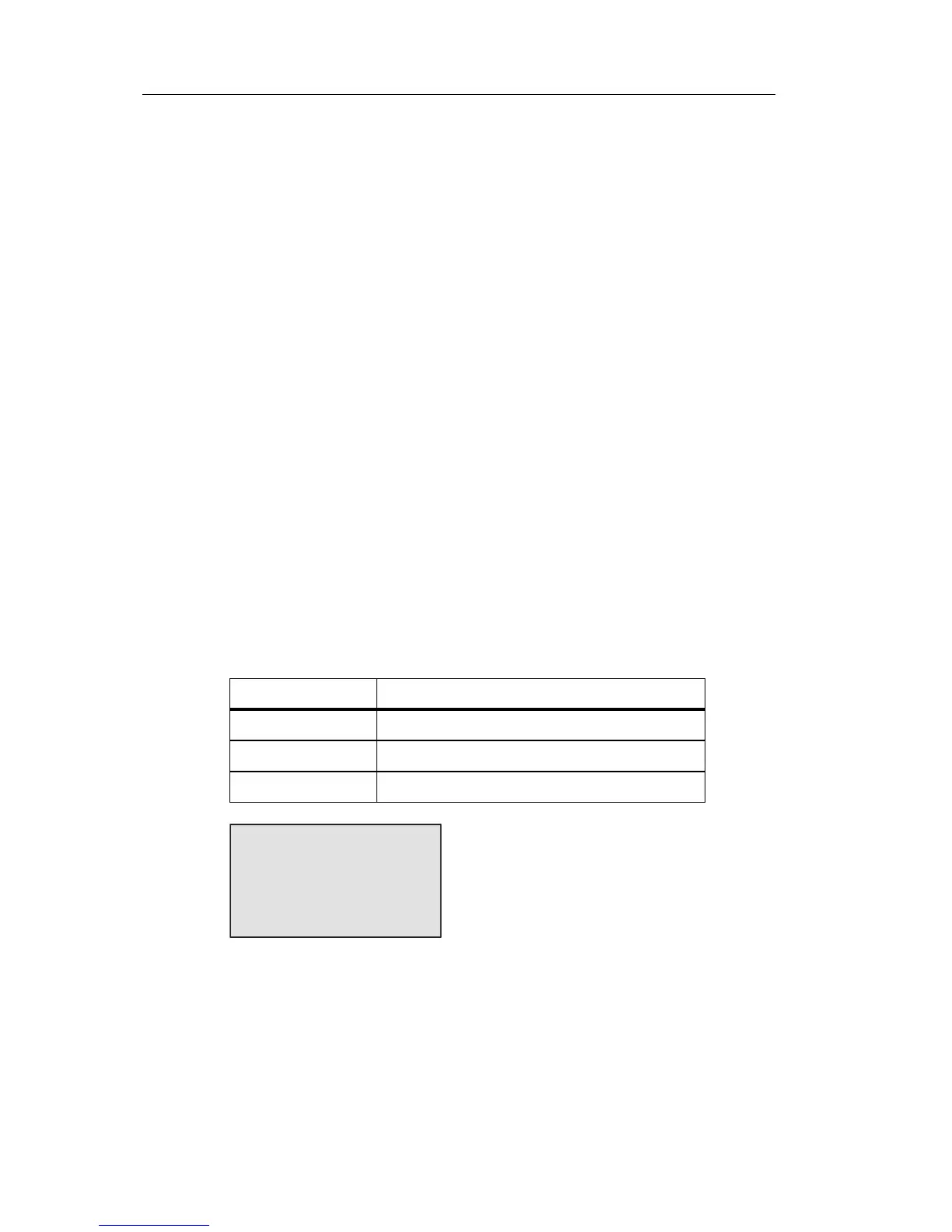IDEC SmartRelay functions
122 IDEC SmartRelay Manual
Connector X at SF inputs
SF inputs connected to connector x are set low. That is, the
inputs carry a ’lo’ signal.
Parameter inputs
At some of the inputs you do not apply any signals. You
con
figure the r
elevant block values instead. Examples:
• Par (Parameter):
This input will not be connected. Here, you set the
re
levant block parameters (times, on/off thresholds etc.).
•No (Cam):
This input will not be connected. H
ere, yo
u configure the
time patterns.
• P (Priority):
This is an open input. Here, you define priorities and
spe
cify wh
ether a message is to be acknowledged in
RUN.
4.3.2 Time response
Parameter T
At some of the SFs it is possible to configur
e a time value T.
When you preset this time, note that your input values are
based on the timebase set:
B1 +
T =04:10h