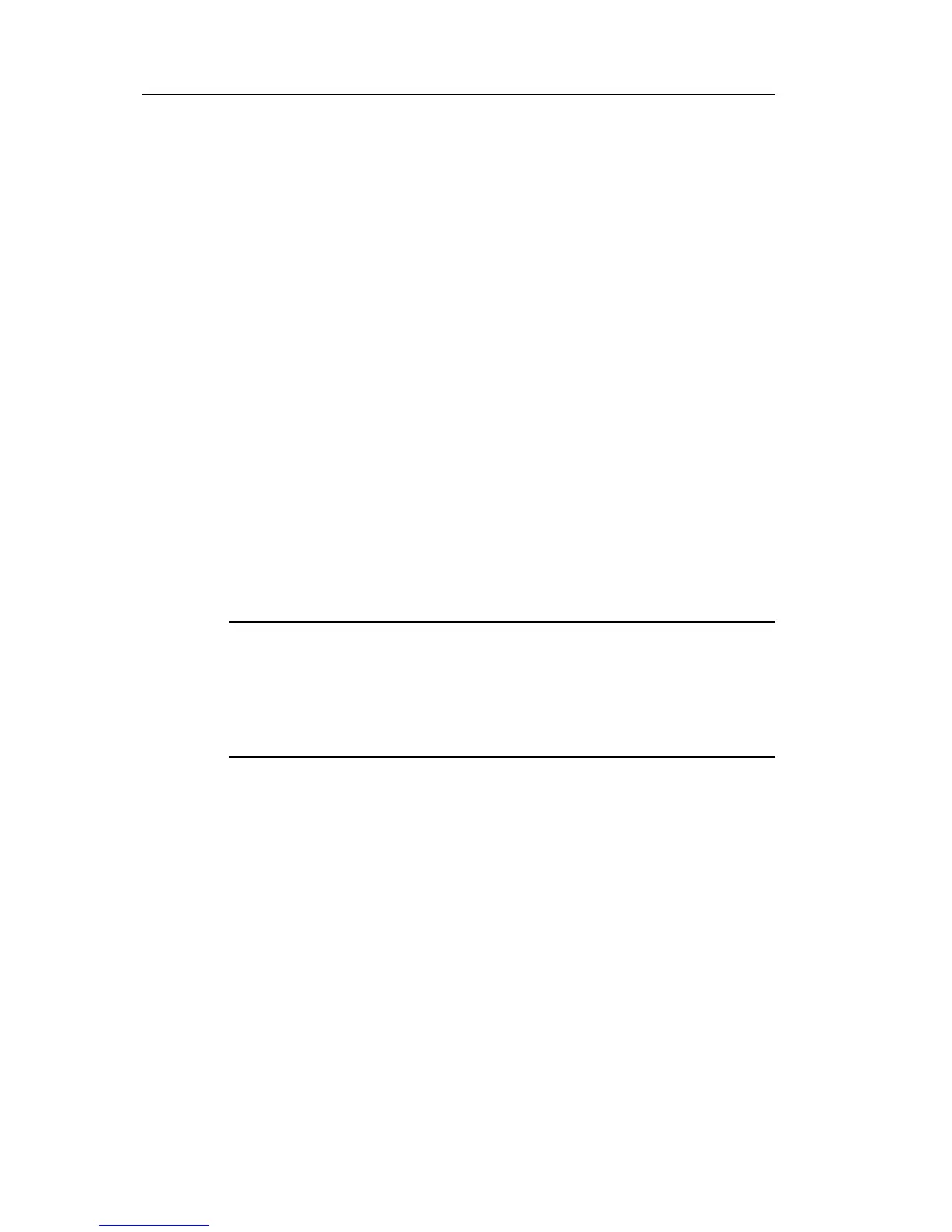IDEC SmartRelay functions
124 IDEC SmartRelay Manual
resumes operation until the time-to-go has expired, for
example.
To enable this response, however, the relevant functions
m
ust be
set retentive. Two options are available:
R: The data is retained.
/ : Current data is not retained (default). See the example on
Page 90.
SFs oper
ating hours counter, seven-day time switch, twelve-
month time switch and PI controller are always
retentive.
4.3.5 Parameter protection
In the parameter protection settings, you can determine
whether or not the parameters can be displayed and edited
in IDEC SmartRelay parameter assignment mode. Two
options are available:
+ :
The parameter attribute permits read/write access in
pa
rameter assignment mode (default).
- : The parameter settings are read-/write-protected in
par
ameter assignment mode, and can be edited only in
programming mode. See the example on Page 90.
Note
Parameter protection covers only the "Set Param" window. If you
embed variables of protected special functions in a message text,
the variables are still editable from the message text. To protect
these variables, also activate the protection of the message text.
