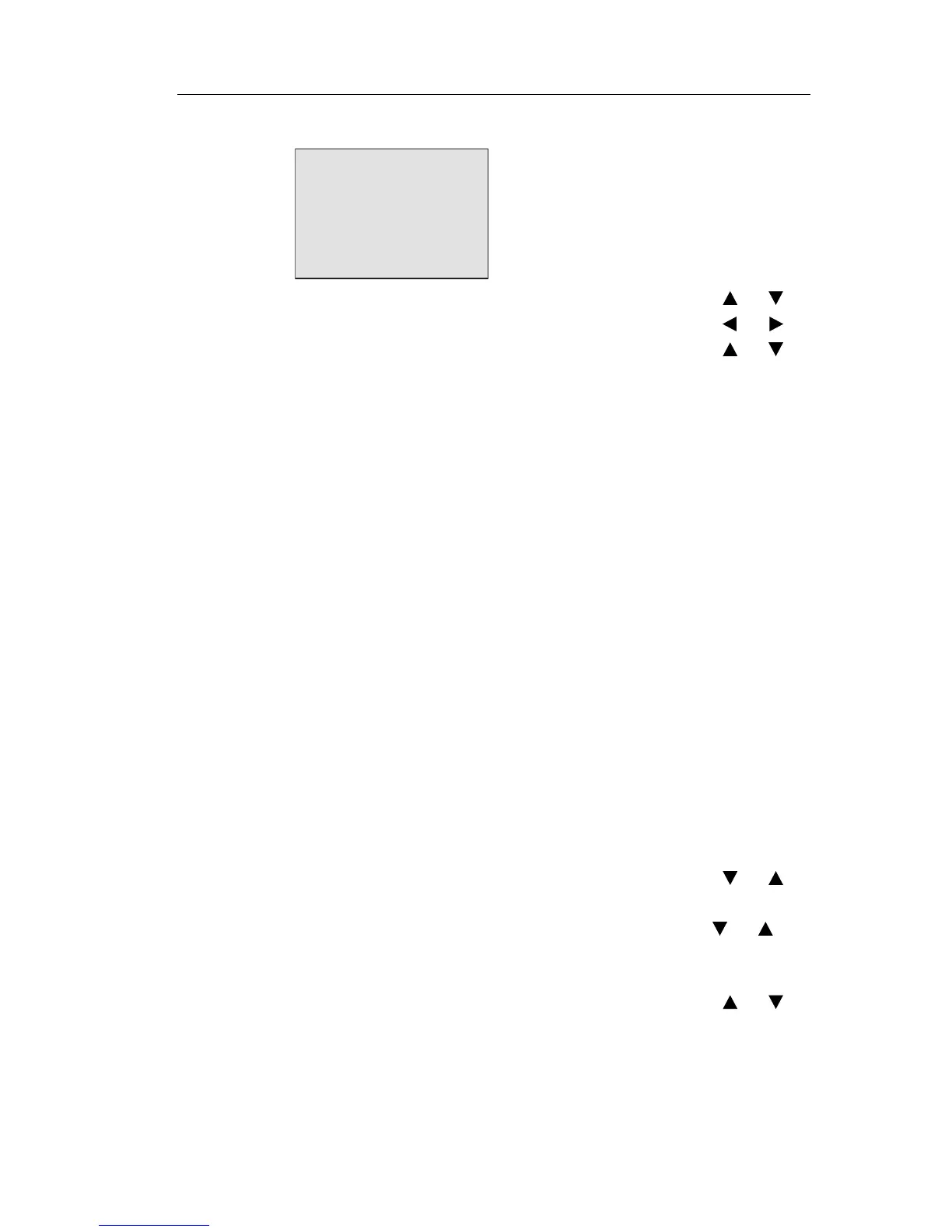8. Select the day of the week: Press or
9. Move the cursor to the next position: Press or
10.To change the value: Press or
11.To set the correct TOD, repeat steps 9. and 10.
12.To set the correct date, repeat steps 9. and 10.
13.To confirm your entries: Press OK
To set the TOD and the date in programming mode:
If you want to set the TOD an
d the date
in programming
mode, select ’Setup’ in the main menu, then menus ’Clock’
and ’Set Clock’. You can now set the weekday and the time
as described earlier (as of step 8.).
5.2.2 Setting the display contrast and backlight
choice
You can set the default value for the display contrast
• in parameter assignment mode by means of the set menu
(“LCD” menu item)
• in programming mode by means of the setup menu
(“LCD” menu item).
To set the display contrast in parameter assignment mode:
1. Select parameter assignment mode (see Chapter 5.1.)
2. On the parameter assignment menu,
select ’Set’: Press
or
3. Confirm ’Set..’: Press OK
4. On the Set menu, select ’LCD’: Pres
or
5. Confirm ’LCD..’: Press OK
6. By default, the cursor points to Contrast.
If not, move the ’>’ cursor to ’Cont
rast’:
Press or
7. Confirm ’Contrast’: Press OK
