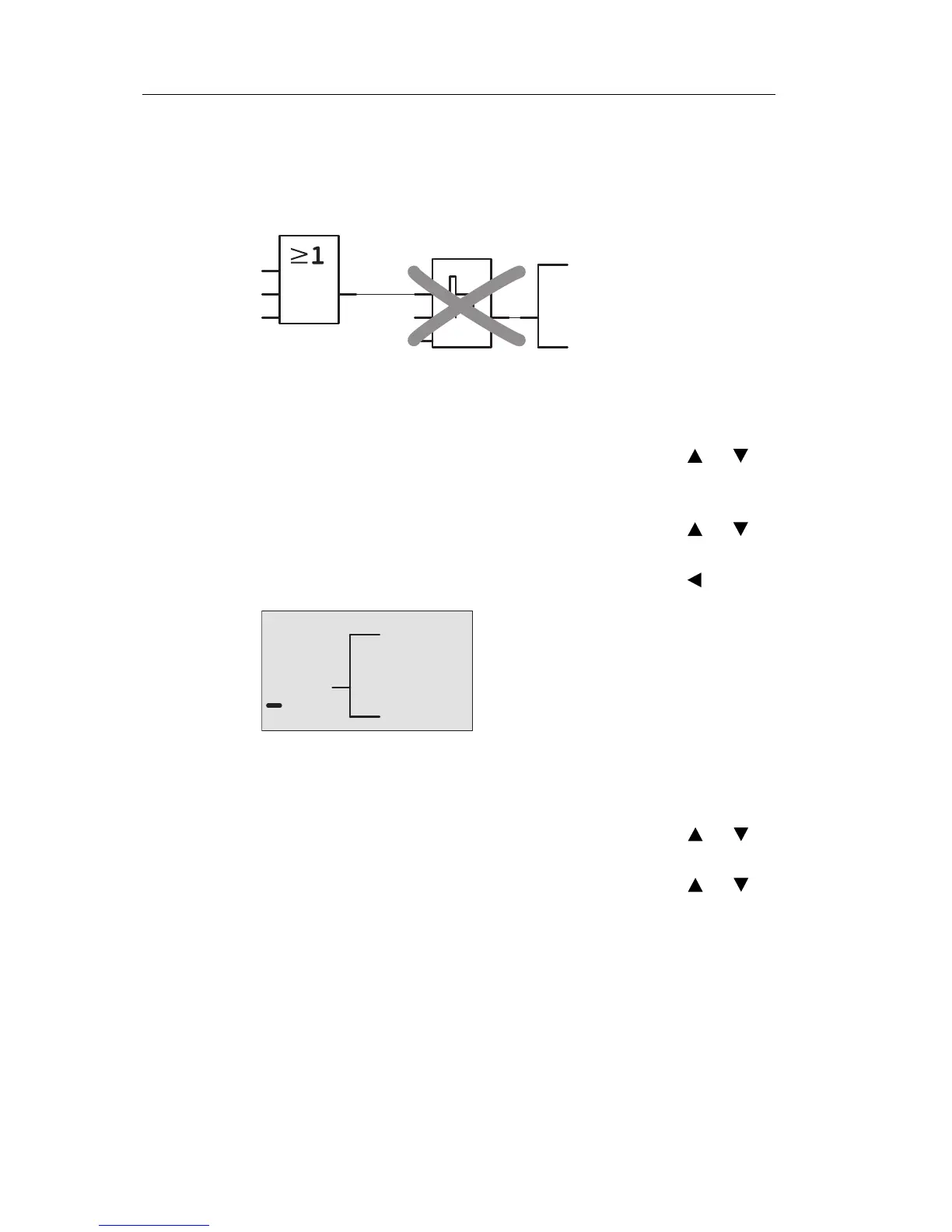Programming IDEC SmartRelay
92 IDEC SmartRelay Manual
3.6.8 Deleting a block
Let us assume you want to delete the block B2 from your
circuit program and connect B1 directly to Q1.
Proceed as follows:
1. Switch IDEC SmartRelay to programming mode
(as a reminder, refer to Page 66).
2. Select ’Edit’: Press
or
3. Confirm ’Edit’: Press OK
(If required, enter your password and confirm with OK.)
4. Select ’Edit Prg’: Press
or
5. Confirm ’Edit Prg’: Press OK
6. Move the cursor to B2, the input of Q1 Press
:
7. Confirm with OK.
8. Now replace block B2 with block B1 at output Q1. The
procedur
e:
- Select the BN list: Press
or
- Accept the BN list: Press OK
-Select ’B1’: Press
or
- Apply ’B1’: Press OK
Result: Block B2 is deleted, because it is no longer used in
the c
ircuit. Block B1 has replaced B2 directly at the output.
Phone: 800.894.0412 - Fax: 888.723.4773 - Web: www.clrwtr.com - Email: info@clrwtr.com
