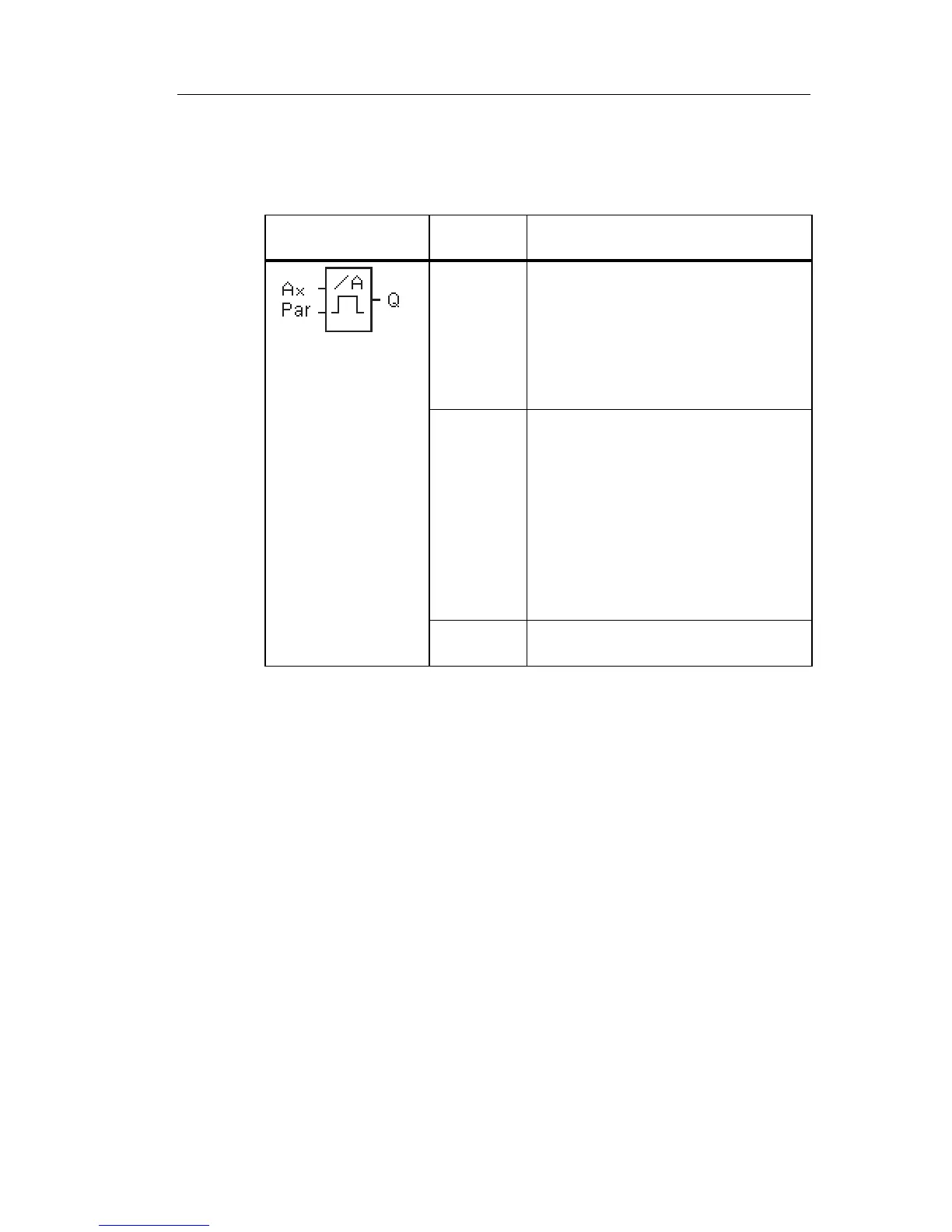IDEC SmartRelay functions
IDEC SmartRelay Manual 171
4.4.16 Analog trigger
Short description
The output is set and reset at two configurable thresholds.
Gain and offset parameters
Please note the information on gain and offset parameters in
Chap
ter 4.3
.6.
Parameters On and Off
The On and Off parameters can be provided by the actual
value
o
f another already-programmed function. You can use
the actual values of the following functions:
• Analog comparator (actual value Ax - Ay, see Chapter
4.4.18)
• Analog trigger (actual value Ax, see Chapter 4.4.16)
• Analog amplifier (actual value Ax, see Chapter 4.4.20)
• Analog multiplexer (actual value AQ, see Chapter 4.4.26)
• Analog ramp control (actual value AQ, see Chapter
4.4.27)
• Analog math (actual value AQ, see Chapter 4.4.30)
• PI controller (actual value AQ, see Chapter 4.4.28)
• Up/down counter (actual value Cnt, see Chapter 4.4.13)
Select the required function by the block number.
Symbol in IDEC
SmartRelay
Wiring Description
Input Ax You apply the analog signal to be
analyzed at input Ax.
Use the analog inputs AI1...AI8
(
*
)
,
the analog memory markers
AM1...AM6, the block number of a
function with analog output, or the
analog outputs AQ1 and AQ2.
Parameter A: Gain
Range of values: ±10.00
B: Zero offset Range of values:
±10,000
On:On threshold
Range of values: ±20,000
Off:Off threshold
Range of values: ±20,000
p: Number of decimals
Range of values: 0, 1, 2, 3
Output Q Q is set or reset by the Frequency
triggers.
* AI1...AI8: 0...10 V corresponds with 0...1000 (internal value).
