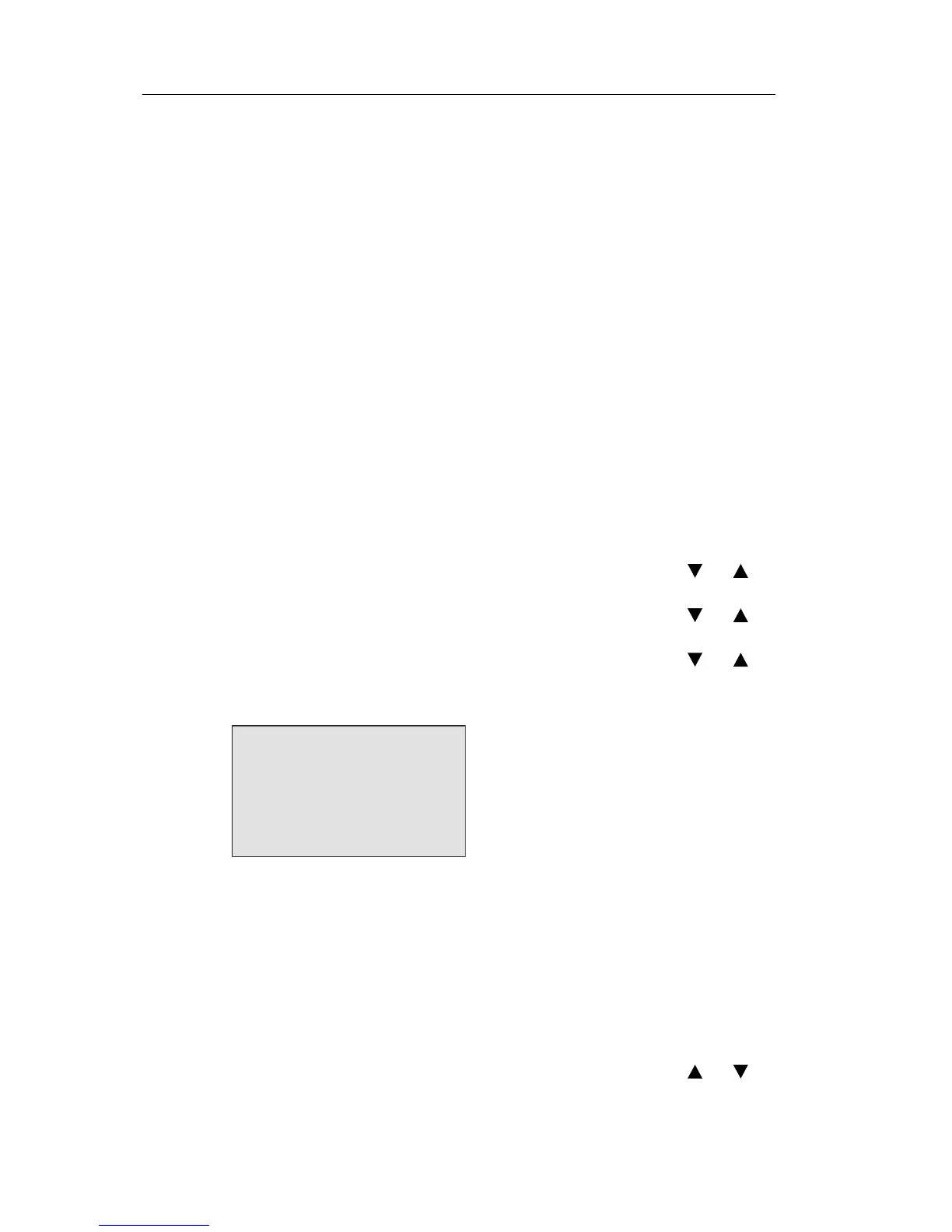Programming IDEC SmartRelay
94 IDEC SmartRelay Manual
3.6.10 Correcting programming errors
Programming errors can be corrected easily in IDEC
SmartRelay :
• Provided editing mode is not yet closed, you can revert by
one step by pr
essing ESC.
• If you have already configured all inputs, simply
recon
figure the faulty input:
1. Move the cursor to the faulty position
2. Change to editing mode. Press OK
3. Enter the correct input circuit
You can only replace a block with a block that has
exactly the
same number of inputs. Howeve
r, you can delete the old block
and then insert a new one. You can choose any new block.
3.6.11 Selecting analog output values for RUN/STOP
transition
You can select the analog values that are output at the two
analog outputs when IDEC SmartRelay changes from RUN
mode to STOP mode.
In the programming menu:
1. Move the “>” cursor to ’Edit..’:
Press
or
2. Select ’Edit’: Press OK
3. Move the “>” cursor to ’AQ’: Press
or
4. Select ’AQ’: Press OK
5. Move the “>” cursor to ’AQ in Stop’:
Press or
6. Select ’AQ in Stop’: Press OK
IDEC SmartRelay shows the following display:
The first two rows show your choices. The bottom row shows
the current setting for the analog output channels. The
default setting is ’Last’.
You can select either ’Defined’ or ’Last’. ’Last’ means that the
a
nal
og output values are held at their last value and ’Defined’
means that the analog output values are set to specific
values. When IDEC SmartRelay changes from RUN mode to
STOP mode, the values of the analog outputs change as
well, depending on the setting.
7. Select the desired output setting: Press
or .
8. Confirm your entry: Press OK
