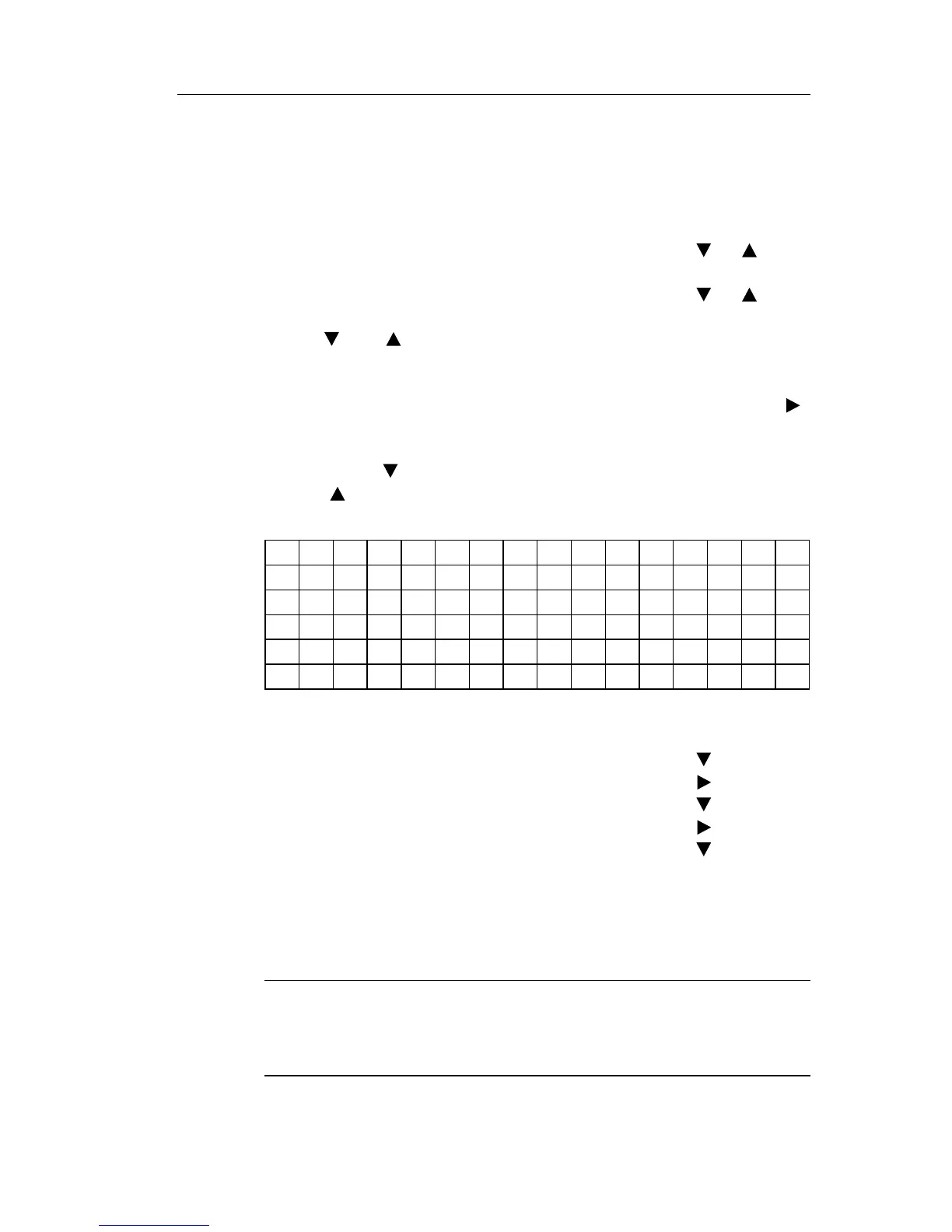Programming IDEC SmartRelay
IDEC SmartRelay Manual 77
3.6.4 Assigning a circuit program name
You can assign your circuit program a name that consists of
up to 16 uppercase/lowercase letters, numbers and special
characters.
In the programming menu:
1. Move the “>” cursor to ’Edit..’:
Press
or
2. Accept ’Edit’: Press OK
3. Move the “>” cursor to ’Edit Name’: Pr
ess or
4. Accept ’Edit Name’: Press OK
Press
and to list the alphabet, numbers and special
characters, either in ascending or descending order. You
can select any letter, number
or character.
To enter a space character, simply move the cursor with
to the next position. This character is the first one in the list.
Examples:
Press
once to select an “ A ”
four times to select “ { ”, etc.
The following character set is available:
Let us assume you want to name your circuit program
“ABC”:
5. Select “ A”:
Press
6. Move to the next letter: Press
7. Select “ B”: Press
8. Move to the next letter: Press
9. Select “ C”: Press
10.Confirm the complete name: Press OK
Your circuit program is now named “ABC”, and you ar
e
returned to the programming menu.
To change the name of your
circuit program, proceed in the
same way.
Note
You can change the name of the circuit program only in
programming mode. You can read the name both in programming
and in parameter assignment mode.
ABCDEFGH I JKLMNO
PQRSTUVWXYZa b c d e
fgh i j k lmnopqrs tu
vwxyz0123456789!
”#$%&’()*+,-./:;
<=>?@[ \ ] ^_ ‘ { | }~