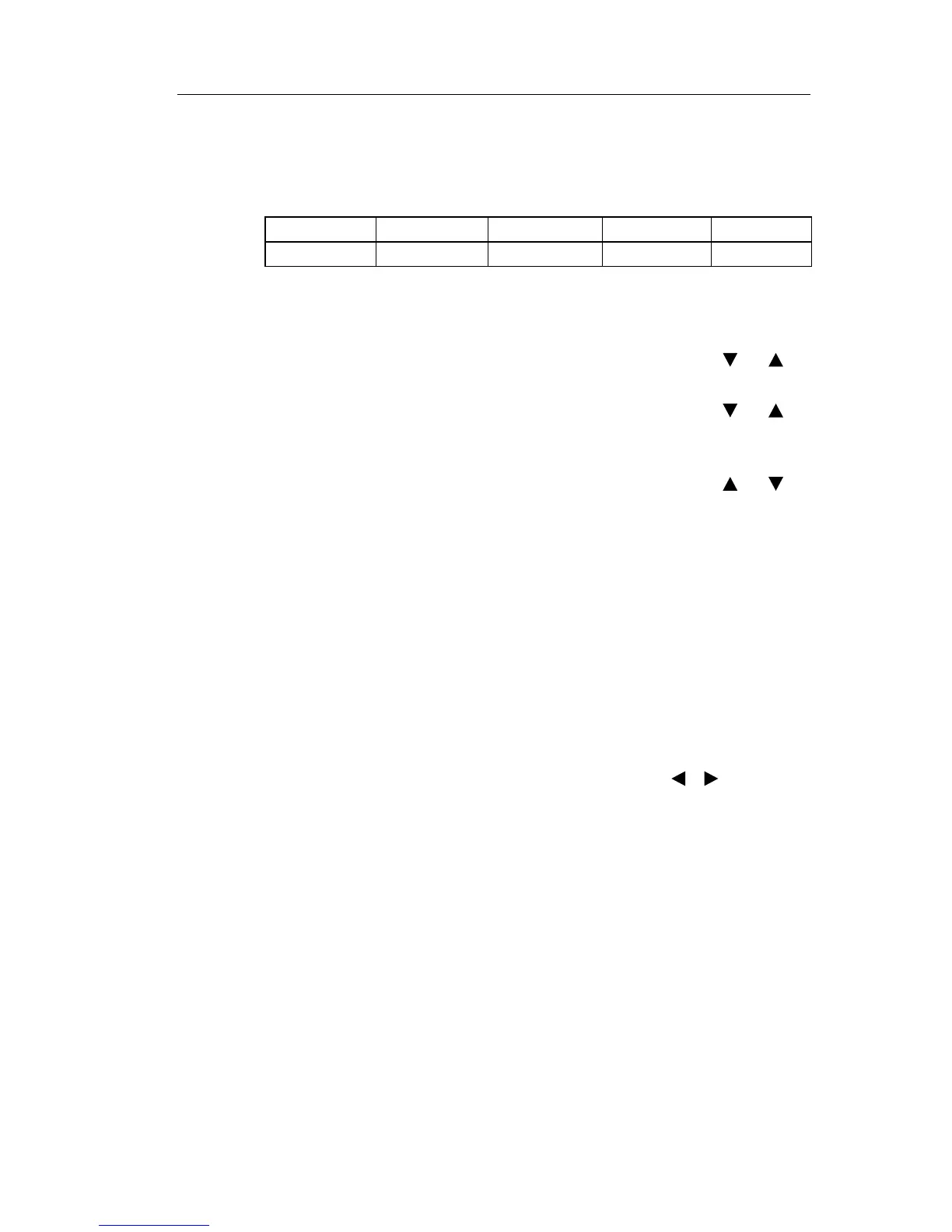Configuring IDEC SmartRelay
IDEC SmartRelay Manual 243
5.2.3 Setting the menu language
The language of the IDEC SmartRelay menus can be one of
ten predefined languages:
To set the menu language in parameter assignment mode:
1. Select parameter assignment mode (see Chapter 5.1.)
2. On the parameter assignment menu,
select ’Set’: Press
or
3. Confirm ’Set..’: Press OK
4. On the Set menu, select ’Menu Lang’:
Press or
5. Confirm ’Menu Lang’: Press OK
6. Move the ’>’ cursor to the language
of your choice: Press
or
7. Confirm language selection. Press OK
To set the menu language in programming mode:
If you want to set the menu language in programming mode,
select ’Se
tup’ in the main
menu, then menu ’Menu Lang’.
You can now set the menu language as described earlier (as
of step 6.).
To reset IDEC SmartRelay to its default language setting:
If you want to restore IDEC SmartRelay to its default
lan
guage setting
(English), do the following:
1. Switch off IDEC SmartRelay and then
switch it on again.
2. When an hour glass icon displays, press
, and OK
together until the English menu entries appear.
CN (Chinese) DE (German) EN (English) ES (Spanish) FR (French)
IT (Italian) NL (Dutch) RU (Russian) TR (Turkish)
JP(Japanese)
