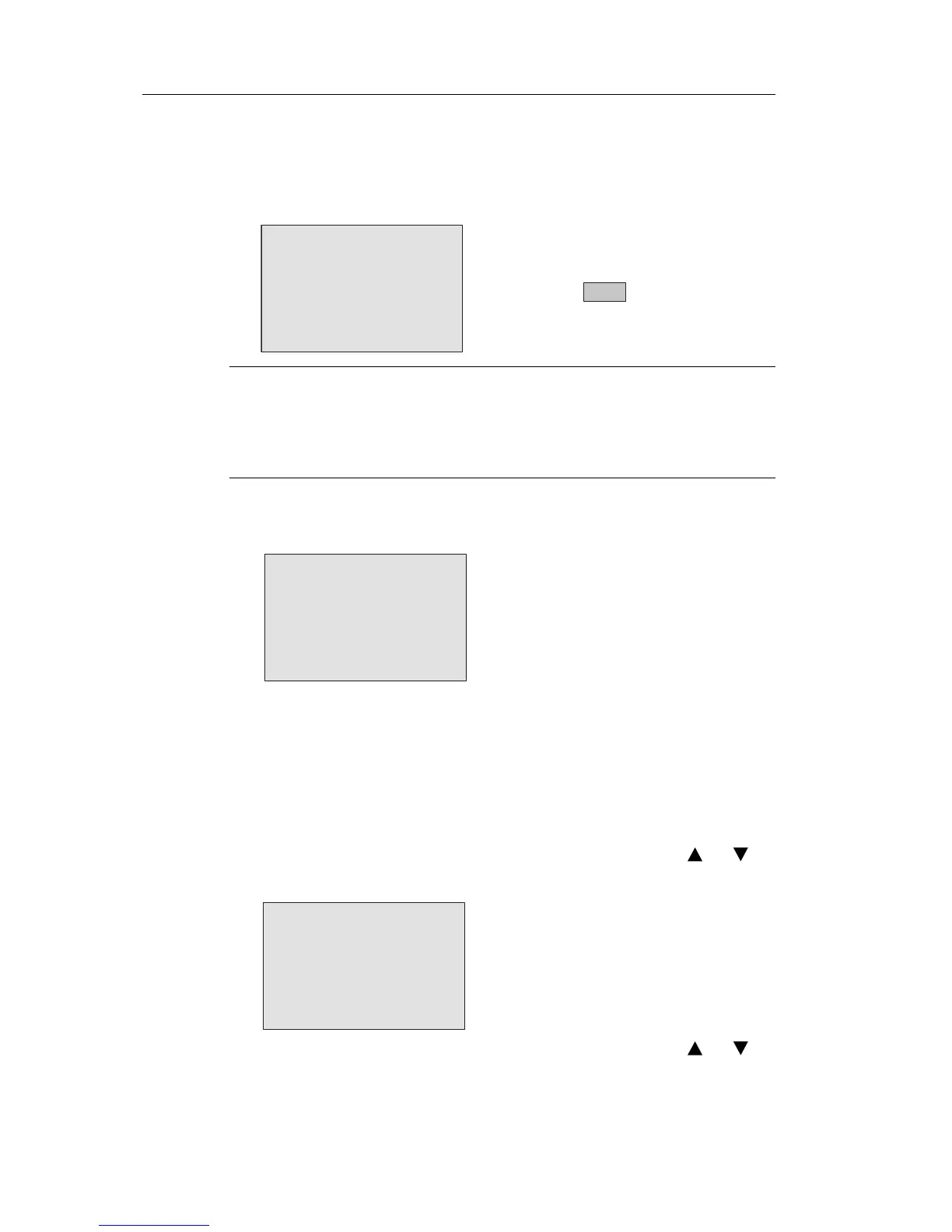Configuring IDEC SmartRelay
234 IDEC SmartRelay Manual
5.1 Selecting parameter assignment mode
Press ESC to change from RUN to parameter assignment
mode:
Note
The following applies to earlier device versions up to FL1A:
• You open parameter assignment mode by pressing
ESC+OK.
IDEC SmartRelay changes to parameter assignment mode
and opens the parameter assignment menu:
>Stop
Set Param
Set..
Prg Name
Description of the four menu items of the parameter assignment
menu
•Stop
You select this command to stop your circuit program and
thus cha
nge to the main menu of programming mode. To do
so:
1. To move the ’>’ cursor to ’Stop’:
Press
or
2. To confirm ’Stop’: Press OK
