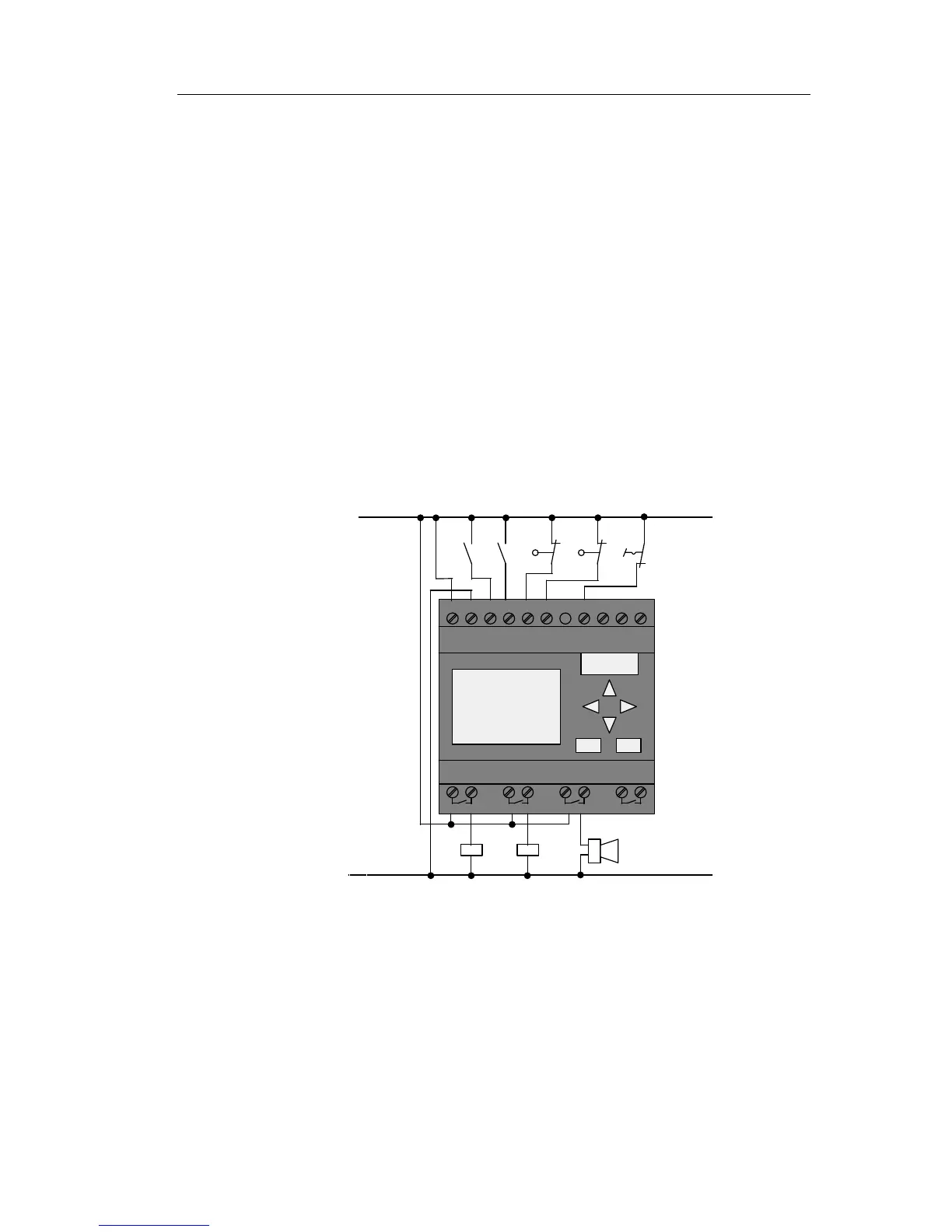Applications
IDEC SmartRelay Manual 273
8.2.4 Special features and expansion options
Options for increasing comfort and user friendliness are, for
example:
• You can connect an additional contro
l switch with the
positions: Open - Automatic - Closed (O-A-C)
• You can connect a buzzer to an output of the IDEC
SmartRel
ay to warn of the closing of the door.
• You can enable opening of the door time and
directio
n-dependent, i.e. opening only during business
hours, and opening only from the inside after closing
time.
8.2.5 Extended solution with FL1E-H12RCC
Wiring the IDEC SmartRelay extended solution
