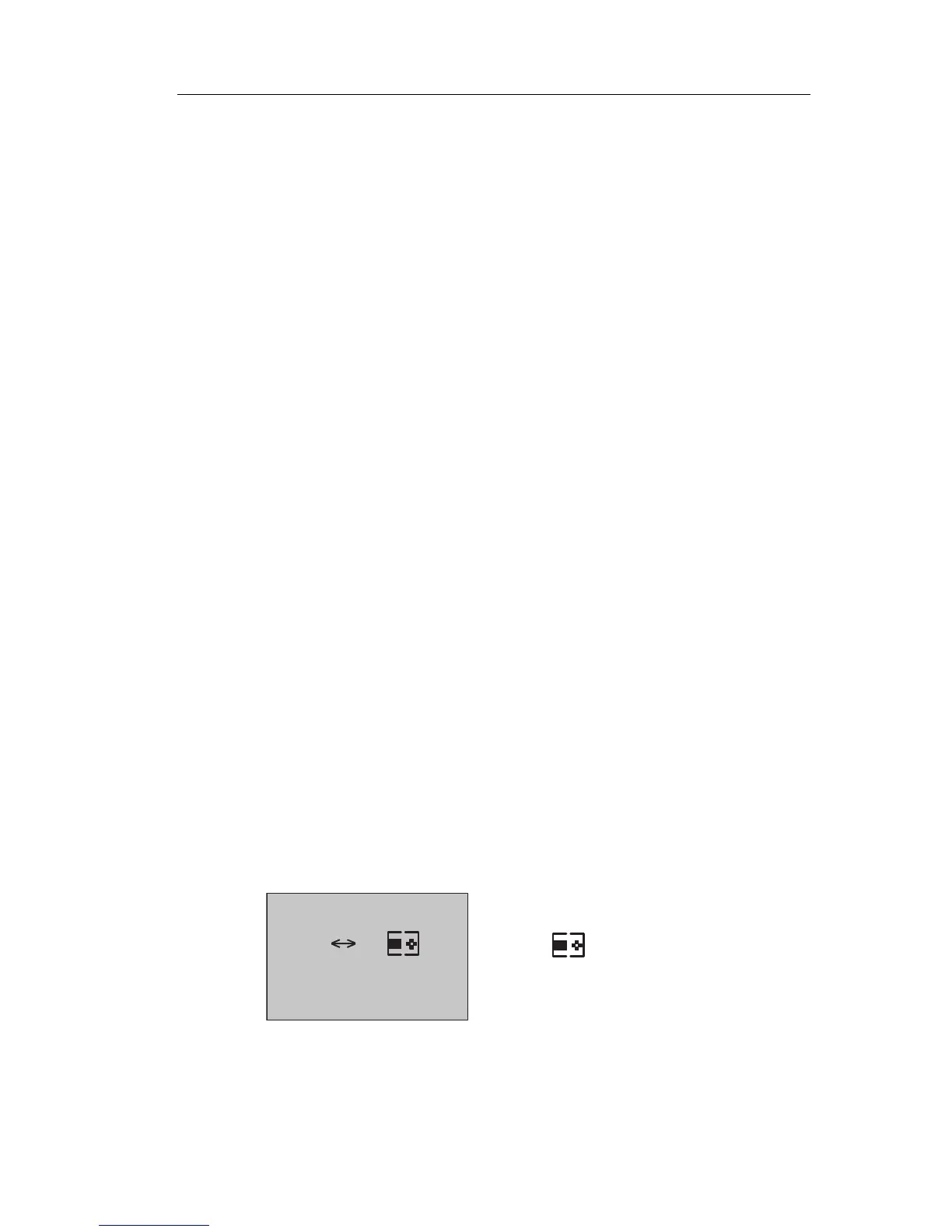IDEC SmartRelay software
IDEC SmartRelay Manual 261
7.1 Connecting IDEC SmartRelay to a PC
Connecting the PC cable
To connect IDEC SmartRelay to a PC, you need the IDEC
SmartRelay PC cable (Appendix E lists the order number).
Turn the power off to the IDEC SmartRelay
base module.
Remove the cap, memory cartridge, or combined memory/
battery cartridge from your IDEC SmartRelay and connect
the cable to this socket. Connect the other end of the cable
to the serial port of your PC.
Connecting the USB PC cable
You can also connect IDEC SmartRelay to the PC with the
IDEC
SmartRelay
USB PC cable (Appendix E lists the order
number).
Remove the cap or memory cartridge, battery
cartridge, or
combined memory/battery cartridge from your IDEC
SmartRelay and connect the cable to this socket. Connect
the other end of the cable to a USB port of your PC.
Switching IDEC SmartRelay to PCID
EC SmartR
elay mode
Switch the IDEC SmartRelay with/without display to STOP
from your PC (refer to the WindLGC online help), or select
the ESC / >Stop command on a device with display and
confirm the entry with ’Yes’.
When IDEC SmartRelay is in STOP and online with the PC,
th
e follow
ing PC commands are accepted:
• Switch IDEC SmartRelay to RUN
• Read/write the circuit program
• Read/write the summertime/wintertime
When you start the upload/download in STOP, the following
displa
y appear
s automatically:
PC
= IDEC
SmartRelay
