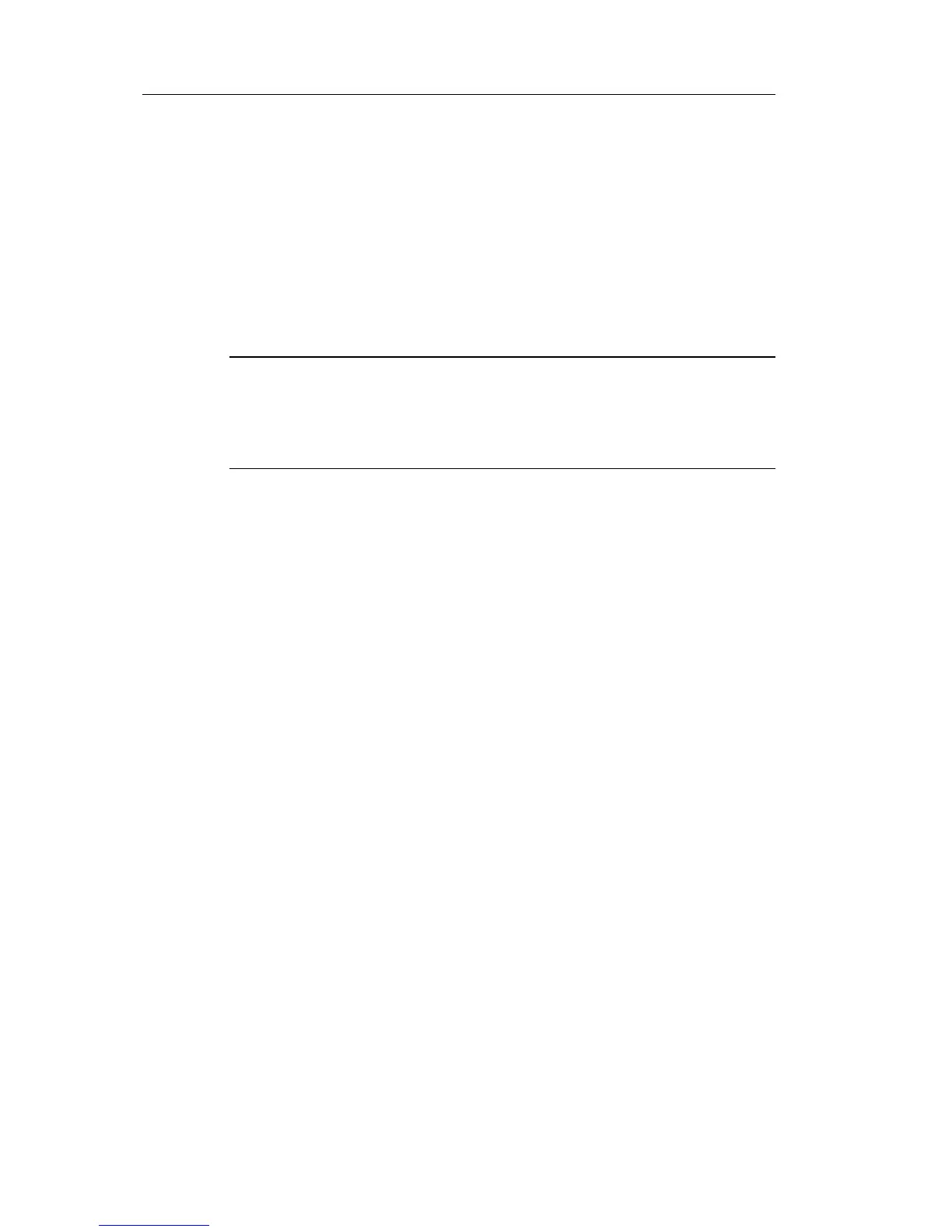IDEC SmartRelay memory and battery cartridge (card)
256 IDEC SmartRelay Manual
6.4 Copying data from the memory cartridge
to IDEC SmartRelay
You can copy a circuit program from a compatible memory
cartridge or combined memory/battery cartridge to IDEC
SmartRelay in one of two ways:
• Automatically during the star
tup of
IDEC SmartRelay
(POWER ON)
• By means of the “Card” menu of IDEC SmartRelay
Note
If the program on the module/cartridge is protected with a
password, the copied program in IDEC SmartRelay is also
protected with the same password.
Automatic copying during the startup of IDEC SmartRelay
Proceed as follows:
1. Switch off the power supply to IDEC SmartRelay
(POWER OF
F)
2. Remove the slot cover.
3. Insert the program module/cartridge into the relevant slot.
4. Switch on the power supply to IDEC SmartRelay
IDEC SmartRelay copies the program from the program
module/cartr
idge to IDEC SmartRelay. (If the memory
cartridge is from an incompatible FL1A..FL1B version, IDEC
SmartRelay displays this message: “Unknown Card / Press
ESC” .)
