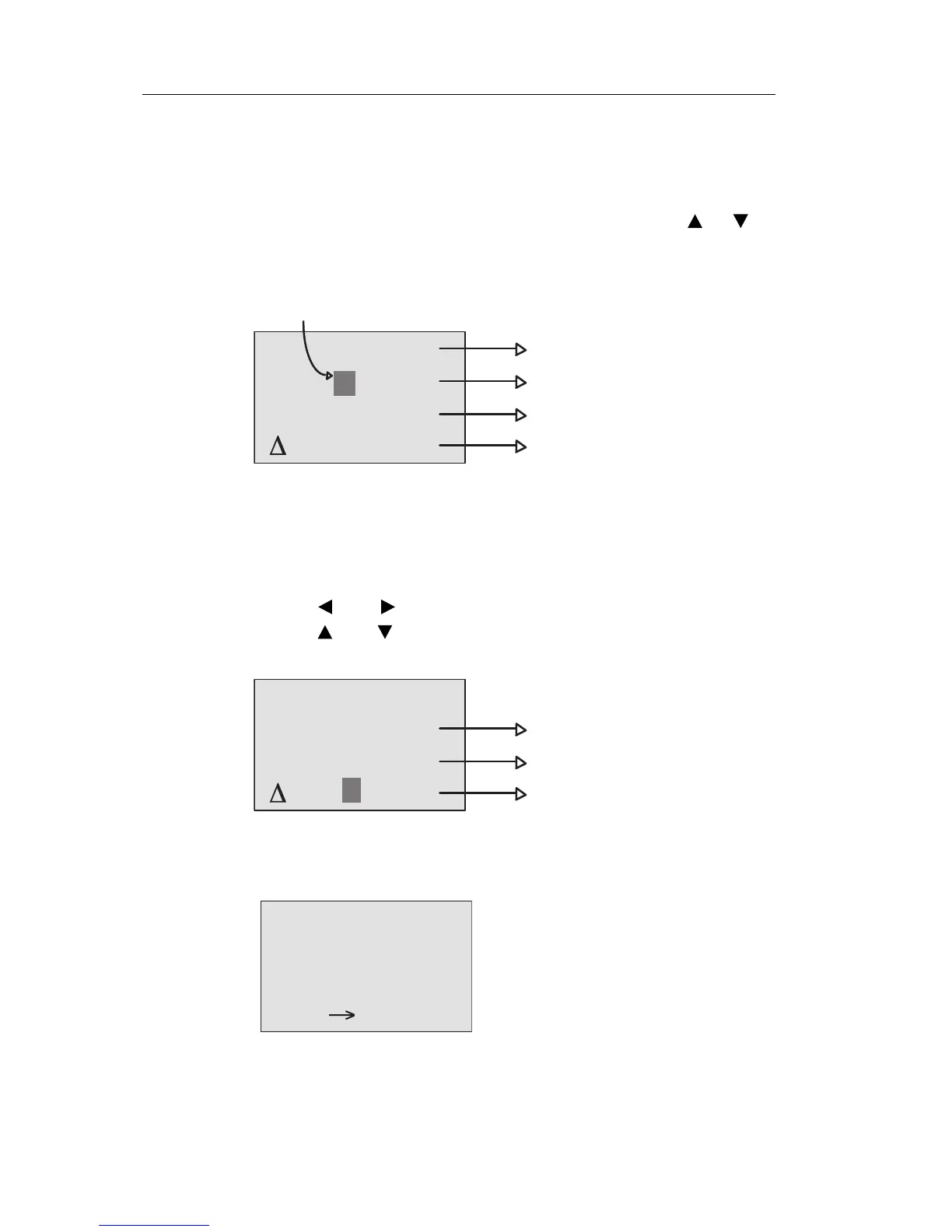Programming IDEC SmartRelay
100 IDEC SmartRelay Manual
User-defined parameters
If none of the parameters/conversions apply to your country,
you can customize these under menu item ’. .’. To do so:
1. Confirm ’On’ once again: Press OK
2. Move the ’>’ cursor to ’. .’: Press
or
3. Confirm the menu item ’. .’ : Press OK
The display shows:
MM-DD
+ : 01-01
– : 01-01
=000min
0
Month (MM) and Day (DD)
Start of summertime
End of summertime
The desired time zone
difference in [min]
Cursor / solid square
Let us assume you want to configure the following
parameters: Start of summertime = 31st March, end of
summertime = 1st November, time difference of 120
minutes.
This is how you can enter your data:
• Press
and to move the solid square/cursor.
• Press
and to change the value at the cursor position.
The display shows:
MM-DD
+ : 03-31
– : 11-01
=120min
31. March
1. November
Time difference of 120 min
• Confirm all your entries with OK.
You have now customized the summertime/wintertime
conversion
. The IDEC SmartRelay display now shows:
IDEC SmartRelay indicates that summertime/wintertime
conversion is enabled, and that user-defined parameters
( ’..’ ) have been set.
Phone: 800.894.0412 - Fax: 888.723.4773 - Web: www.clrwtr.com - Email: info@clrwtr.com
