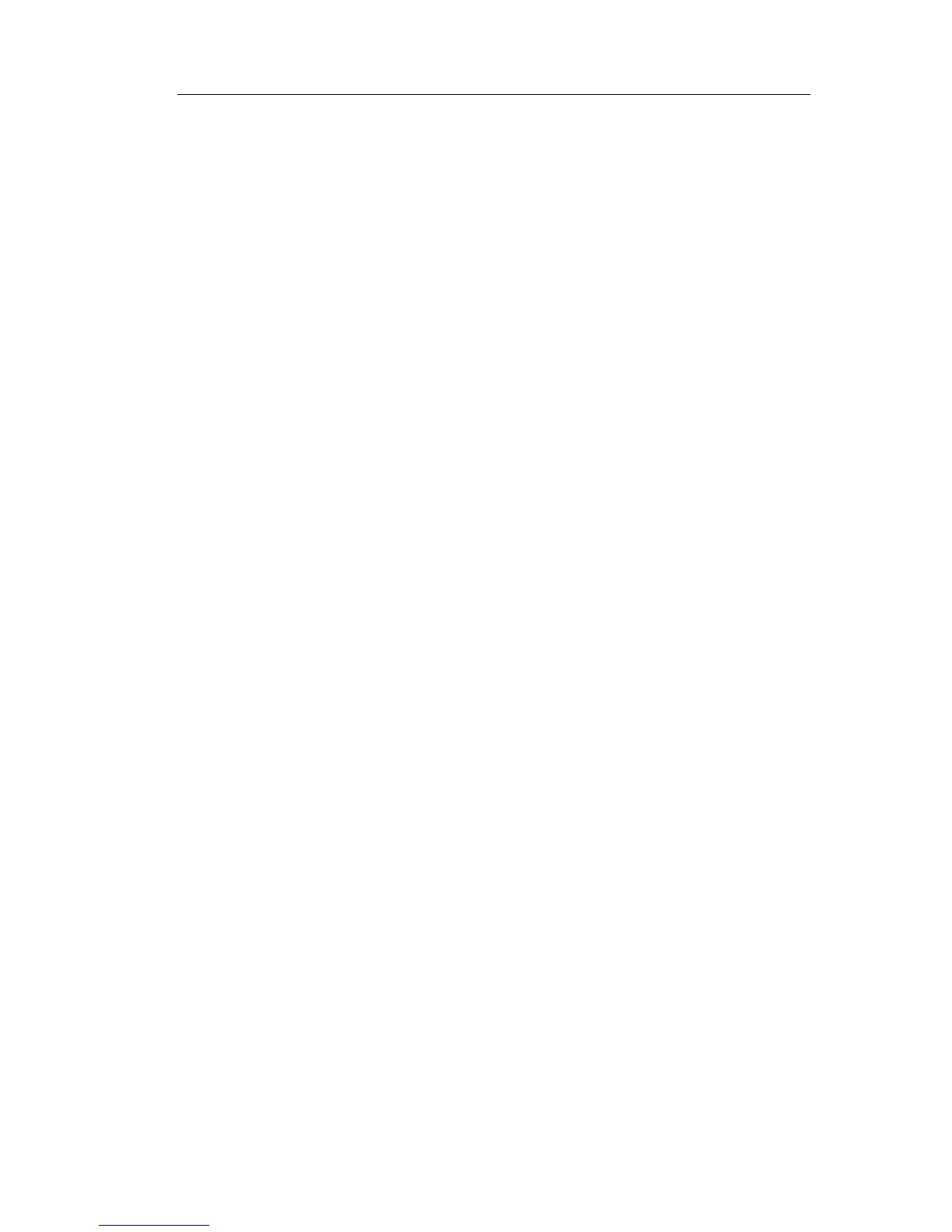Getting started with IDEC SmartRelay
IDEC SmartRelay Manual 3
Features of the Text Display
The Text Display is available with the FL1E series. It
provides an additional display that is wider than the Base
module. It has four function keys that you can program in
your circuit program as inputs. Like the IDEC SmartRelay
Base module, it has four cursor keys, an ESC key and an OK
key that you can also program in your circuit program and
use for navigation on the Text Display.
You can create and download a power-up screen for the
Tex
t D
isplay from WindLGC. This screen displays briefly
when you initially power on the Text Display. You can also
upload the power-up screen from the Text Display to
WindLGC.
The menus for the Text Display are shown in Appendix
sect
ion D.2. You
configure the settings for the Text Disp
lay
independently from the IDEC SmartRelay Base module. The
settings can be d
ifferent.
Which communication modules are available?
• IDEC SmartRelay communication module (CM) AS
interface, which is described
in more detail in a separate
documentation.
The communication module has four virtual inputs and
outputs, and
acts as an interface between an AS-
Interface system and an IDEC SmartRelay system. The
module enables four data bits to be transferred from the
IDEC SmartRelay base module to the AS-Interface
system and vice versa.
