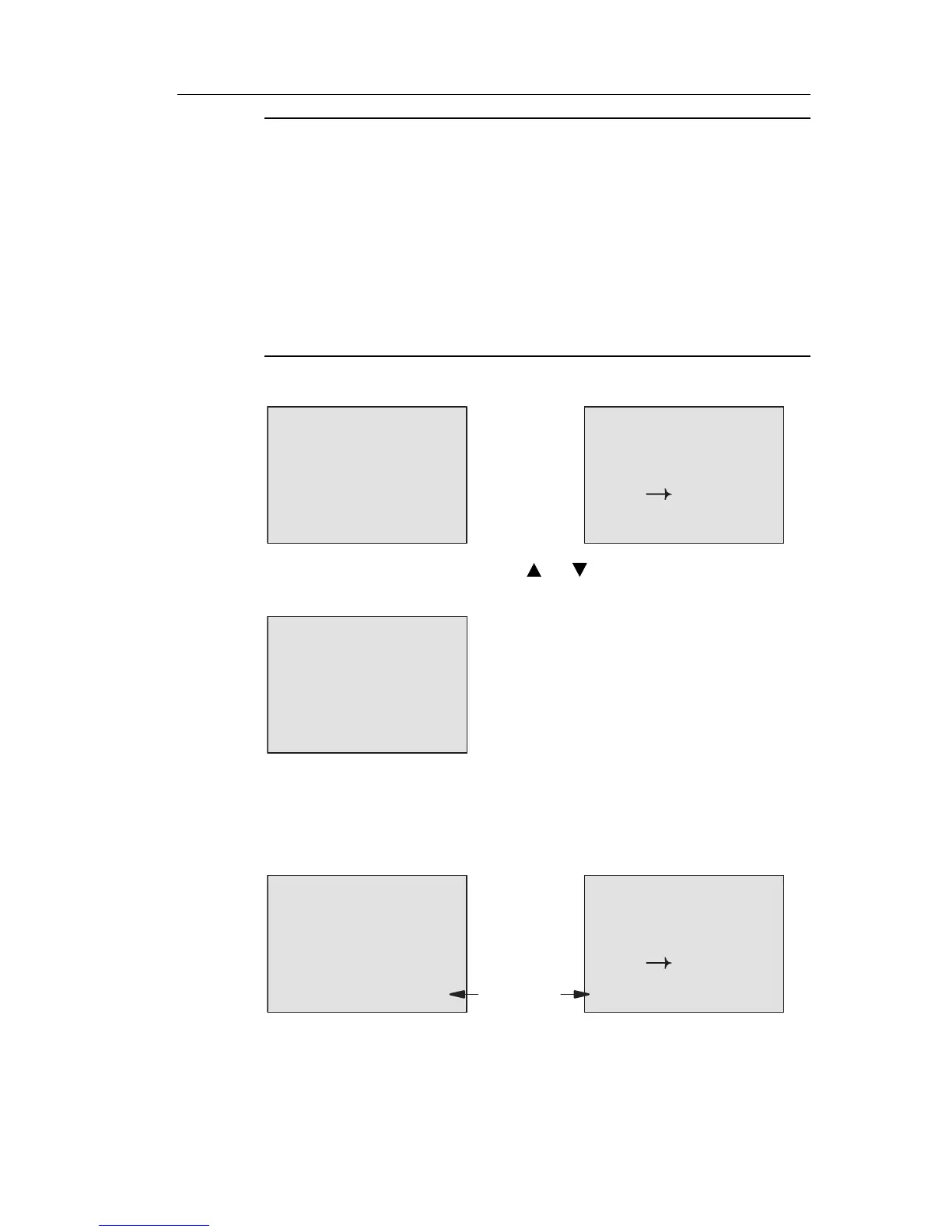IDEC SmartRelay functions
IDEC SmartRelay Manual 163
Note
The system scans the counter limit value cyclically.
Thus, if the pulse frequency at the fast inputs I3, I4, I5 or I6 is faster
than the cycle time, the special function might not switch until after
the specified limit value is exceeded
Example: Up to 100 pulses per cycle can be counted; 900 pulses
have been counted so far. On = 950; Off = 10000. The output is set
in the next cycle, after the value has reached 1000. (The output
would not be set at all if the value Off = 980.)
View in programming mode (example):
B3 1+R
On =001234
Off=000000
B3 1+R
On =123456
Off
B021
If the referenced block (B021, in the example) returns a
value that lies out of the valid range, the value is rounded to
the next valid value.
The view in parameter assignment mode (example):
B3
On =001234
Off=000000
Cnt=000120
B3
On =123456
Off
B021
Cnt=000120
