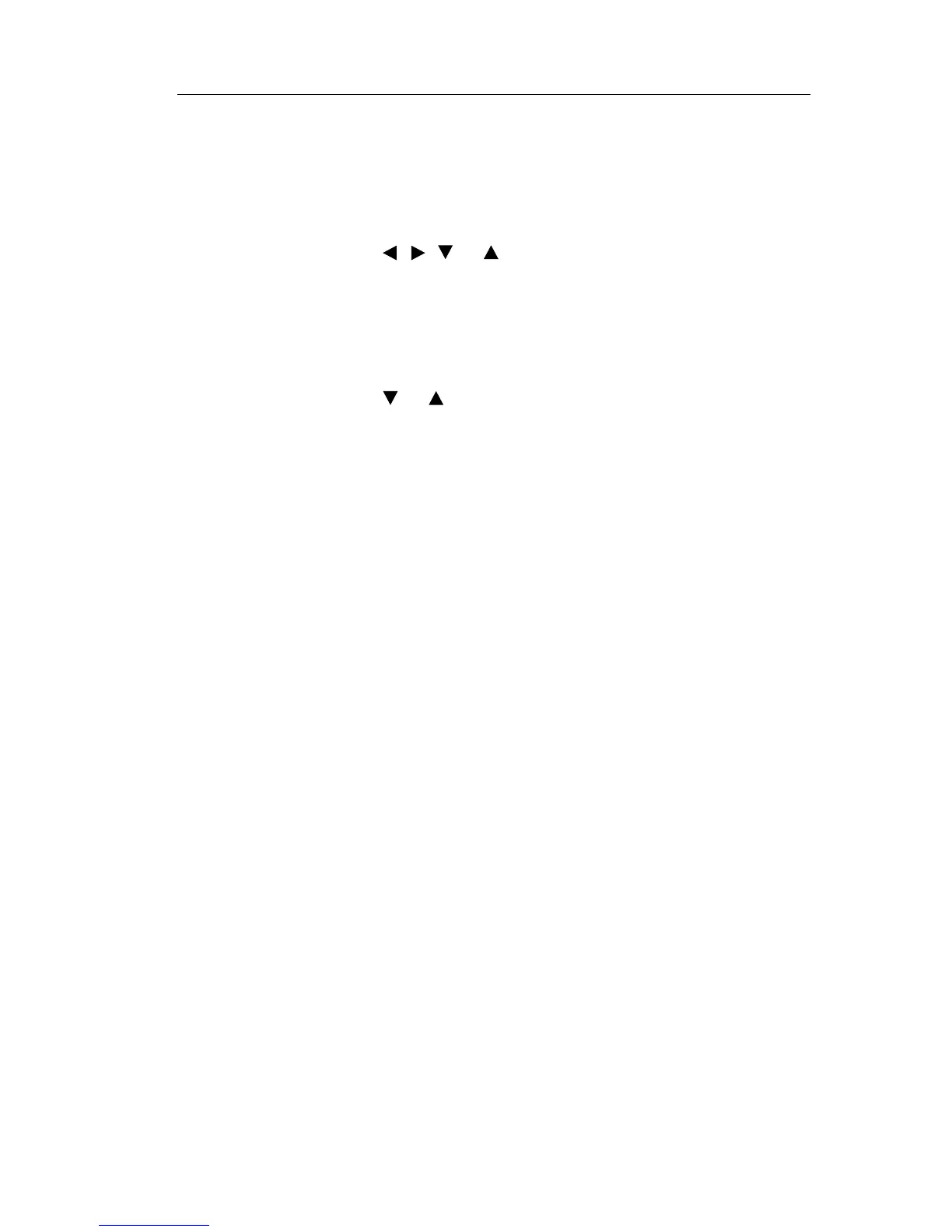Programming IDEC SmartRelay
IDEC SmartRelay Manual 67
Rule 3
Cursor and cursor movement
The following applies when you edit a circuit program:
• You can move th
e cursor when it appears in the form of
an underscore:
- Press
, , or to move the cursor in the circuit
program.
- Press OK
to change
to ”Select connector/block”.
- Press ESC to exit
programming mode.
• You select a connector/block
when the
cursor appears as a solid square
- Press
or to select a connector or a block.
- Confirm with OK.
- Press ESC t
o return to t
he previous step.
Rule 4
Planning
• Befor
e you start to create a circuit program, you should
eithe
r firs
t create a design on paper or program IDEC
SmartRelay directly using WindLGC.
• IDEC SmartRelay can only save complete and faultless
c
ircui
t programs.
