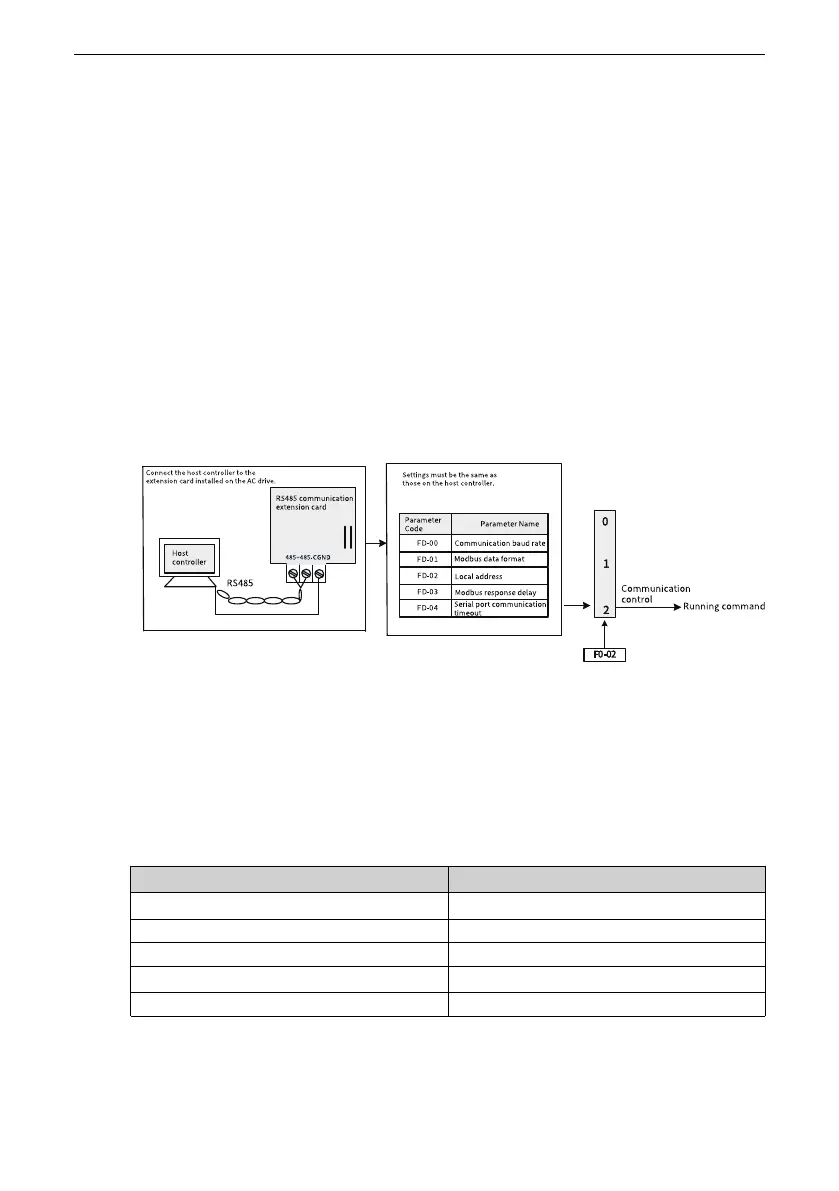Function Application
‑494‑
3.1.1.3 Setting Commands Through Communication
You can set F0‑02 to 2 to select communication as the command source for
controlling start/stop of the AC drive.
The AC drive can communicate with the host controller through six protocols:
Modbus, PROFIBUS‑DP, CANopen, CANlink, PROFINET, and EtherCAT. Only one
communication protocol is supported at a time. To enable communication as the
command source, you must install a communication card. The AC drive supports six
optional communication cards. If Modbus, PROFIBUS‑DP, CANopen, PROFINET, or
EtherCAT is used, set F0‑28 (communication protocol selection) to select an
applicable serial communication protocol. The CANlink protocol is valid all the time.
When the AC drive is controlled through serial communication, the host controller
must send a write command to the AC drive. The following description takes the
Modbus protocol as an example to illustrate the process of giving commands through
communication.
Figure 3‑1 Setting commands through communication
To make the AC drive run in reverse direction, the host controller sends the write
command 01 06 20 00 00 02 03 CB. The following table shows the meaning of each
byte in the command. The command is in hexadecimal format. For other
communication addresses and control commands, see "Appendix B: Communication
Data Address Definition and Modbus Protocol".
Command
Meaning
01H (editable) AC drive address
06H
Write command
2000H
Control command communication address
02H (reverse run)
Control command
03CBH
CRC check
The following table shows the relationship between master commands and slave
responses:
