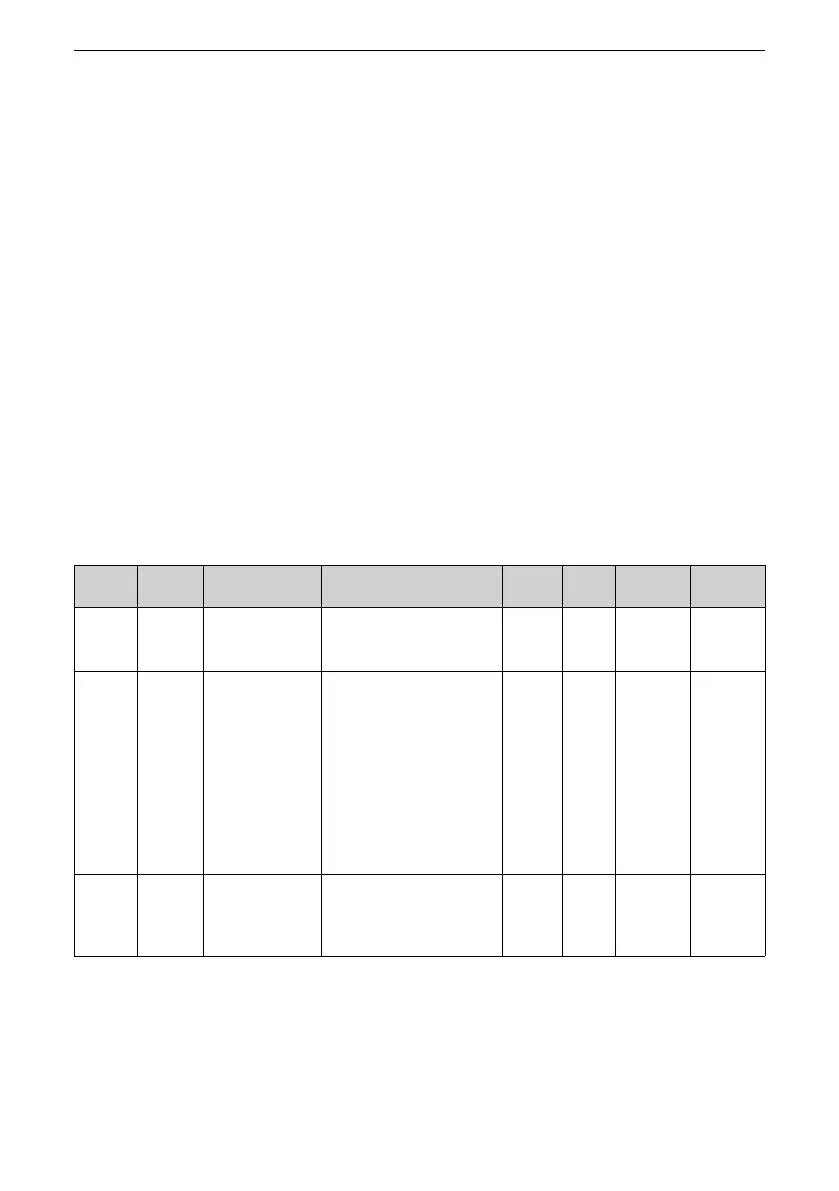Parameter List
‑7‑
1 Parameter List
1.1 List of Function Parameters
If FP‑00 is set to a non‑zero value (password protection is enabled), the parameter
menu is accessible in parameter mode and user‑modification mode only after the
correct password is entered. To disable password protection, set FP‑00 to 0.
The user password is used to lock operations only through the operating panel. If the
user password is enabled, you need to enter the password every time you re‑access
the operating panel to read/write parameters. However, if you read/write parameters
through communication (excluding groups FP and FF), you do not need to enter the
password.
Password protection is not available for the parameter menu in user‑defined mode.
Groups F and A include standard function parameters. Group U includes the
monitoring parameters. The following symbols are used in the parameter table:
● Unchangeable
● At stop
● In real time
Parame
ter
Address Name Value Range Default Unit Change
Method
Page
F0‑00 0xF000 G/P type display 1: G type (constant‑torque
load)
2: P type (fan and pump)
1 ‑ At stop "
F0‑00
"
on
page 92
F0‑01 0xF001 Motor 1 control
mode
0: Sensorless vector control
(SVC)
1: Feedback vector control
(FVC)
2: V/f control
3: Reserved
4: Reserved
5: Speed open loop control for
the synchronous motor
(PMVVC)
0 ‑ At stop "
F0‑01
"
on
page 92
F0‑02 0xF002 Command source
selection
0: LED operating panel/LCD
operating panel/Software
1: Terminal
2: Communication
0 ‑ At stop "
F0‑02
"
on
page 93
