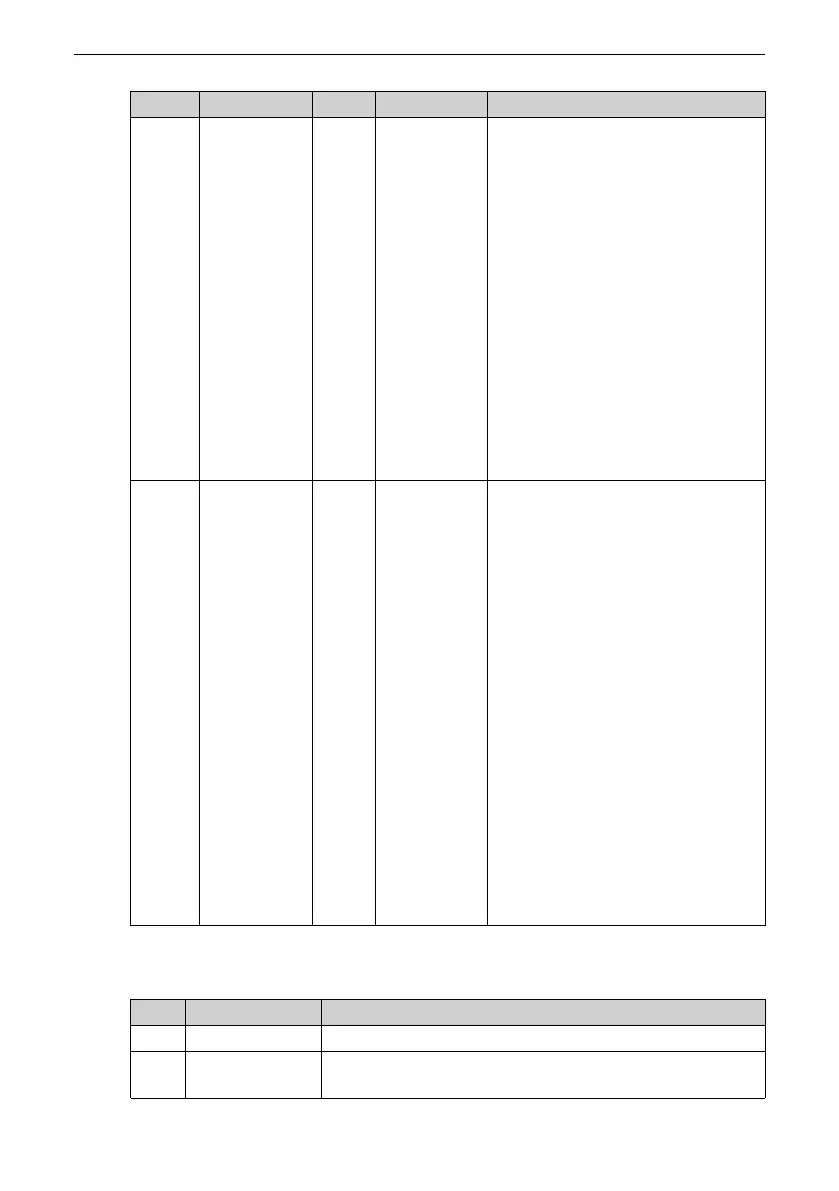Function Application
‑552‑
Para.
Function
Default Value Range
Description
F5‑22
DO active
mode
selection
0 Ones:
Extension
card relay
0: Positive
logic
1: Negative
logic
Tens: Control
board relay 1
0: Positive
logic
1: Negative
logic
The active mode for DOs is set
through the ones, tens, hundreds,
thousands, and ten thousands
positions of F5‑01 to F5‑05.
0: Positive logic (equivalent to a
normally open contact)
Active: The DO and the COM/CME
terminal are connected inside the AC
drive.
Inactive: The DO and the COM/CME
terminal are disconnected.
1: Negative logic (equivalent to a
normally closed contact)
Active: The DO and the COM/CME
terminal are disconnected.
Inactive: The DO and the COM/CME
terminal are connected inside the AC
drive.
Contin
ued
Continued
Contin
ued
Hundreds:
Control board
relay 2
0: Positive
logic
1: Negative
logic
Thousands:
Control board
DO1
0: Positive
logic
1: Negative
logic
Ten
thousands:
Control board
DO2
0: Positive
logic
1: Negative
logic
Continued
Table 3–16 DO functions
Value
Function Description
0 No output
The DO has no function.
1
AC drive running The DO outputs the active signal when the AC drive is in the
running state with an output frequency, which can be zero.
