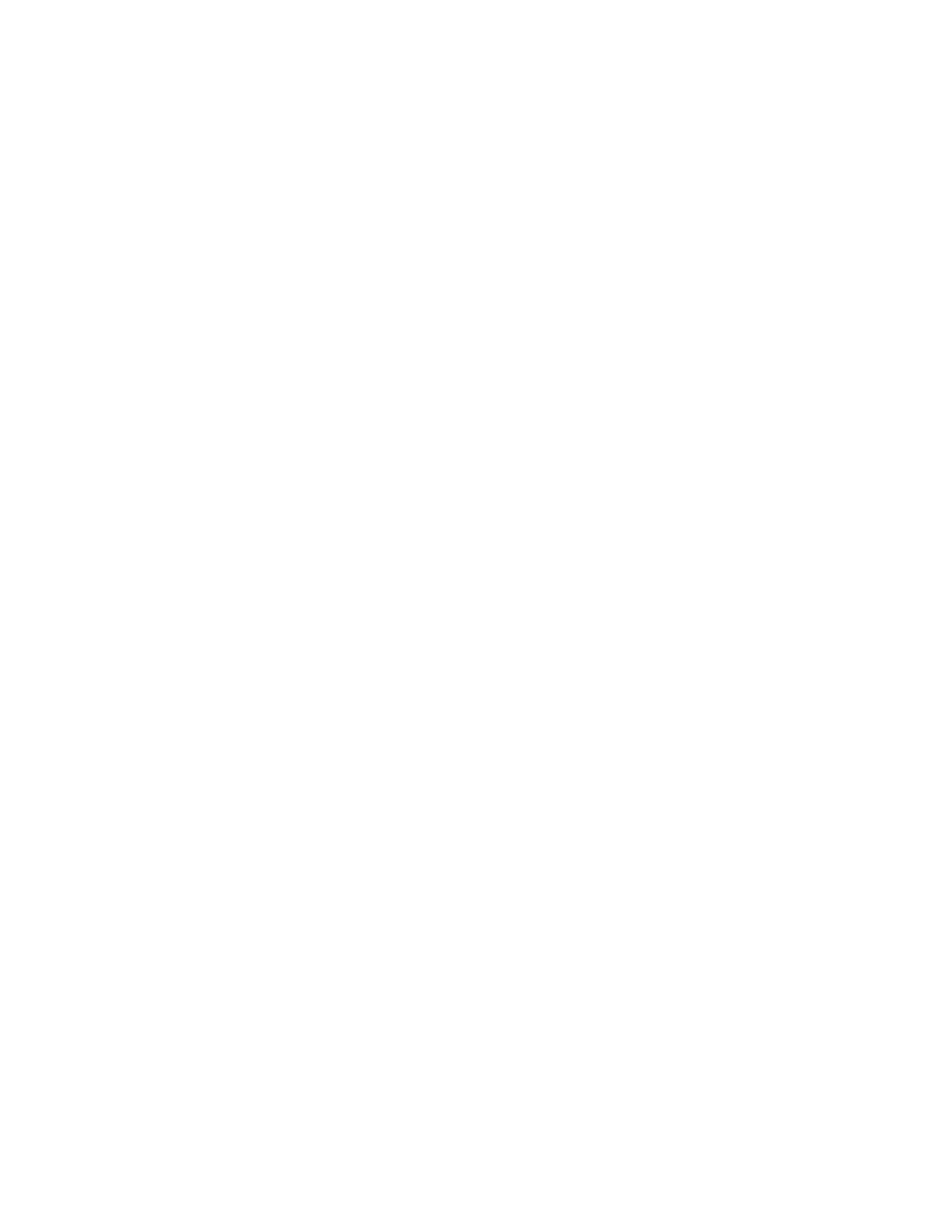32 Intel® Server Board S1200BT Service Guide
Comments:Turbo Boost Power Optimization is not available on all processors, and is
available only when Intel
®
Turbo Boost Technology and Enhanced Intel
®
SpeedStep
®
Technology are Enabled.
10. Processor C3
Option Values:Enabled
Disabled
Help Text:
Enable/Disable Processor C3 (ACPI C2/C3) report to OS
Comments:This is normally Disabled, but can be Enabled for improved performance on
certain benchmarks and in certain situations.
11. Processor C6
Option Values:Enabled
Disabled
Help Text:
Enable/Disable Processor C6 (ACPI C3) report to OS
Comments:This is normally Enabled but can be Disabled for improved performance on
certain benchmarks and in certain situations.
12. Intel
®
Hyper-Threading Tech
Option Values:Enabled
Disabled
Help Text:
Intel
®
Hyper-Threading Technology allows multithreaded software applications to
execute threads in parallel within each processor.
Contact your OS vendor regarding OS support of this feature.
Comments:This option is only visible if all processors installed in the system support
Intel
®
Hyper-Threading Technology.
13. Core Multi-Processing
Option Values:All
2
4
Help Text: