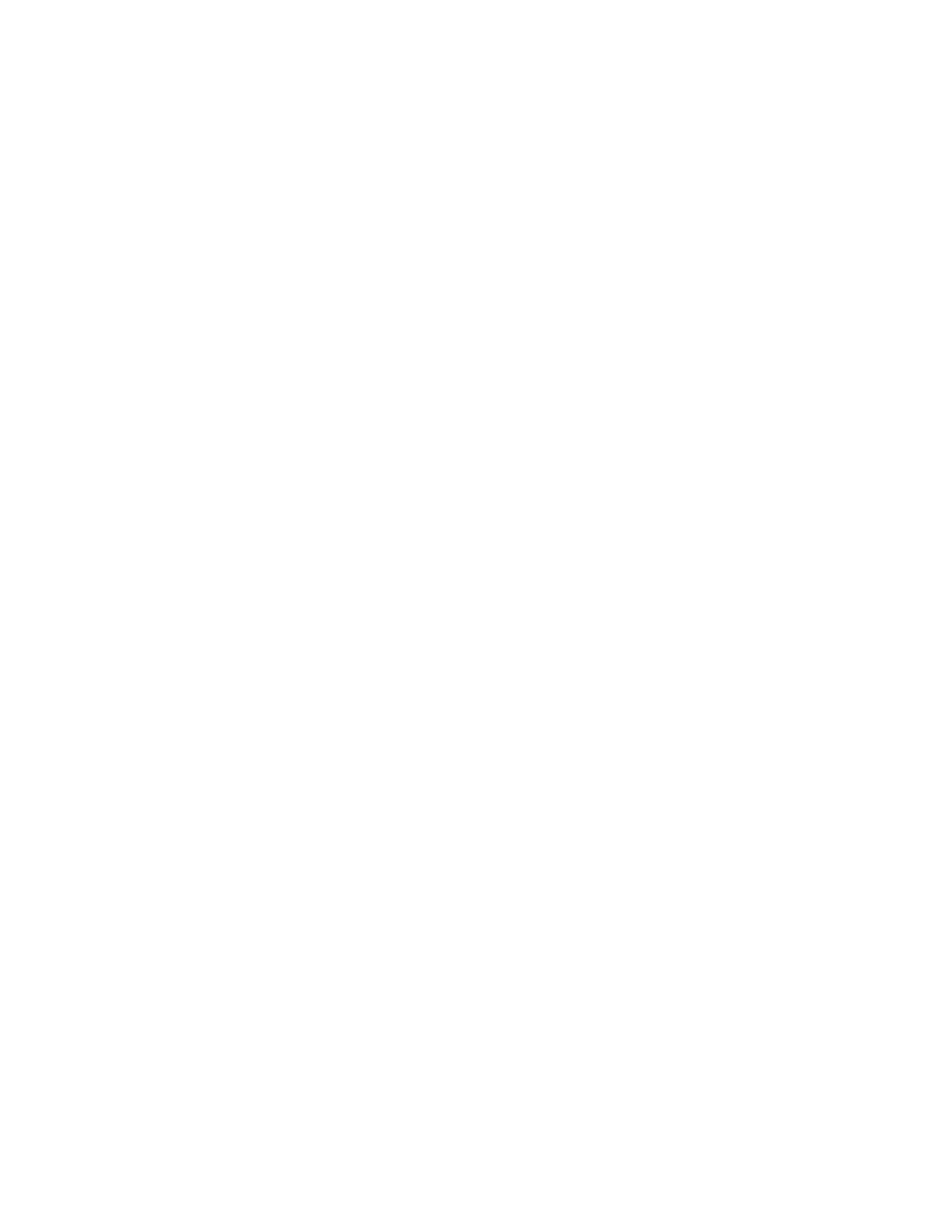Intel® Server Board S1200BT Service Guide 33
Enable 1, 2, 3, 4, 5, 6, 7 or all cores of installed processor packages.
Comments:The number of cores that appear as selections and in the Help text depends on
the number of cores in the processors installed.
14. Execute Disable Bit
Option Values:Enabled
Disabled
Help Text:
Execute Disable Bit can help prevent certain classes of malicious buffer overflow attacks.
Contact your OS vendor regarding OS support of this feature.
Comments:This option is only visible if all processors installed in the system support the
Execute Disable Bit. The OS and applications installed must support this feature in order
for it to be enabled.
15. Intel
®
Virtualization Technology
Option Values:Enabled
Disabled
Help Text:
Intel
®
Virtualization Technology allows a platform to run multiple operating systems and
applications in independent partitions.
Note: A change to this option requires the system to be powered off and then back on
before the setting takes effect.
Comments:This option is only visible if all processors installed in the system support
Intel
®
VT. The software configuration installed on the system must support this feature in
order for it to be enabled.
16. Intel
®
VT for Directed I/O
Option Values:Enabled
Disabled
Help Text:
Enable/Disable Intel
®
Virtualization Technology for Directed I/O (Intel
®
VT-d).
Report the I/O device assignment to VMM through DMAR ACPI Tables.
Comments:This option is only visible if all processors installed in the system support
Intel
®
VT-d. The software configuration installed on the system must support this feature
in order for it to be enabled.