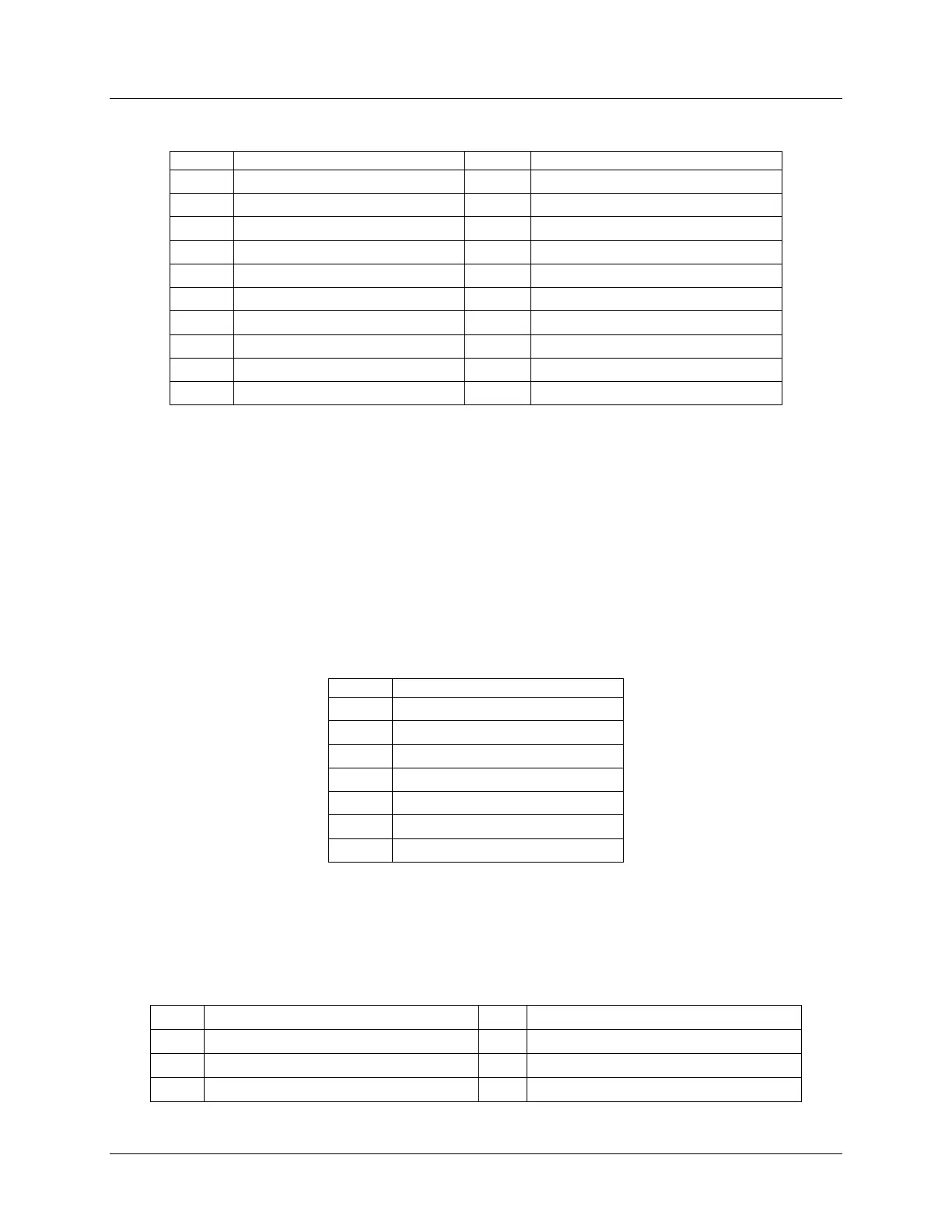Intel® Server Board S2600CW Connector/Header Locations and Pin-outs
Intel® Server Board S2600CW Family TPS
100 Revision 2.4
Table 18. Front Panel USB 3.0 Connector Pin-out
7.3 On-board Storage Connectors
The server board provides connectors for support of several storage device options. This
section provides a functional overview and pin-out of each connector.
7.3.1 SATA 6Gbps Connectors
The server board includes two 7-pin SATA connectors capable of transfer rates of up to
6Gbps. The following table provides the pin-out for both connectors.
Table 19. SATA 6Gbps Connector Pin-out
The server board also includes two mini-SAS HD ports, each supporting four SATA 6Gbps
transfer rates. The following table provides the pin-out for both connectors.
Table 20. Mini-SAS HD Connectors for SATA 6Gbps Pin-out
