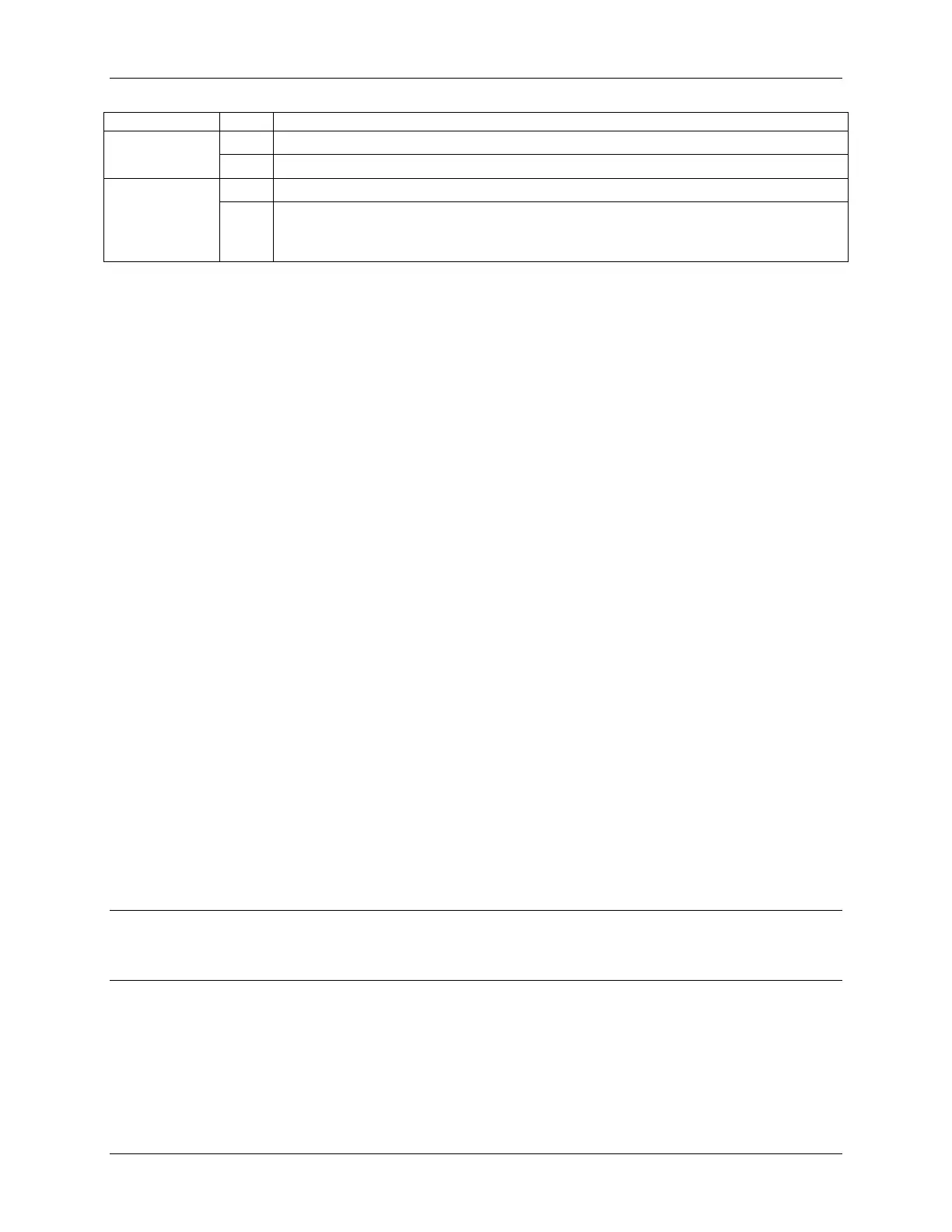Intel® Server Board S2600CW Jumper Blocks Intel® Server Board S2600CW Family TPS
112 Revision 2.4
Update
BMC Firmware Force Update Mode – Disabled (Default)
BMC Firmware Force Update Mode – Enabled
These pins should have a jumper in place for normal system operation. (Default)
2-3
To clear administrator and user passwords, power on the system with pins 2-3
connected. The administrator and user passwords clear in 5-10 seconds after power on.
Pins 2-3 should not be connected for normal system operation.
8.1 BIOS Default and Password Reset Usage Procedure
The BIOS Default and Password Reset recovery features are designed such that the desired
operation can be achieved with minimal system downtime. The usage procedure for these two
features has changed from previous generation Intel
®
Server Boards. The following procedure
outlines the new usage model.
8.1.1 Set BIOS to Default (Clearing the CMOS)
To clear the CMOS, perform the following steps:
1. Power down the server. Unplug the power cord.
2. Open the server chassis. For instructions, see your server chassis documentation.
3. Move jumper from the default operating position (covering pins 1 and 2) to the reset/clear
position (covering pins 2 and 3).
4. Wait five seconds.
5. Move the jumper back to the default position (covering pins 1 and 2).
6. Close the server chassis.
7. Install AC power cord.
8. Power up the server and access the BIOS setup utility by <F2>
9. Verify the BIOS default operation was successful by view the Error Manager screen. Two
errors should be logged:
5220 BIOS Settings reset to default settings
0012 System RTC date/time not set
The CMOS is now cleared and can be reset by going into the BIOS setup.
Note: This jumper does not reset Administrator or User passwords. In order to reset passwords,
the Password Clear jumper must be used. The system will automatically power on after AC is
applied to the system.
8.1.2 Clearing the Password
This jumper causes both the User password and the Administrator password to be cleared if
they were set. The operator should be aware that this creates a security gap until passwords
have been installed again through the <F2> BIOS Setup utility. This is the only method by
which the Administrator and User passwords can be cleared unconditionally. Other than this
