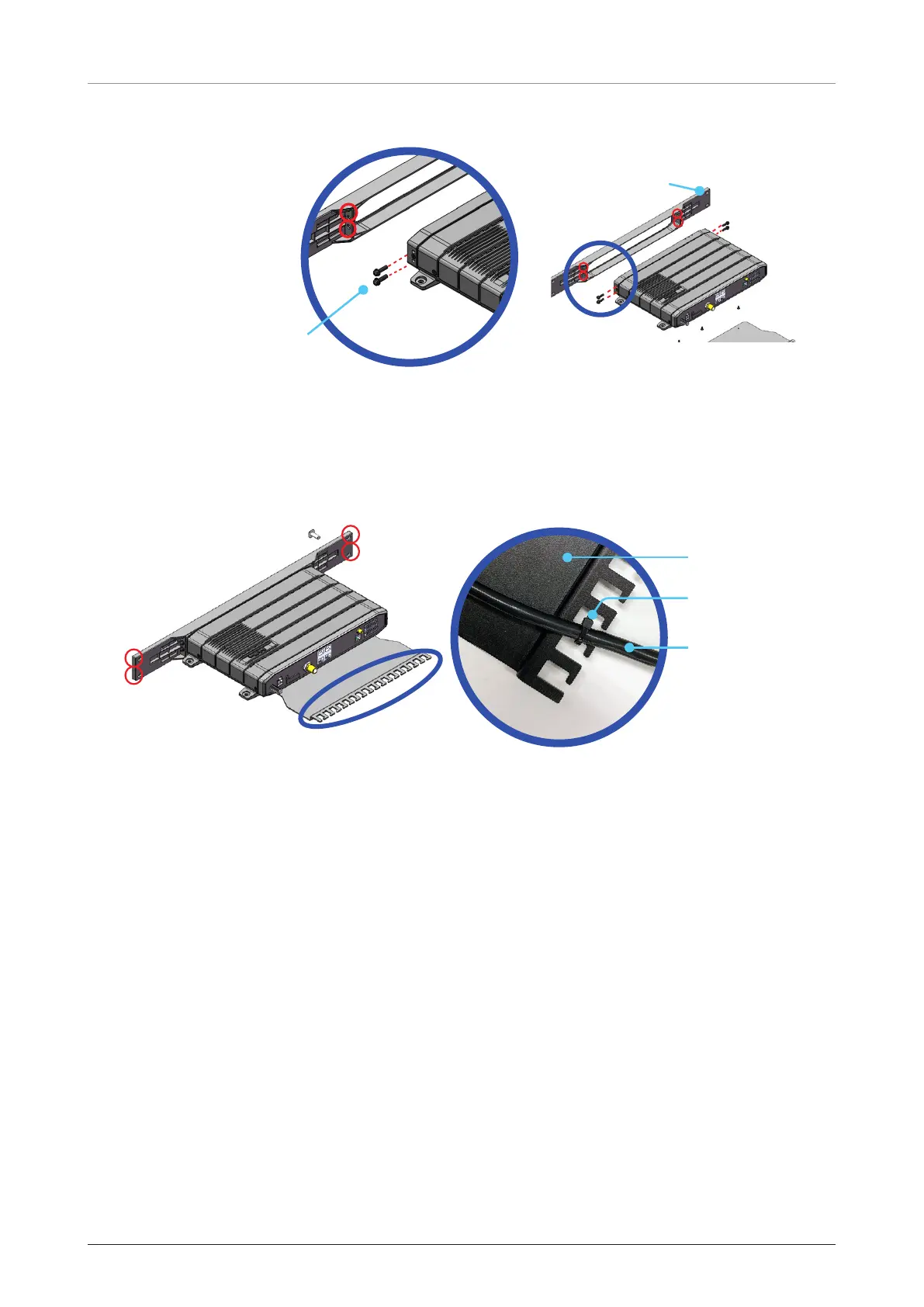Installing BDU
33
2. Using the Screws supplied, attach the rackmount plate to the BDU.
Pan Head Screw
(with Spring & Flat Washer),
M4 x 16 L (4 ea)
Rackmount Plate
Figure 21: Attach Rackmount Plate to BDU
3. and fasten the screws to the rack. Make sure that the BDU assembly is mounted securely according
to the requirements for your 19” rack. In case of using a provided AC-DC adapter for AC power
connection, mount it securely in a safe place. After connecting all cables, fix the cables on the end of the
cable tray using cable ties.
Cable Tie
Cable
Cable Tray
Figure 22: Mount BDU Assembly into 19” Rack