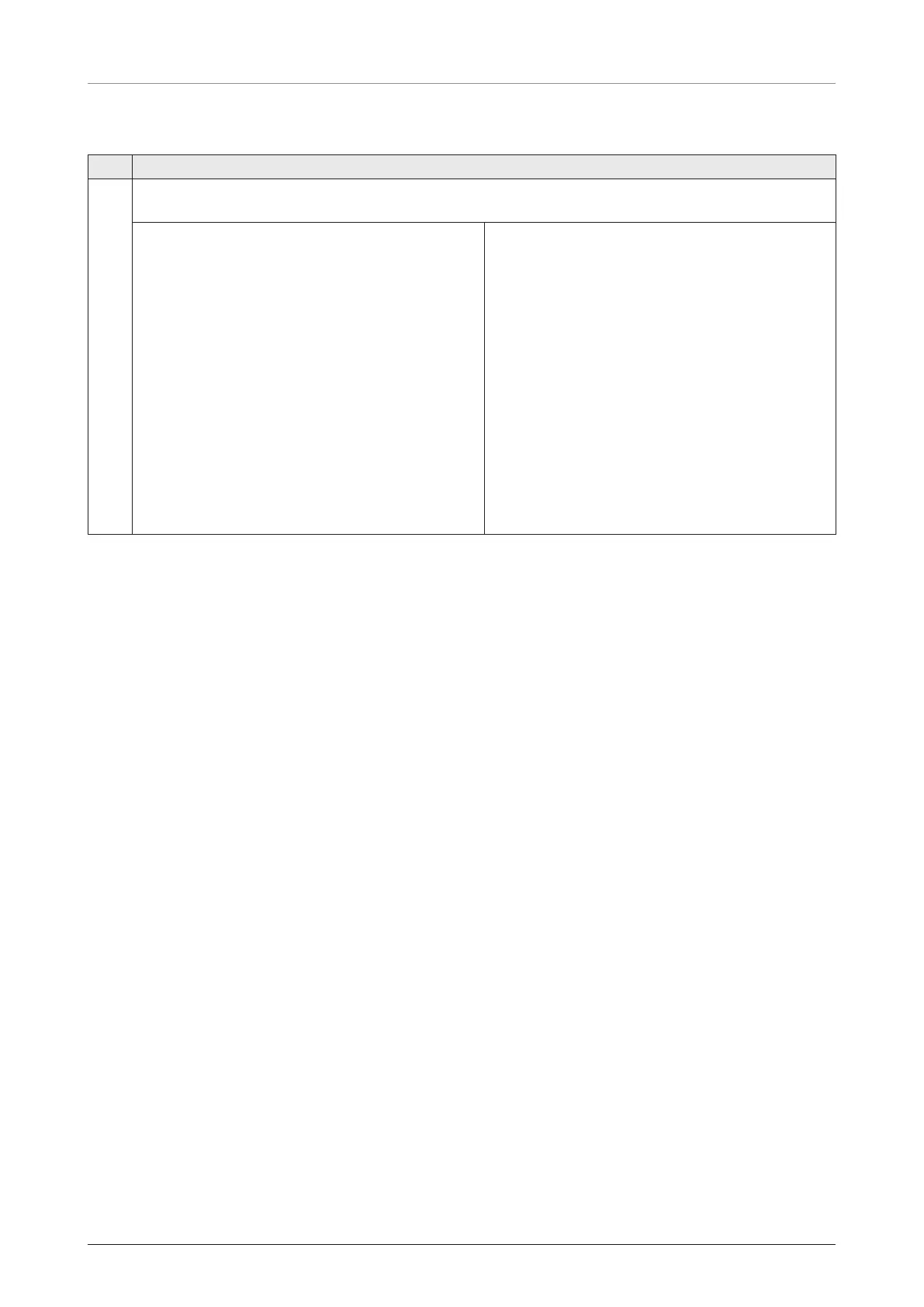FB250/Fleet One - Marine Satellite Communication System
64
8.6.2 Satellite Connection Statistics
No. Description
②
Displays Satellite Connection Statistic. You can check Incoming/Outgoing usage for satellite call
and each profiles usage for satellite data.
When logging in with the admin account
(intellian);
• In voice case, you can check a Daily/Monthly
for Incoming/Outgoing call usage.
• In data case, you can check current Daily/
Monthly usage and Daily/Monthly limit for all
user profiles.
• For Default, User_1, User_2, User_3, the usage
of background data is displayed in MB. For
Strm8/16/32/64/128, the usage of streaming
data is displayed in time.
NOTE: For Fleet One, the connection
statistics of the streaming profile is not
displayed because it does not support data
streaming.
When logging in with a guest account (guest);
• In guest account case, you can check current
Daily/Monthly usage and Daily/Monthly limit for
guest account only.
