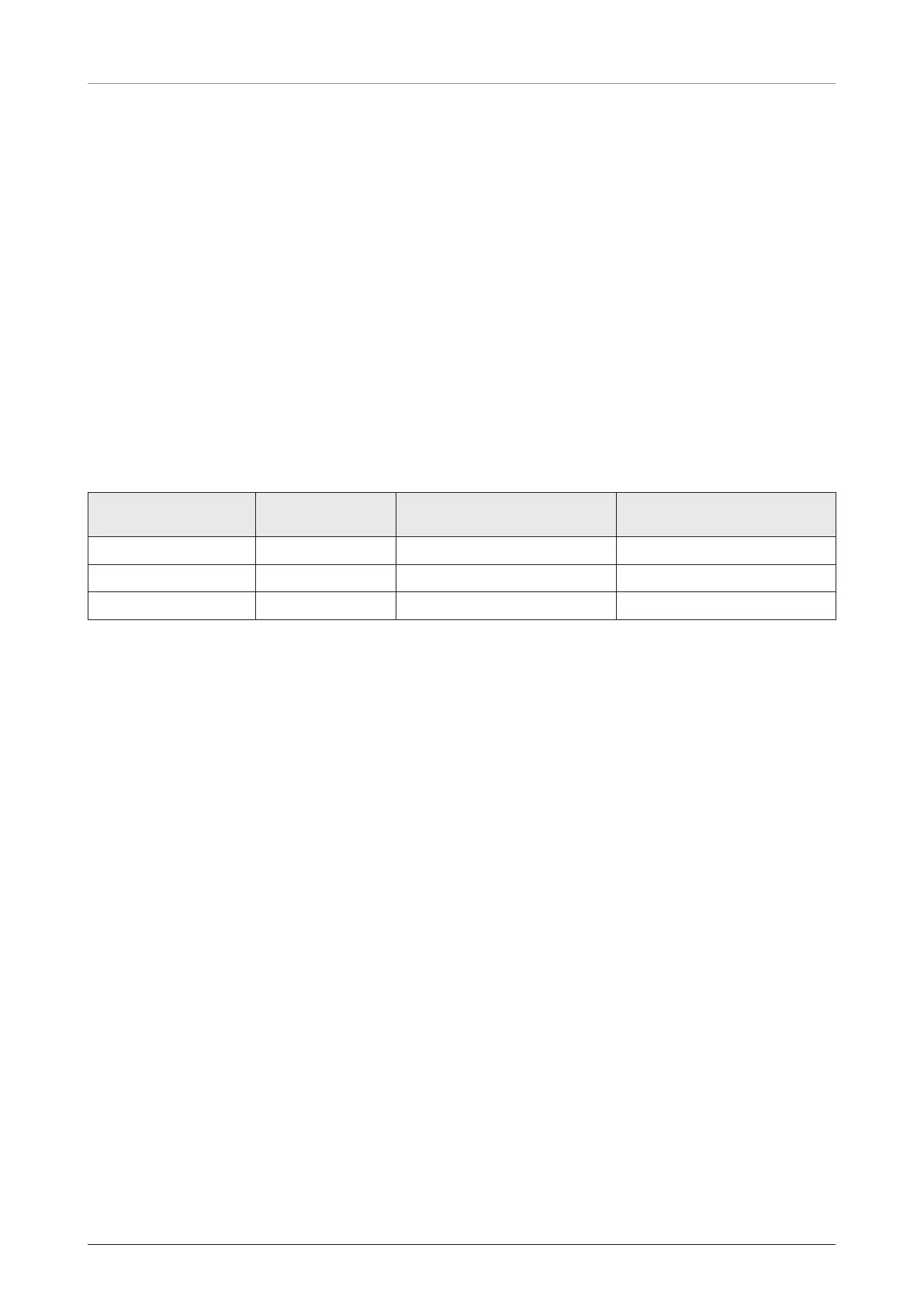Planning Installation
19
4.3 System Cables
Make sure of the following before installing system cables.
1. All cables need to be well clamped and protected from physical damage and exposure to heat and
humidity.
2. Don’t use any acutely bent cable.
3. Use watertight glands or swan neck tubes on exposed bulkheads or deck heads where the cable passes
through.
4. For installing cables longer than the recommended length, consult with Intellian Technologies first.
4.3.1 Antenna RF Cable (Connecting ADU - BDU)
Intellian provides the Antenna RF Cable (LMR200, 25 m) for connecting ADU and BDU. Due to the signal
losses across the length of the RF coax on L-Band, Intellian recommends the following 50 Ω coax cable
types for standard system installations. Check the instructions from the cable supplier. The table below
shows the recommended cable types and maximum cable lengths for the antenna system.
Coaxial Cable Type
Attenuation
(@ 900 MHz)
*Max. Cable Length
(17.5 dB loss @ 900 MHz)
Min. Bend Radius
LMR200 0.326 dB/1 m 50 m (17.5 dB loss @ 900 MHz) Installation 12.7 mm (0.5 in.)
LMR300 0.199 dB/1 m 60 m (17.5 dB loss @ 900 MHz) Installation 22.2 mm (0.88 in.)
LMR400 0.1216 dB/1 m 100 m (17.5 dB loss @ 900 MHz) Installation 25.4 mm (1 in.)
• Connector type: TNC
• Optimal tightening torque: 1.5 N-m
• Maximum DC resistance of RF cable: 1.3 Ω
• *Maximum RF loss at 900MHz: 17.5 dB including connector
