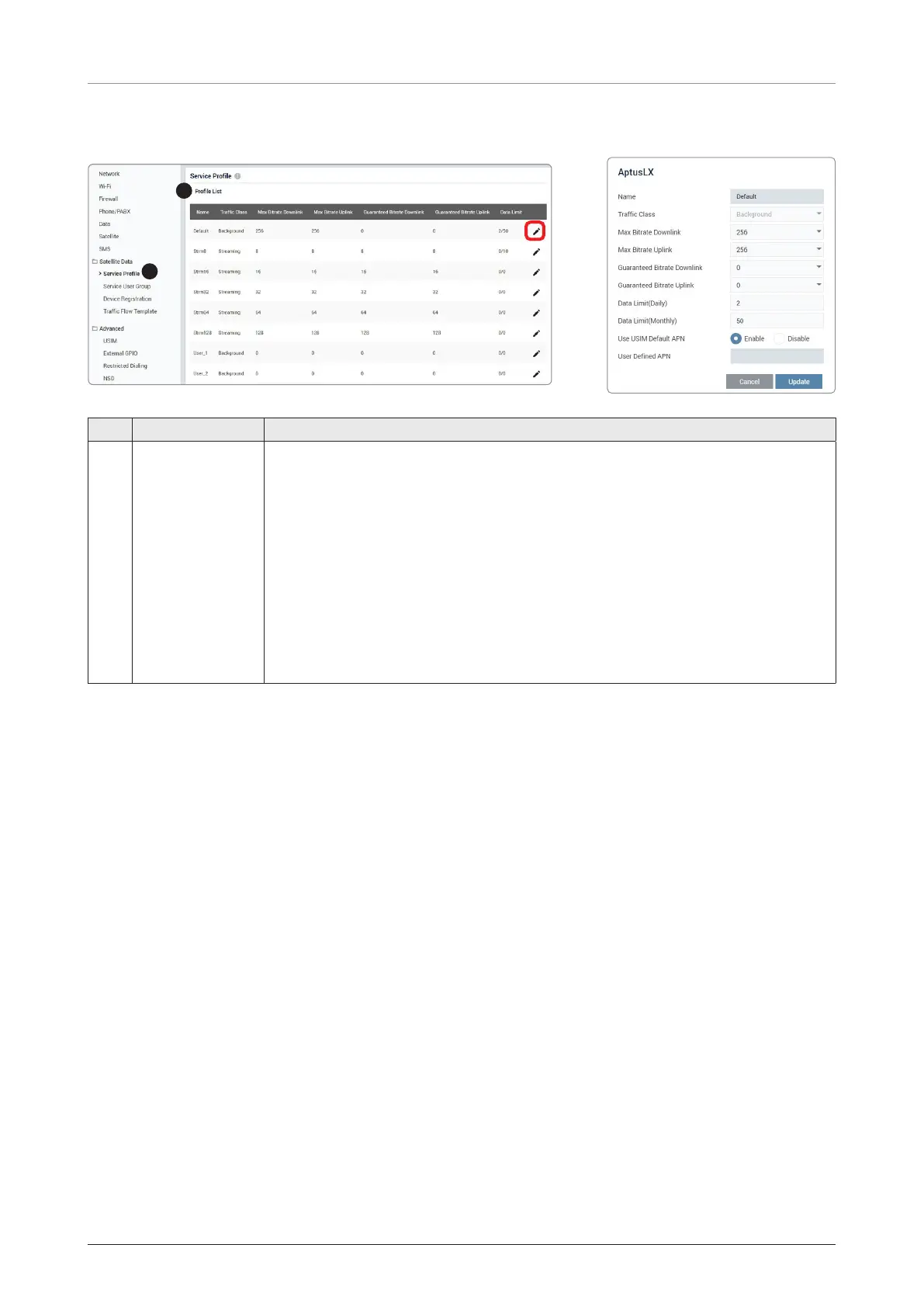Using AptusLX
81
8.8.8 Service Profile
1
2
No. Item Description
①
Service Profile
A profile includes Quality of Service (QoS) settings and other which define the
data transmission mode on an interface. For example, a profile defines whether
the traffic class should be a Background or Streaming.
• Background: is the background profile for normal use. Several users can share
the data connection simultaneously. The user pays for the amount of data sent
and received (per byte).
• Streaming: is the streaming profile. You get an exclusive, high-priority
connection, that ensures seamless transfer of data. The user pays for the
duration of the connection (per second).
Select a profile among predefined profiles or define your own profiles for the
data transmission.
