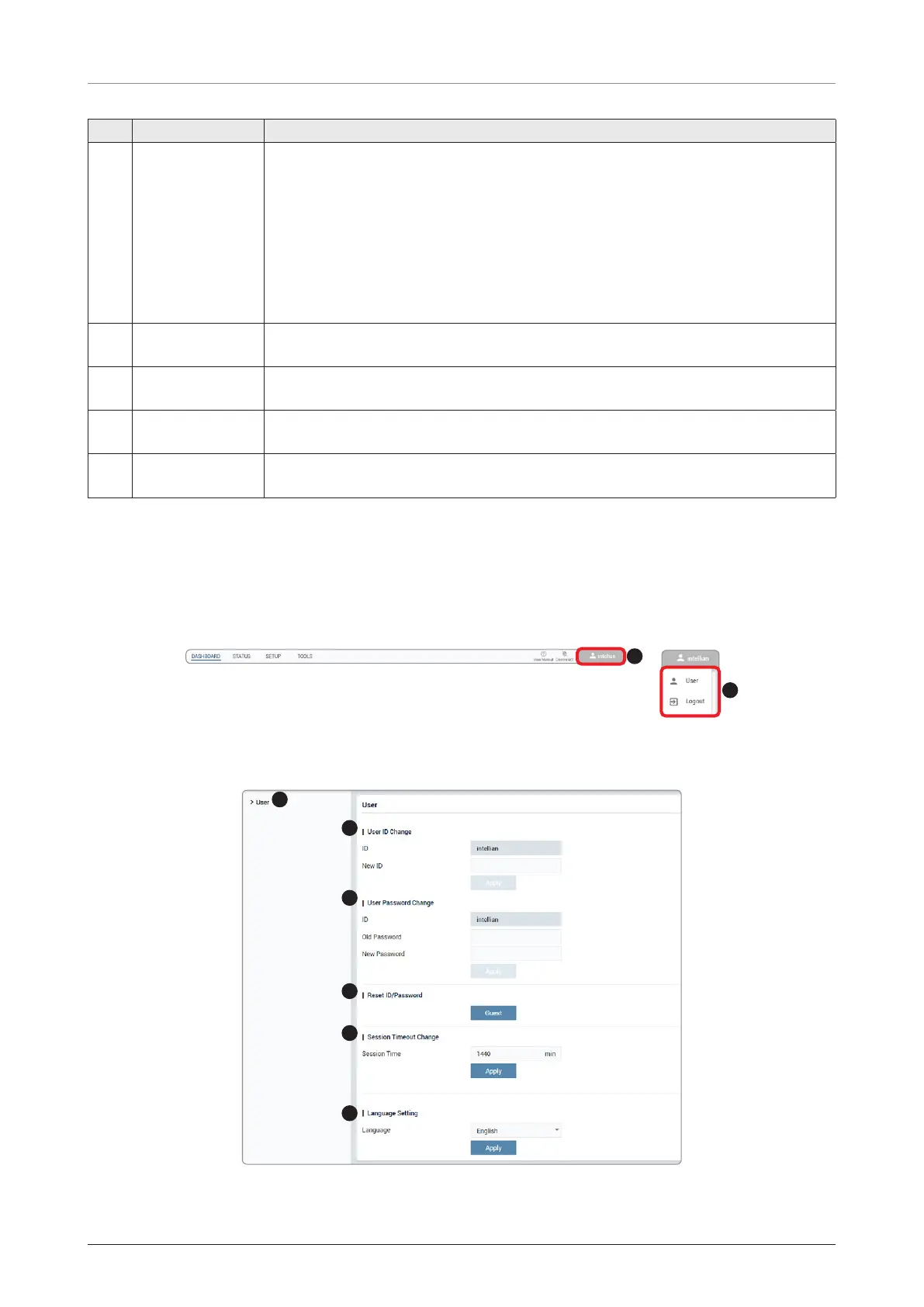FB250/Fleet One - Marine Satellite Communication System
60
No. Item Description
⑦
SMS
Displays the status of SMS messages.
• Off: The system cannot send and receive SMS messages.
• Steady Green: The system can send and receive SMS messages normally.
Displays the number of unread messages next to the SMS icon. Click the icon
to see new messages. For more information, see “8.8.7 SMS” on page 79.
• Blinking Red: There is no space to store new a SMS message in the SMS
inbox. After deleting existing SMS messages, you can receive the new SMS
message.
⑧
Main Menu
Select the Main Menu. Each main menu offers side menus on the left of the
screen.
⑨
View Manual
Button
Select the View Manual button to open the user guide pop-up window.
⑩
Disconnect
Button
Select the Disconnect button to terminate all Packet Data Protocol (PDP) or
Data connections.
⑪
Account Button
Select the Intellian button to manage your account details and select the
Logout menu to log out of the AptusLX web page.
8.5 Account Menu
Click the Intellian button to manage the user account.
The User menus are for user management. Click the Logout button to log- out of the AptusLX web page.
1
2
8.5.1 User
1
2
3
4
5
6
