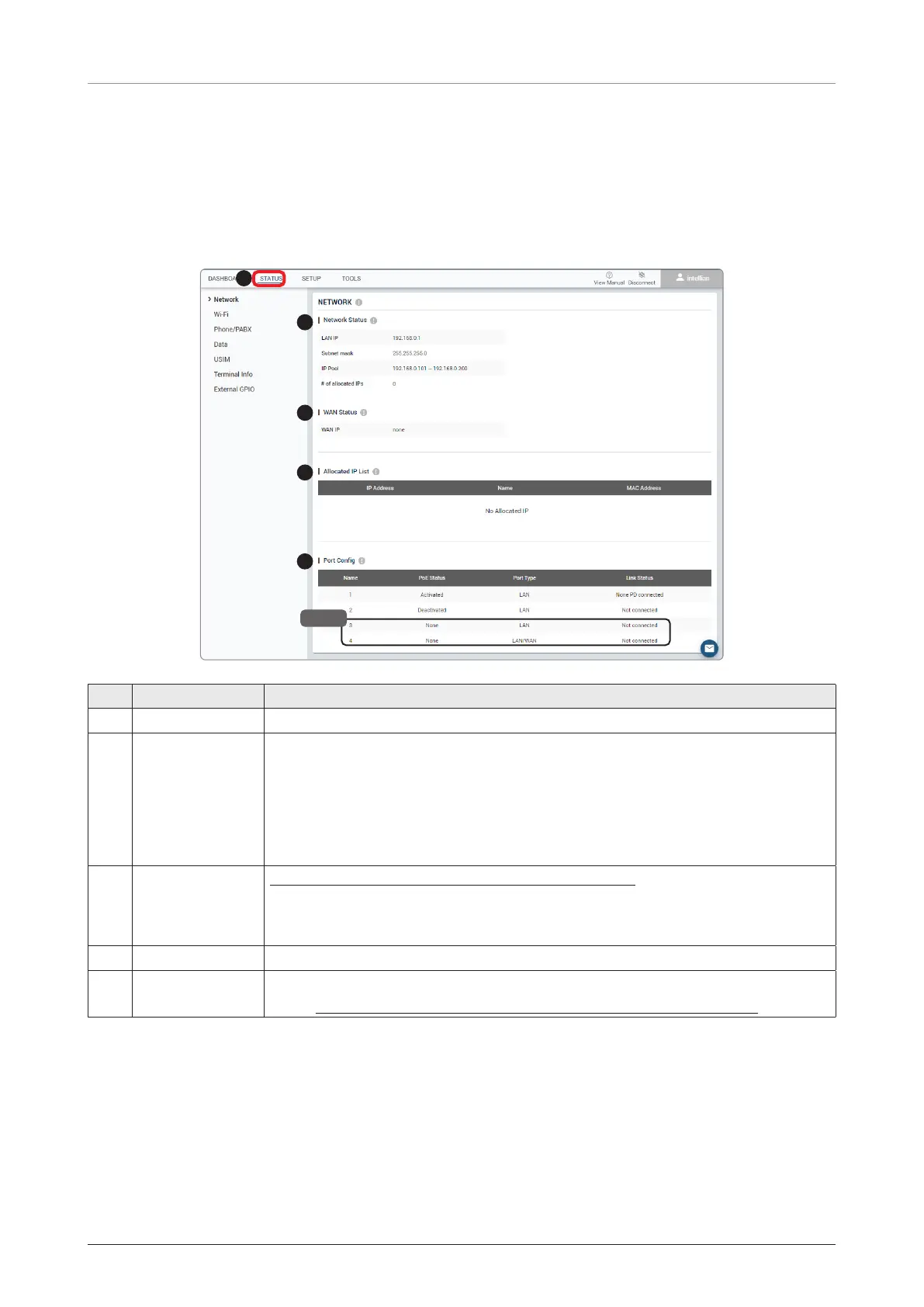Using AptusLX
65
8.7 Status
This menu displays the Network, Wi-Fi, Phone/PABX, Data, USIM, Terminal Info, and External GPIO
function.
8.7.1 Network
1
2
3
4
5
NOTE
No. Item Description
①
Network Displays the information about a network and ports.
②
Network Status
Displays the network information in use.
• LAN IP: Displays the network IP address (Factory default: 192.168.0.1).
• Subnet Mask: Displays the subnet mask (Factory default: 255.255.255.0).
• IP Pool: Displays the range of available IP.
• # of allocated IPs: Displays the number of IP devices assigned.
③
WAN Status
This function is not available for Fleet One model.
Displays the WAN information in use.
• WAN IP: Displays the WAN IP address.
④
Allocated IP List Displays the allocated IP list and information.
⑤
Port Config
Displays the switch port list and information.
NOTE:
The LAN port 3 and LAN port 4 are not available for Fleet One model.
