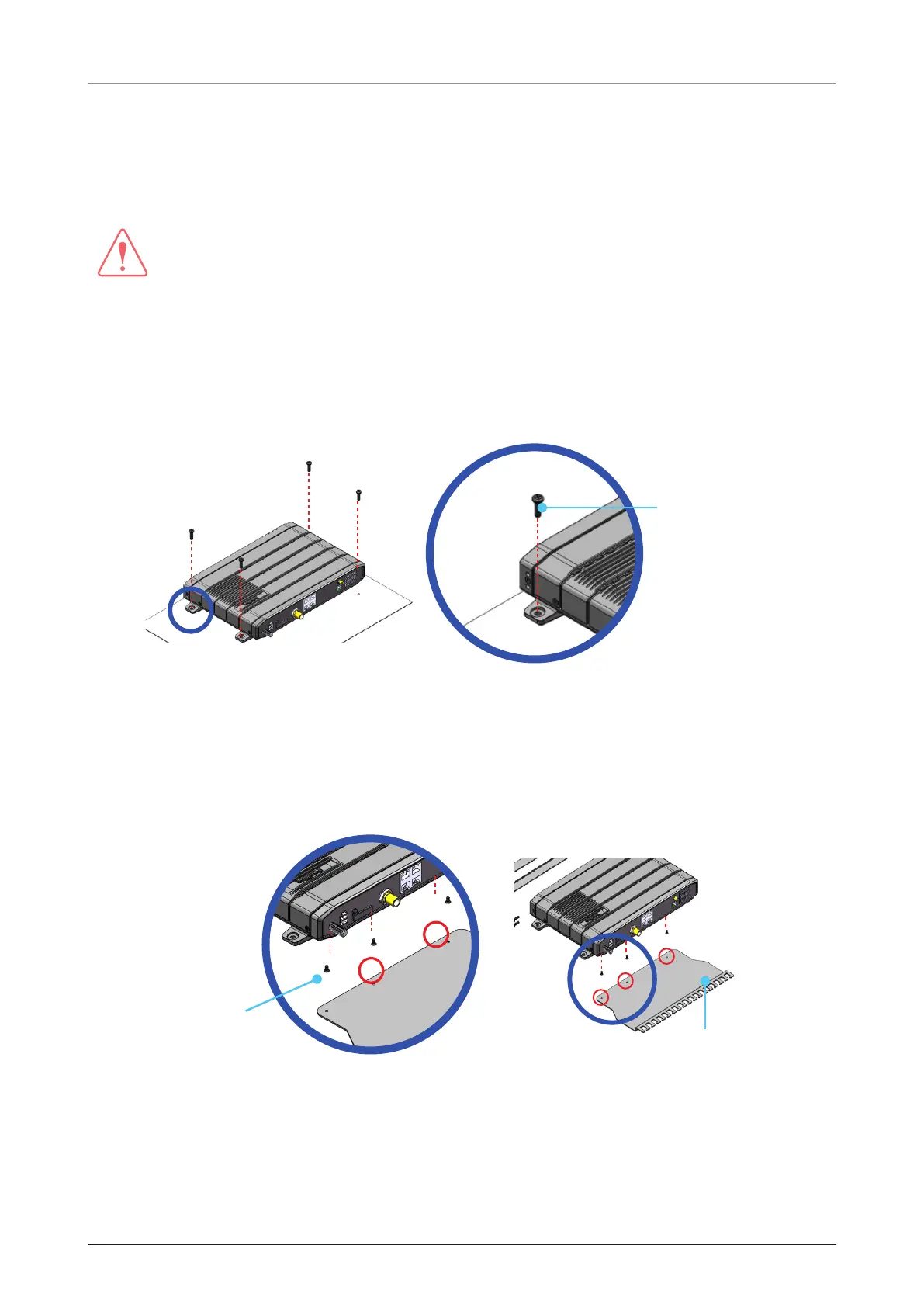FB250/Fleet One - Marine Satellite Communication System
32
6.4 Mounting BDU
The BDU can be mounted in any orientation but for best performance, Intellian recommends that it is
mounted horizontally.
WARNING
Ensure that the cables connected to the BDU are long enough to prevent damage when the BDU is pulled out
from the rack.
6.4.1 Direct Mounting Type
The BDU is designed with four corner mounting holes to make direct mounting on the wall or desktop
easily.
1. Mount the BDU on the mounting surface by inserting four screws through the mounting holes.
Tapping Screw,
M5 x 16 L (4 ea)
Figure 19: Direct Mounting of BDU
6.4.2 19-inch Rack Mounting Type (Optional)
Intellian offers the BDU Rack Mount Kit (separate purchase) including the rackmount plate and cable tray to
mount the BDU in a 19” rack.
1. Using the Screws supplied, attach the cable tray to the BDU.
Flat Head Screw,
M3 x 6 L (3 ea)
Cable Tray
Figure 20: Attach Cable Tray to BDU
