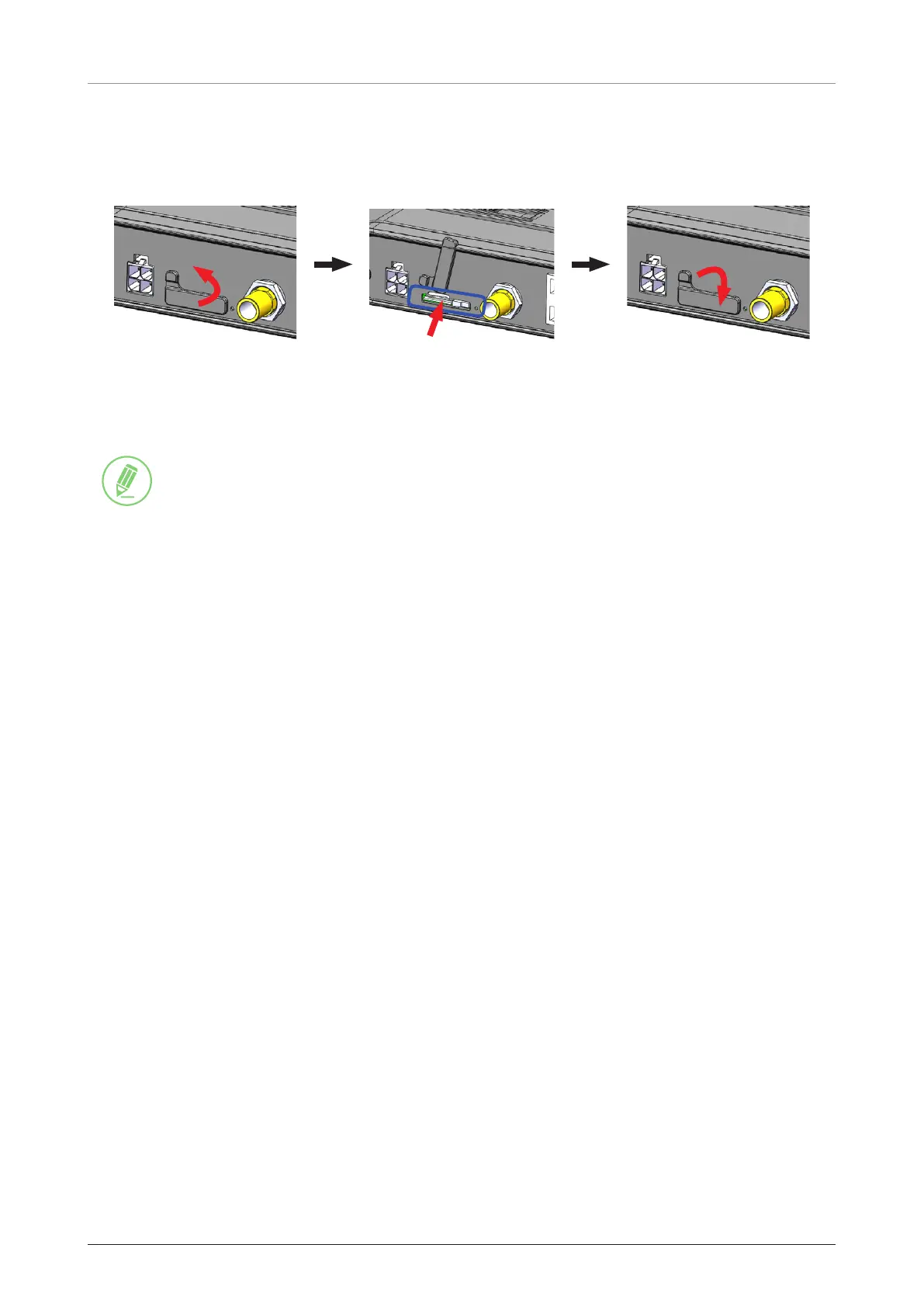Installing BDU
45
6.6.11 Inserting USIM Card
The system requires a USIM card from the service provider to use the terminal and configure the settings of
the BDU.
1. Find the USIM card slot on the BDU and open the cover.
2. Insert the USIM card into the slot until it clicks. Face the contact surface down when inserting it.
3. After the USIM Card is placed in the slot, close the cover.
NOTE
If the USIM card is not detected properly (“NO USIM” message is displayed on the dashboard), remove and
re-insert the USIM card or turn the BDU power off and on again with the USIM card inserted.
