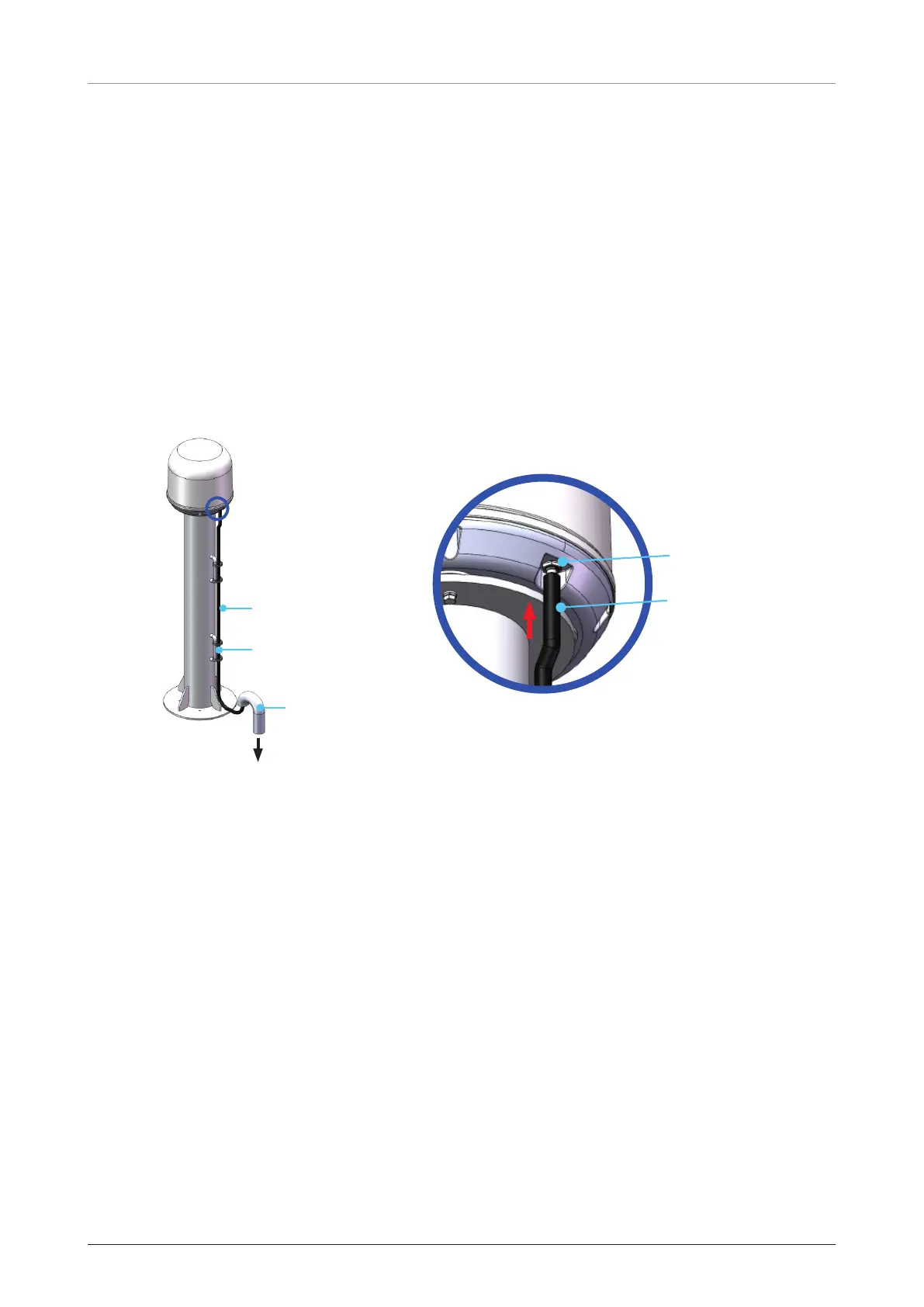FB250/Fleet One - Marine Satellite Communication System
28
5.5 Connecting Antenna RF Cable
The cable must be routed from the antenna and through various areas of the ship to end up at the Below
Deck Unit. When pulling the cables in place, avoid sharp bends, kinking, and excessive force. After
placement, seal the deck penetration gland and tie the cable securely in place. The cable bracket must
be installed on the mast to fix the relevant cable. The gooseneck must be installed on the side of the mast
to protect the relevant cable against water. The supplied RF cable connector has the rubber grommet to
protect inside the ADU from any water.
1. The RF cable is connected to the Antenna port of the BDU. Route the RF cable from the gooseneck
placed on the deck to the antenna.
2. Maintain a cable length at least 2 m considering service loops when routing the cable on the mast.
Connect the RF cable to the RF port on the bottom of radome, adjust the length, and fix the cable
position along the routing path using cable ties on the cable brackets. Since the cable connector at the
bottom of radome is waterproofed at the factory, there is no need to work waterproofing.
Antenna RF Cable
Cable Brackets
Gooseneck on Deck
To Below Decks
RF Port
Antenna RF Cable
Figure 15: Connecting Antenna RF Cable
