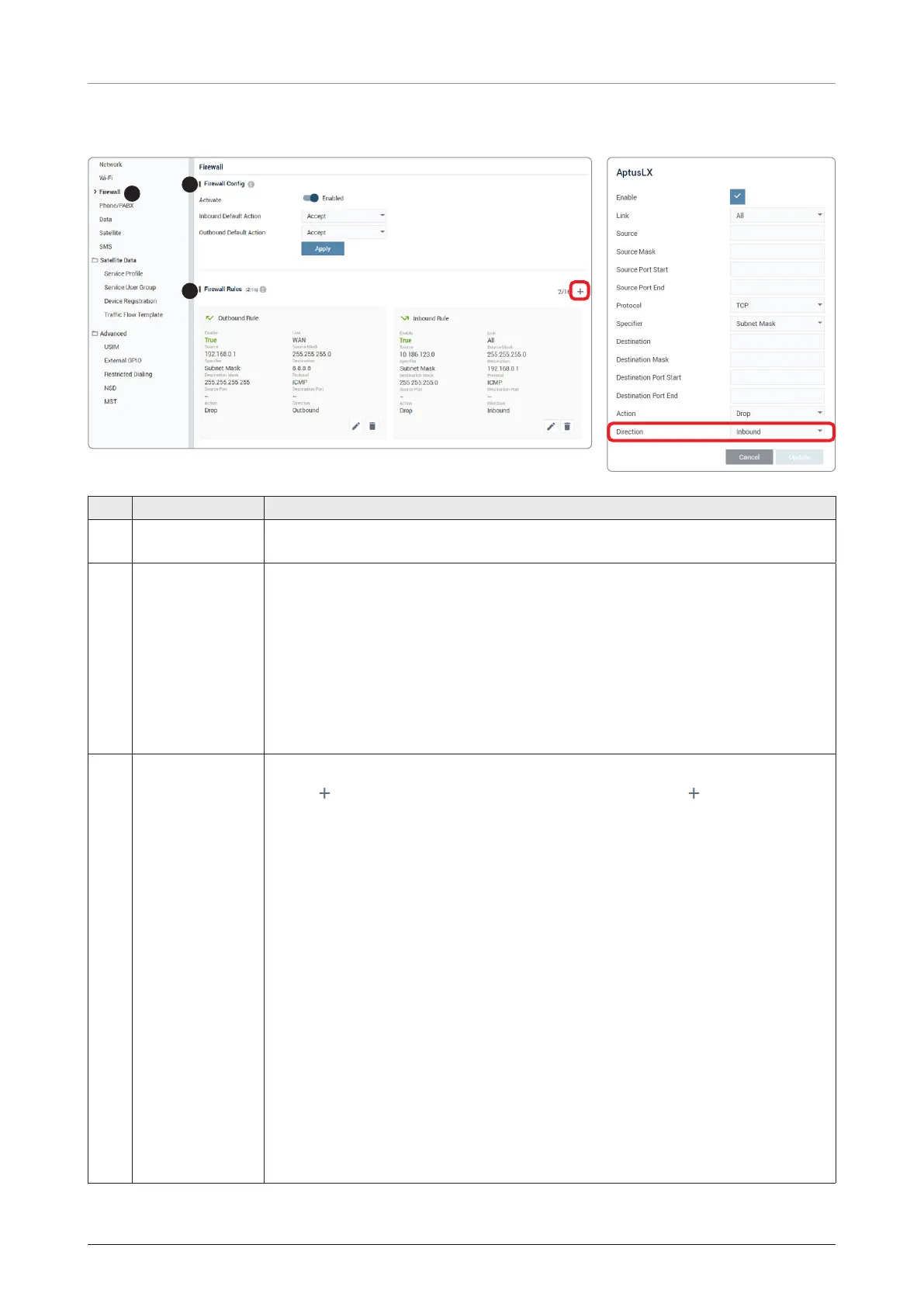Using AptusLX
73
8.8.3 Firewall
1
2
3
No. Item Description
①
Firewall
Sets the firewall, network security system, which monitors and controls
incoming and outgoing network traffic based on predetermined security rules.
②
Firewall Config
Sets the firewall configuration.
• Activate: Sets the firewall function by toggling the activation button (Enabled/
Disable).
• Inbound Default Action: Select the default settings for the incoming network
from the drop-down list (Accept/Drop).
• Outbound Default Action: Select the default settings for the outgoing network
from the drop-down list (Accept/Drop).
Click the Apply button to apply the settings to the system.
③
Firewall Rules
Displays firewall rule lists.
• Add( ) button: To create new firewall rules, click the Add( ) button. Then the
pop-up window is opened. Click the Update button. The created firewall rules
are displayed on the list.
- Enable: Select the checkbox to use the firewall rule.
- Link: Select the link from the drop-down list.
- Source: Enter the origin IP address.
- Source Mask: Enter the source mask.
- Source Port Start: Enter the source mask start.
- Source Port End: Enter the source mask end.
- Protocol: Select the protocol from the drop-down list.
- Specifier: Select the Specifier from the drop-down list.
- Destination: Enter the destination IP address.
- Destination Mask: Enter the destination mask.
- Destination Port Start: Enter the destination mask start.
- Destination Port End: Enter the destination mask end.
- Action: Select the action from the drop-down list.
- Direction: You can assign the new rule entered above to the Inbound or the
Outbound in the Direction menu.
