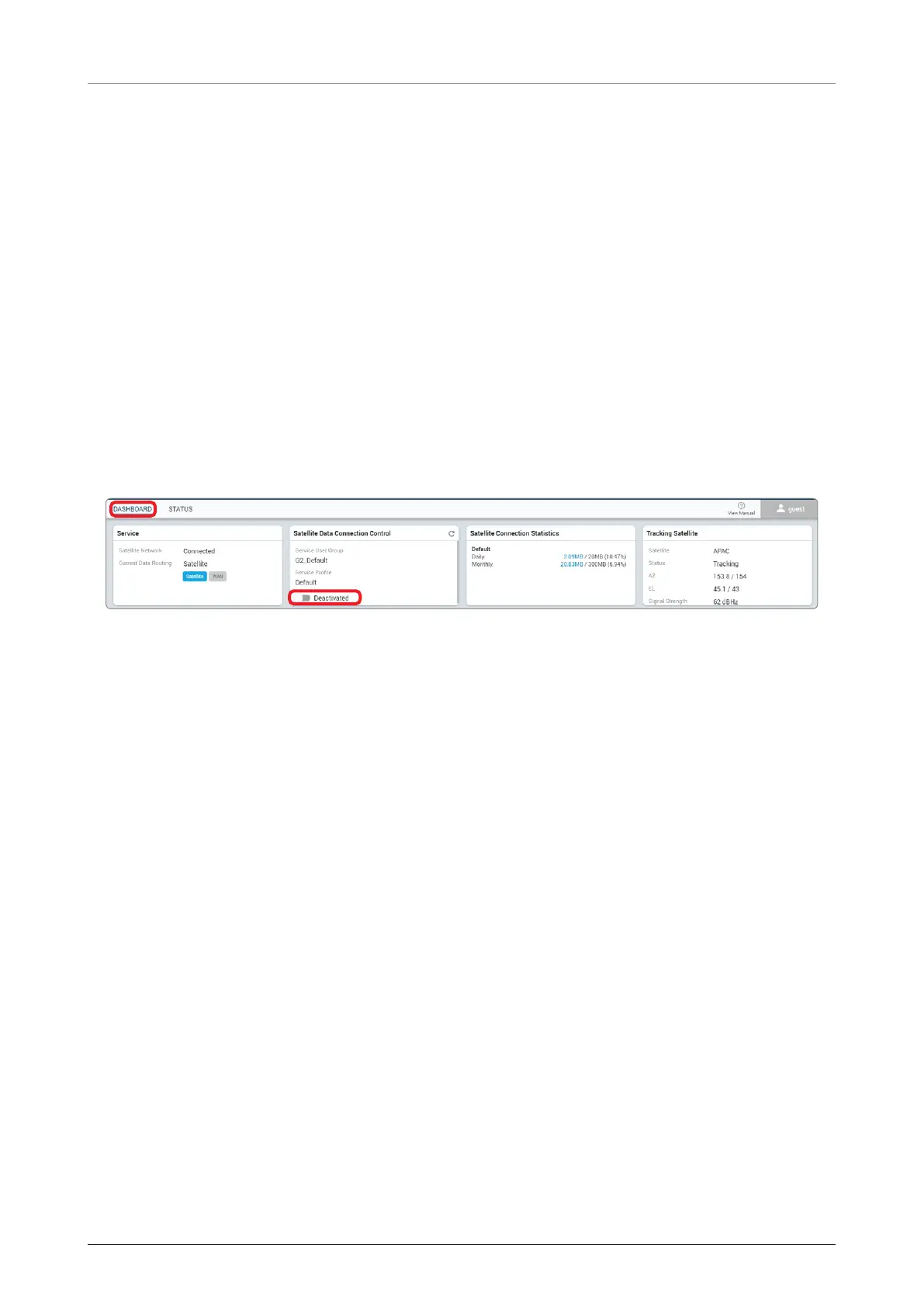FB250/Fleet One - Marine Satellite Communication System
50
7.5.2 Activating Data Connection
When logging in with the admin account (intellian), all the service groups are displayed for devices
including non-registered devices. Device registration is not required when you are logged in with admin
account (intellian). Activate the data connections on the dashboard with the activation buttons.
When logging in with a guest account (guest), available service groups are displayed on the dashboard for
the devices which are already registered. You can activate the data connections with the activation buttons,
then you can use the satellite data of the service groups.
1. Log in to the AptusLX Web by typing in a user name and password information. If this system has not
been changed from the factory default:
• User Name: guest
• Password: guest
2. Toggle the Deactivated switch to the Activated position on the Satellite Data Connection Control in
the Dashboard. If the device is not registered in the Device Registration menu, ‘Unregistered device’
is displayed on the screen and the data cannot be used.
