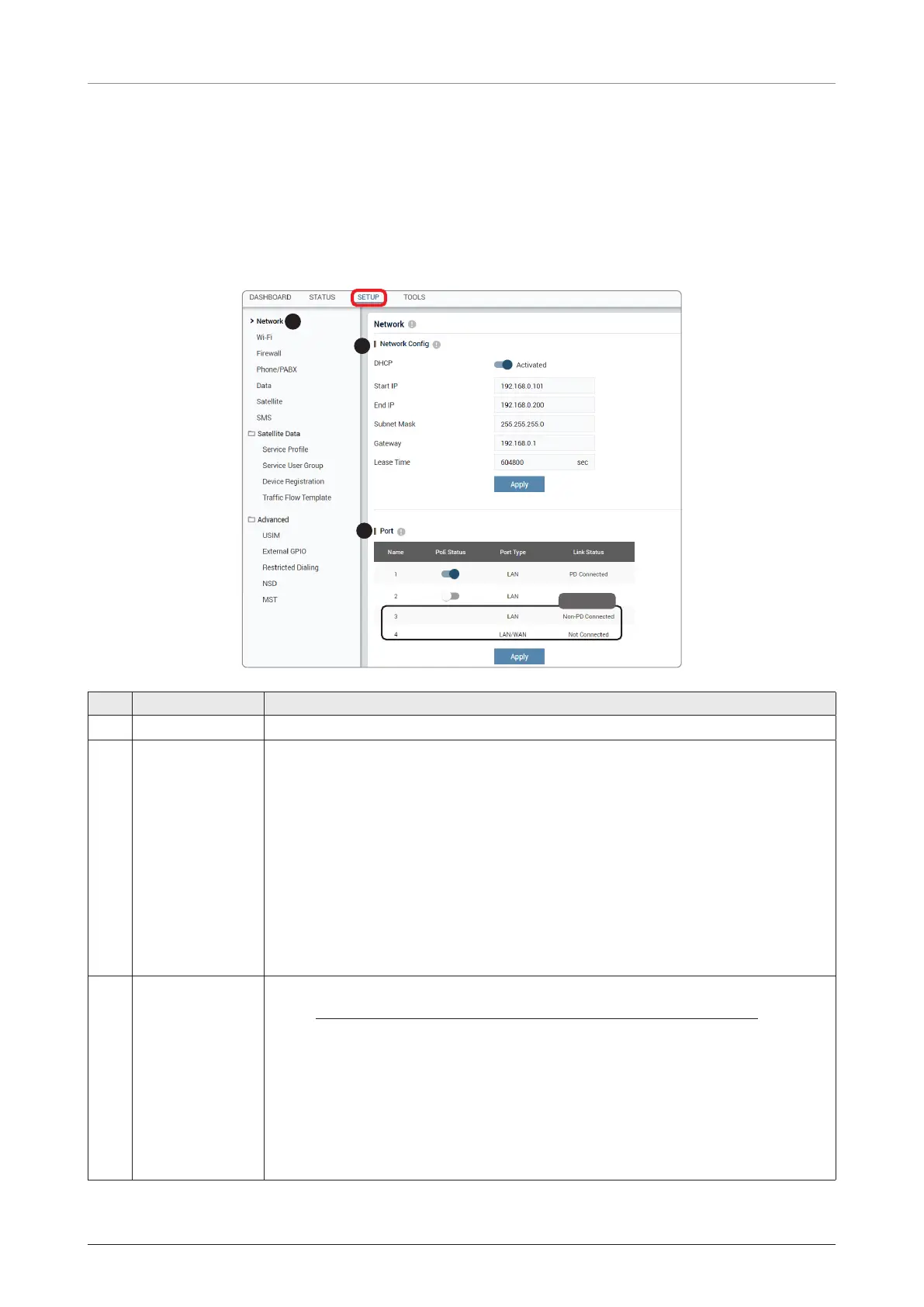Using AptusLX
71
8.8 Setup
This menu sets and displays the Network, Wi-Fi, Firewall, Phone/PABX, Data, Satellite, SMS, Service
Profile, Service User Group, Device Registration, Traffic Flow Template, USIM, External GPIO, Restricted
Dialing, Multi Voice, NSD, and MST function.
8.8.1 Network
3
1
2
NOTE
No. Item Description
①
Network Sets the information about a network and ports.
②
Network Config
Sets the network configuration.
• DHCP: Sets the DHCP function by toggling the activation button (Activated/
Deactivated).
• Start IP: Sets the start range of lease IP address.
• End IP: Sets the end range of lease IP address.
• Subnet Mask: Sets the subnet mask (Factory default: 255.255.255.0).
• Gateway: Sets the gateway IP address.
• Lease Time: Sets the lease time (sec).
Click the Apply button to apply the settings to the system.
③
Port
Sets each switch port.
NOTE:
The LAN port 3 and LAN port 4 are not available for Fleet One model.
• Name: Displays the port mane.
• PoE Status: Sets the PoE function by toggling the activation button on port 1
and 2.
• Port Type: Displays the port type.
• Link Status: Displays the link status (Up/Down).
Click the Apply button to apply the settings to the system.